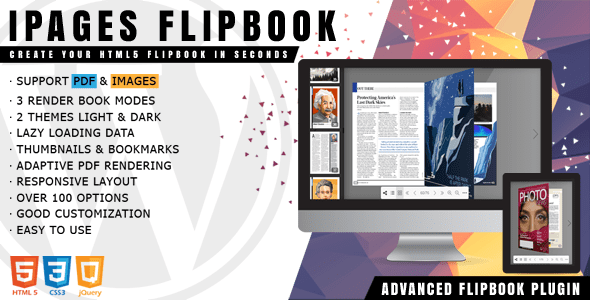Mix and Match Products for WooCommerce 2.7.11

Enhance Your WooCommerce Store with Mix and Match Products for WooCommerce 2.7.11
If you’re looking for a way to boost sales, increase customer satisfaction, and offer more personalized shopping experiences, the Mix and Match Products for WooCommerce 2.7.11 plugin is an excellent solution. Designed to allow customers to select multiple products within a single container, this plugin is perfect for businesses selling bulk items, gift packs, or customizable product bundles. In this comprehensive guide, we’ll explore the features, benefits, setup process, and best practices to maximize the potential of Mix and Match Products in your WooCommerce store.
Understanding the Core Features of Mix and Match Products
Flexible Pricing Options
One of the standout features of this plugin is its versatile pricing system. Store owners can configure assortments with either a fixed price or a dynamic, per-item pricing model. This flexibility allows for tailored pricing strategies that suit different product types and sales goals.
| Pricing Type | Description | Best Used For |
|---|---|---|
| Static Price | A fixed price for the entire assortment, regardless of the number or type of items selected. | Gift boxes, fixed-price bundles |
| Per Item Price | Each selected item has its own price, which is summed up to determine the total. | Customizable product bundles, bulk purchases |
Flexible Shipping Options
Shipping logistics are simplified and adaptable with this plugin. You can choose to:
- Ship the entire assortment in one package
- Ship items separately
- Exclude shipped items altogether
This flexibility ensures that your shipping process aligns with your operational capabilities and customer expectations, reducing costs and improving delivery efficiency.
Inventory Management Integration
Managing stock levels is crucial for a seamless shopping experience. The plugin manages inventory at both the product and container levels:
- Individual Product Inventory: Tracks stock for each item in the assortment.
- Container Stock Management: The overall container can be stock-managed, ensuring you don’t oversell customizable bundles.
This comprehensive inventory control minimizes errors and prevents overselling, maintaining customer trust and operational efficiency.
Customizable Templates for Seamless Display
Once set up, your Mix and Match products will appear similar to grouped products, making the shopping experience intuitive. Customers can see all available options and assemble their perfect bundle in any configuration they prefer.
| Template Features | Benefits |
|---|---|
| Visual Similarity to Grouped Products | Familiar layout enhances user experience and reduces confusion |
| List of Available Products | Easy for customers to browse and select |
| Custom Assembly | Customers can customize their assortment freely |
Why Use Mix and Match Products? Benefits for Your Business
Encourages Bulk Purchases
By offering customers the ability to choose multiple items within a single container, you create an enticing opportunity for bulk buying. This not only increases the average order value but also provides customers with a sense of customization and control over their purchase.
Boosts Customer Engagement and Satisfaction
Customers appreciate flexibility. When they can tailor their bundles, they feel more involved and satisfied with their shopping experience. This personalization often translates into higher loyalty and repeat purchases.
Streamlines Product Offering
Instead of creating numerous individual product listings, you can consolidate similar items into versatile assortments, simplifying your catalog management and marketing efforts.
Ideal for Various Business Models
- Gift Shops: Create customizable gift boxes
- Food & Beverage: Offer bulk snack packs or mixed beverage bundles
- Beauty & Personal Care: Assemble skincare or makeup kits
- Apparel: Mix and match clothing or accessories
Setting Up Mix and Match Products in WooCommerce
Step-by-Step Installation
- Download the Plugin: Obtain the Mix and Match Products plugin compatible with WooCommerce 2.7.11.
- Install and Activate: Upload the plugin via your WordPress dashboard and activate it.
- Create a New Product: Navigate to Products > Add New, and select the ‘Mix and Match’ product type.
- Configure Assortment: Select products to include, set pricing, and define shipping and inventory rules.
- Customize Appearance: Use available templates to match your store’s branding and layout preferences.
- Publish and Promote: Make the product live and promote it through your marketing channels.
Best Practices for Optimization
- Clear Descriptions: Clearly explain the customization options to your customers.
- Pricing Transparency: Display prices upfront to avoid confusion.
- High-Quality Images: Showcase sample bundles or customization options visually.
- Test the Process: Regularly test the assembly process to ensure smooth operation.
FAQs About Mix and Match Products for WooCommerce
Q1: Can I use this plugin with any WooCommerce theme?
Yes. The plugin is designed to be compatible with most WooCommerce themes. However, it’s recommended to test it on a staging site first to ensure seamless integration.
Q2: Is the plugin mobile-friendly?
Absolutely. The Mix and Match interface adapts to various screen sizes, providing a smooth shopping experience on desktops, tablets,, and smartphones.
Q3: How does inventory management work with this plugin?
The plugin tracks stock levels for individual products and the overall assortment, preventing overselling and ensuring accurate availability updates.
Q4: Can customers customize their bundles after adding them to the cart?
While customization occurs during the setup phase, customers can modify their selections before checkout if you configure the product to allow such edits.
Q5: Are there any known issues or limitations?
As with any plugin, ensure compatibility with your current WooCommerce setup. Some complex configurations may require additional customization or support from a developer.
Conclusion: Unlock Greater Flexibility with Mix and Match Products
Implementing Mix and Match Products for WooCommerce 2.7.11 can revolutionize your online store’s shopping experience. By offering customizable bundles, flexible pricing, and streamlined inventory management, this plugin helps increase sales, improve customer satisfaction, and simplify your product catalog. Whether you’re selling gift boxes, food baskets, or apparel sets, this versatile tool is designed to adapt to your unique business needs. Take advantage of its features, follow best practices, and watch your store thrive with more engaged customers and higher conversion rates.