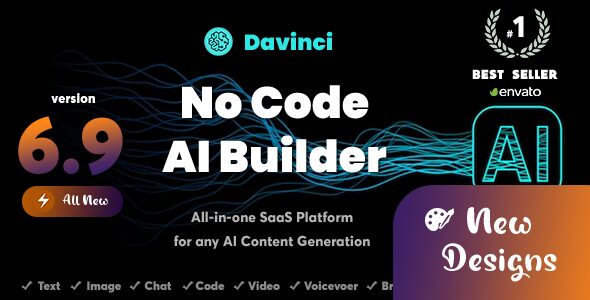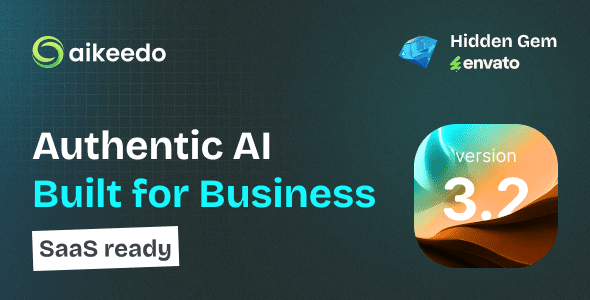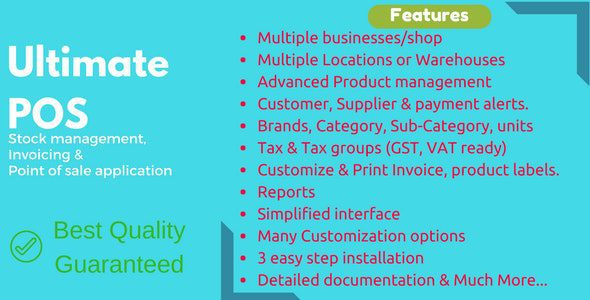NexoPOS 5.1.0 – POS, CRM & Inventory Manager
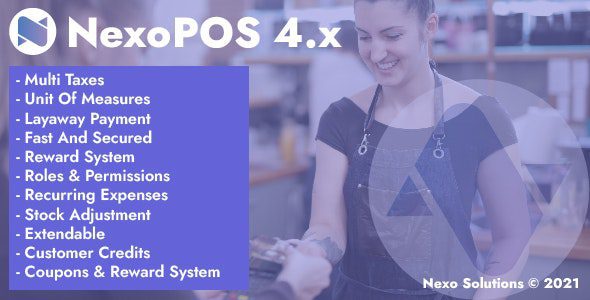
Discover the Power of NexoPOS 5.1.0 – Your Ultimate POS, CRM & Inventory Management Solution
In today’s competitive retail environment, efficient store management is crucial for success. Whether you run a small boutique, a large retail chain, or an online store, having a reliable Point of Sale (POS) system integrated with Customer Relationship Management (CRM) and inventory management features can significantly streamline your operations. NexoPOS 5.1.0 stands out as a comprehensive solution designed to simplify your store management tasks while providing deep insights into your business performance.
What Makes NexoPOS 5.1.0 Stand Out?
NexoPOS isn’t just another POS system; it’s an all-in-one management platform that offers a robust suite of features tailored to meet the needs of modern retailers. Here are some of the key features that make NexoPOS 5.1.0 a game-changer:
- Seamless Stock Procurement & Management: Keep your inventory updated with ease.
- Advanced Stock Adjustment: Flexibly manage stock changes, whether due to sales, returns, or audits.
- Role & Permissions Control: Secure your system by assigning roles and permissions to different staff members.
- Silent Updates & Migrations: Keep your system stable with automatic, silent updates that require minimal downtime.
- Recurring Expenses Management: Track ongoing expenses effortlessly to monitor your operational costs.
Now, let’s explore these features in detail to understand how NexoPOS can transform your store management experience.
Comprehensive Inventory & Stock Management
Stock Procurement – Keeping Your Shelves Stocked
Effective stock procurement is vital to ensure that your store always has the right products available for your customers. NexoPOS simplifies this process by providing tools to:
- Create and manage procurement orders: Easily generate purchase orders for suppliers.
- Track procurement history: Keep a detailed record of all procurement activities for transparency and accountability.
- Monitor product-specific procurements: View procurement data for individual products to identify demand trends.
| Feature | Description |
|---|---|
| Procurement Orders | Create and track purchase orders efficiently |
| Procurement History | Access detailed logs of past procurement activities |
| Product-specific Data | Monitor procurement details per product |
Stock Adjustment – Flexibility in Managing Inventory
Sometimes, stock levels need to be adjusted due to various reasons such as damaged goods, theft, or inventory audits. NexoPOS makes this process straightforward:
- Increase or decrease stock levels: Adjust inventory counts manually or automatically based on real-time data.
- Track all adjustments: Maintain a detailed history of every stock change for accountability.
- Audit readiness: Easily review adjustment logs during inventory audits or investigations.
Role-Based Access & Security
Role & Permissions Manager – Control Access with Precision
Security is paramount in retail operations. NexoPOS includes a built-in Roles & Permissions Manager that allows you to define user roles and control what each user can access or modify. This feature helps prevent unauthorized actions and maintains operational integrity.
- Create Custom Roles: Tailor roles to fit specific staff functions—cashiers, managers, inventory staff, etc.
- Assign Permissions: Grant or restrict access to features such as sales, refunds, inventory adjustments, and reports.
- Enhance Security: Ensure sensitive data and functions are accessible only to authorized personnel.
Automated & Stable System Updates
Silent Updates & Migrations
NexoPOS 5.1.0 emphasizes stability and minimal disruption. The system supports silent updates that run automatically in the background, ensuring your store software remains current without interrupting daily operations. This approach provides:
- Seamless upgrades: No manual intervention required for updates.
- Enhanced stability: Reduces bugs and security vulnerabilities.
- Smooth migrations: Transition between versions without data loss or downtime.
Managing Expenses & Growing Your Business
Recurring Expenses & Cost Tracking
Besides inventory, managing operational costs is equally vital. NexoPOS allows you to record recurring expenses such as rent, utilities, and subscriptions. By monitoring recurring expenses, you can:
- Maintain budget control: Keep track of ongoing costs and identify areas for cost-saving.
- Generate expense reports: Analyze expenses over time to make informed business decisions.
- Stay organized: Easily update or modify expense entries as needed.
Frequently Asked Questions (FAQ)
Is NexoPOS 5.1.0 suitable for small and large stores?
Absolutely! NexoPOS is designed to scale according to your store’s size. Its flexible features cater to small boutiques and large retail chains alike.
Can I customize user roles and permissions?
Yes, the built-in Roles & Permissions Manager allows you to create custom roles and assign specific permissions, ensuring your staff only access what they need.
Does NexoPOS support automatic updates?
Yes, the system supports silent, automatic updates and migrations, helping maintain stability and security without disrupting daily operations.
Is inventory management integrated with sales processing?
Yes, inventory management is seamlessly integrated with sales features, ensuring stock levels are updated in real-time with each transaction.
Can I track expenses and manage budgets in NexoPOS?
Definitely. The platform allows you to record recurring expenses, generate reports, and analyze your operational costs for better financial planning.
Conclusion: Elevate Your Store Management with NexoPOS 5.1.0
In summary, NexoPOS 5.1.0 offers a comprehensive, user-friendly platform that combines POS, CRM, and inventory management into one powerful system. Its features are designed to enhance efficiency, security, and growth potential for retail businesses of all sizes. From streamlined stock procurement and adjustments to role-based access and automated updates, NexoPOS provides the tools needed to run a smooth, profitable store.
Investing in a reliable POS and management system like NexoPOS can transform your business operations, reduce errors, improve customer satisfaction, and ultimately drive growth. Don’t wait—upgrade your store management today with NexoPOS 5.1.0 and experience the difference!