OpenGraphiq 1.1.7 – WordPress Social Image Generator
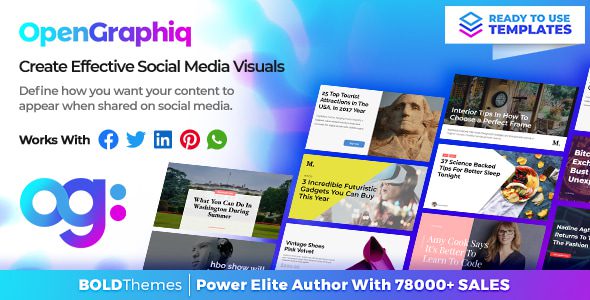
Unlock the Power of Social Sharing with OpenGraphiq 1.1.7 – Your Ultimate WordPress Social Image Generator
In today’s digital age, social media plays a vital role in driving traffic, increasing engagement, and boosting brand visibility. One of the most effective ways to enhance your social media presence is through compelling, visually appealing images that capture attention instantly. That’s where OpenGraphiq 1.1.7 comes into play — a powerful WordPress plugin designed to automatically generate stunning social share images for your content.
Whether you’re running a blog, an e-commerce store, or a corporate website, having customized, attractive images for your posts, products, and other post types can significantly improve click-through rates and user engagement. Let’s explore how OpenGraphiq 1.1.7 can transform your social sharing strategy and elevate your website’s visual appeal.
What is OpenGraphiq 1.1.7 and How Does It Work?
OpenGraphiq 1.1.7 is a versatile WordPress plugin that automates the creation of social share images — often called Open Graph images or OG images. These images are what users see when they share your content on platforms like Facebook, Twitter, LinkedIn, Pinterest, and many others. Properly optimized OG images can make your content stand out in crowded feeds, encouraging more clicks and shares.
This plugin seamlessly integrates with your WordPress site and works with virtually every public post type, including posts, pages, custom post types, products, and more. It allows you to define templates and set rules for image generation, ensuring consistency and branding across all your shared content.
Key Features of OpenGraphiq 1.1.7
| Feature | Description |
|---|---|
| Automatic Image Generation | Creates custom social images dynamically whenever you publish or update content, saving time and effort. |
| Supports All Public Post Types | Works seamlessly with posts, pages, products, and any custom post types you have registered. |
| Customizable Templates | Design your social images with flexible templates, including placement of title, excerpt, featured image, categories, tags, and custom fields. |
| Multiple Social Platforms | Generates images optimized for Facebook, Twitter, LinkedIn, Pinterest, Tumblr, WhatsApp, Viber, Skype, and more. |
| Meta Data Support | Includes fields like post title, excerpt, author avatar, username, display prices, and custom fields for tailored visuals. |
| Price and Availability Display | Showcase product prices and availability directly on your social images for e-commerce sites. |
| Easy Download & Integration | Simple plugin download with straightforward setup. Compatibility with most themes and hosting environments. |
Enhance Your Content with Visually Stunning Social Images
Using OpenGraphiq 1.1.7, you can craft images that truly reflect your brand and captivate your audience. Here’s how this plugin helps elevate your content:
- Consistent Branding: Maintain uniformity across all shared images by designing templates with your logo, brand colors, and preferred fonts.
- Dynamic Content Integration: Incorporate post titles, excerpts, featured images, and custom fields directly into your social images.
- Optimized for Engagement: Eye-catching visuals increase the likelihood of shares, likes, and comments, boosting your content’s reach organically.
How to Set Up and Use OpenGraphiq 1.1.7 Effectively
Step-by-Step Installation
- Download the Plugin: Purchase and download OpenGraphiq 1.1.7 from the official source or authorized marketplaces.
- Install on WordPress: Navigate to your WordPress admin dashboard, go to Plugins > Add New, upload the plugin ZIP file, and activate it.
- Configure Settings: Access the plugin settings via the dashboard menu, define your templates, choose post types, and customize options.
- Create Templates: Design your default or custom templates, selecting elements like background, fonts, and placement of dynamic fields.
- Publish Content: When creating or editing posts, the plugin automatically generates social images based on your templates.
Best Practices for Maximum Impact
- Use High-Quality Featured Images: Ensure your featured images are clear and visually appealing, as they influence your social images.
- Customize Templates for Different Content Types: Tailor images for products, articles, or events to make each share more relevant.
- Test and Preview: Use social media debugging tools to see how your images will appear when shared.
- Keep Branding Consistent: Incorporate your logo, brand colors, and fonts to reinforce brand recognition.
Common Challenges and Solutions
| Issue | Solution |
|---|---|
| Images Not Updating After Changes | Clear cache, regenerate images, or disable caching plugins temporarily during updates. |
| Template Not Displaying Correctly | Ensure your template settings are saved properly and preview images before publishing. |
| Plugin Conflicts | Deactivate conflicting plugins and test compatibility, or contact support for help. |
| AD Blocker Interference | Disable ad blockers while setting up or downloading the plugin, or try a different web browser. |
Frequently Asked Questions (FAQs)
Q1: Is OpenGraphiq 1.1.7 compatible with all WordPress themes?
Yes, the plugin is designed to work with most themes. However, for best results, ensure your theme supports standard WordPress functions and custom fields.
Q2: Can I customize the social share images for specific post types?
Absolutely. The plugin allows you to create different templates for various post types, giving you full control over the appearance of each share image.
Q3: Does OpenGraphiq support automated updates when I change post content?
Yes, it automatically regenerates social images whenever you update your content, ensuring your shared visuals are always current.
Q4: Are there any limitations on the number of images generated?
No, there are no restrictions on the number of images generated, making it suitable for websites with large content libraries.
Q5: How do I troubleshoot if images are not appearing correctly?
First, clear your website cache and social media cache. Verify your template settings, and test sharing your content on different platforms. If issues persist, contact support or consult the plugin documentation.
Conclusion: Boost Your Social Media Strategy with OpenGraphiq 1.1.7
In the competitive landscape of online content, visuals are king. Effective, eye-catching social share images can dramatically increase your content’s visibility and engagement. OpenGraphiq 1.1.7 offers an intuitive, customizable solution that automates this process, saving you time and ensuring your brand remains consistent across all social platforms.
By leveraging its powerful features, designing attractive templates, and following best practices, you can transform your social media sharing into a visually compelling experience that attracts more visitors and boosts your online presence. Whether you’re a blogger, an e-commerce entrepreneur, or a corporate marketer, this plugin is a valuable tool to add to your digital arsenal.
Start enhancing your social shares today with OpenGraphiq 1.1.7 — your gateway to more engaging, professional-looking social media content. Remember, captivating visuals are not just an option but a necessity in today’s digital marketing landscape.
For further assistance or to download the plugin, be sure to visit the official site or trusted marketplaces. Keep your content fresh, attractive, and ready for the social spotlight!








