Openpos 7.3.4 + Addons – WooCommerce Point Of Sale (POS)
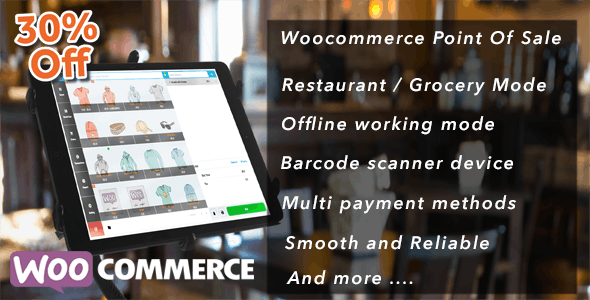
Discover the Power of OpenPOS 7.3.4 + Addons for Your Business
In today’s competitive market, efficient point of sale (POS) systems are essential for streamlining operations, enhancing customer experience, and increasing sales. OpenPOS 7.3.4 combined with its versatile addons offers a comprehensive solution tailored for a wide range of businesses. Whether you run a retail store, restaurant, cafe, spa salon, or other service-oriented enterprise, this POS system is designed to meet your unique needs with flexibility and ease.
Why Choose OpenPOS 7.3.4 + Addons?
OpenPOS stands out in the crowded POS market because of its robust features, user-friendly interface, and adaptability to various business models. Here are some key reasons why this system is a smart investment:
- Multi-purpose compatibility: Suitable for retail, hospitality, healthcare, and service industries.
- Advanced features: Supports multi-cart checkout, inventory management, table management, and more.
- Offline mode support: Ensures your business continues to operate smoothly even during internet outages.
- Real-time data sync: Keeps all devices updated instantly, reducing errors and improving efficiency.
- Extensive addon support: Customizable functionalities like barcode scanning, multi-payment options, and report generation.
Core Features of OpenPOS 7.3.4 and Its Addons
OpenPOS is packed with features that cater to various business needs. Below is a detailed overview of its core functionalities:
Multi-Cart Checkout & Saved Cart
Handle multiple customers or orders simultaneously with ease. The multi-cart checkout allows staff to process several transactions at once. Additionally, the saved cart function lets you store ongoing orders for later completion, improving workflow efficiency.
Transaction & Sales Reports
| Feature | Description |
|---|---|
| Sales Reports | Generate detailed insights into daily, weekly, or monthly sales, helping you analyze performance and make informed decisions. |
| Transaction History | Track every sale, refund, or exchange for accountability and auditing purposes. |
Cafe & Restaurant Mode with Table Management
This mode is ideal for hospitality businesses. Key features include:
- Table Management: Create, merge, transfer, and manage tables seamlessly.
- Kitchen View Screen: Display orders directly to kitchen staff for efficient preparation.
- Merge & Transfer Tables: Handle split bills or reassign tables without hassle.
| Functionality | Benefit |
|---|---|
| Merge Tables | Combine multiple tables for large groups or special events. |
| Transfer Tables | Reassign customers to different tables smoothly. |
| Kitchen View | Real-time order display to kitchen staff, reducing errors and delays. |
Product Management & Barcode Scanning
Speed up sales processing with efficient product management features:
- Barcode Scanning: Add products quickly by scanning their barcodes or QR codes.
- Search by Name/SKU: Easily find products via search functions for quick checkout.
- Inventory Tracking: Keep track of stock levels, including support for decimal quantities and negative stock handling.
Offline Mode & Real-Time Sync
One of the standout features of OpenPOS is its ability to operate offline without interrupting sales. When connectivity is restored, data syncs automatically, ensuring consistency across devices. This is particularly useful for businesses in areas with unstable internet connections, such as rural locations or temporary setups.
Payment & Checkout Flexibility
OpenPOS supports a variety of payment methods to suit your customers’ preferences:
- Multiple Payment Gateways: Accept cash, credit/debit cards, mobile payments, and more.
- Split Payments: Allow customers to pay with multiple methods in one transaction.
- Customizable Checkout: Default or extended gateways for tailored payment solutions.
Print receipts or send digital copies effortlessly, enhancing customer service and record-keeping.
Additional Features & Business Support
| Feature | Description |
|---|---|
| Cash & Rounding Management | Handle cash transactions accurately and implement currency rounding rules. |
| Refunds & Exchanges | Process full or partial refunds and exchanges seamlessly within the system. |
| Support for Rent Business Model | Manage rental transactions, deposits, and scheduling if your business involves leasing. |
| Camera Barcode/QR Code Scanner | Use device cameras for quick barcode or QR code scanning via HTTPS, enhancing speed and accuracy. |
Frequently Asked Questions (FAQs)
Is OpenPOS suitable for small businesses?
Absolutely! OpenPOS is scalable and adaptable, making it perfect for small boutiques, cafes, or service providers. Its user-friendly interface ensures quick onboarding and efficient operation.
Can I use OpenPOS offline?
Yes, the system supports offline mode, allowing you to continue sales and operations without internet connectivity. Data syncs automatically once you’re back online.
What kind of hardware is compatible with OpenPOS?
OpenPOS works with a wide range of hardware including tablets, smartphones, barcode scanners, receipt printers, and card readers. It’s designed for flexibility across different devices.
Does OpenPOS support multiple payment methods?
Yes, it supports various payment gateways, enabling split payments and multiple methods within a single transaction for customer convenience.
Can I customize reports and analytics?
Yes, detailed sales and transaction reports can be customized to suit your business analysis needs, helping you make data-driven decisions.
Conclusion: Elevate Your Business with OpenPOS 7.3.4 + Addons
Choosing the right POS system can dramatically impact your business’s efficiency, customer satisfaction, and profitability. OpenPOS 7.3.4 + Addons offers a comprehensive, flexible, and reliable solution tailored to diverse business models—from retail stores to restaurants, from gyms to healthcare facilities. Its rich set of features such as multi-cart checkout, table management, inventory control, offline mode, and versatile payment options makes it an invaluable tool for modern business owners.
Investing in OpenPOS means investing in a system that grows with your business, adapts to your requirements, and simplifies complex operations. Whether you’re managing a bustling restaurant or a boutique retail shop, OpenPOS provides the tools you need to succeed in a competitive marketplace.




