Out-of-the-Box 3.0.2 – Dropbox plugin for WordPress
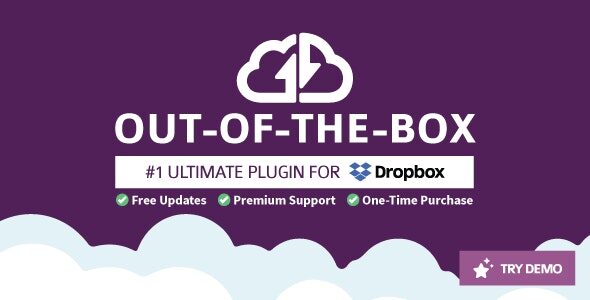
Unlock Seamless Dropbox Integration with Out-of-the-Box 3.0.2 for WordPress
If you’re looking to elevate your website’s media management and file sharing capabilities, Out-of-the-Box 3.0.2 is the ultimate solution. This innovative Dropbox plugin for WordPress combines user-friendly features with powerful customization options, allowing you to display, manage, and share your Dropbox files effortlessly. Whether you’re a blogger, business owner, or developer, this plugin is designed to streamline your workflow and enhance the visual appeal of your media content.
Key Features of Out-of-the-Box 3.0.2: Revolutionizing Dropbox Integration
The Out-of-the-Box plugin is packed with features that make Dropbox integration seamless and highly functional. Here’s a detailed overview:
| Feature | Description |
|---|---|
| Integration Shortcode Builder | Creates customizable shortcodes for embedding files, galleries, and media players effortlessly. |
| Audio & Video Player | Embed multimedia content directly from Dropbox with sleek, responsive players that support multiple formats. |
| Smart Loading | Optimizes loading times by lazy-loading files and media only when needed, enhancing site performance. |
| Upload to Cloud | Allows visitors or admins to upload files directly to Dropbox through frontend forms. |
| Shared Links & Search | Generate shareable links and search files by name or content, making file management intuitive. |
| Notifications & Permissions | Set up alerts for file updates and control user permissions for viewing or editing files. |
| Multilingual & Responsive Design | Supports multiple languages and adapts seamlessly to all devices for a global audience. |
| Gallery & Inline Preview | Display files as galleries with inline previews for quick content review. |
| Gravity Form Integration | Connect with forms for file uploads, submissions, and more. |
| Object-Oriented Code & All in the Cloud | Robust, scalable code architecture with cloud-based storage for reliability and security. |
Benefits of Using Out-of-the-Box 3.0.2 for Your WordPress Site
Implementing this plugin offers numerous advantages, from enhancing user experience to simplifying content management. Here are some of the main benefits:
- Beautiful File Display: Showcase Dropbox files in elegant galleries or inline previews, making your website more engaging.
- Ease of Use: The intuitive shortcode builder and user-friendly interface mean even non-technical users can set up and manage Dropbox integrations effortlessly.
- Performance Optimization: Smart loading and responsive design ensure your site remains fast and functional across all devices.
- Versatile Media Support: Embed audio and video directly from Dropbox, providing rich media experiences without external hosting.
- Enhanced Collaboration: Facilitates file sharing and uploads, making collaboration with clients or team members seamless.
How to Install and Use Out-of-the-Box 3.0.2
Getting started with Out-of-the-Box is straightforward. Follow these simple steps:
- Download the Plugin: Obtain the plugin from the official source or authorized marketplaces.
- Install the Plugin: Upload the plugin files via the WordPress admin dashboard under Plugins > Add New.
- Activate the Plugin: Once installed, click Activate to enable its features.
- Connect to Dropbox: Navigate to the plugin settings and authenticate your Dropbox account using OAuth.
- Create Shortcodes: Use the built-in builder to generate shortcodes for displaying files, galleries, or media players.
- Embed Files on Your Site: Insert the generated shortcodes into posts, pages, or widgets as needed.
For detailed guidance, consult the plugin documentation or support forums. Remember, if you encounter any issues, disabling ad blockers or switching browsers might resolve common problems.
Customizing Your Dropbox Content Display
One of the standout features of Out-of-the-Box is its high level of customization. Here are some ways to tailor your Dropbox integration:
Using the Shortcode Builder
The shortcode builder allows you to specify:
- File Types: Images, videos, audio, documents, or entire folders.
- Display Options: Thumbnails, inline previews, or list views.
- Permissions: Who can view or upload files.
- Design: Custom CSS or style settings to match your website’s theme.
Creating Galleries and Media Players
- Embed Dropbox images into beautiful galleries with lightbox effects.
- Use the built-in media players to provide users with a seamless experience for audio and video files.
- Responsive design ensures media displays correctly on desktops, tablets, and smartphones.
Frequently Asked Questions (FAQs)
Q1: Is Out-of-the-Box compatible with all WordPress themes?
Yes. The plugin is designed to be compatible with most themes, thanks to its responsive and customizable design.
Q2: Can I restrict access to certain files or folders?
Absolutely. The plugin supports user permissions, allowing you to control who can view, upload, or edit specific files or folders.
Q3: Does the plugin support multiple languages?
Yes. Out-of-the-Box is multilingual-ready, making it suitable for websites targeting diverse audiences.
Q4: How secure is the integration?
File and data security are prioritized. The plugin uses OAuth for Dropbox authentication, ensuring your credentials are protected. Additionally, permissions settings help control file access.
Q5: What should I do if the plugin isn’t working properly?
First, try disabling your ad blocker or switching browsers. If issues persist, consult the support documentation, or contact customer support for assistance.
Conclusion: Elevate Your Website with Out-of-the-Box 3.0.2
In summary, Out-of-the-Box 3.0.2 is a powerful, flexible, and user-centric Dropbox plugin for WordPress. Its rich feature set allows you to integrate cloud storage seamlessly into your website, showcasing files in a visually appealing manner while maintaining optimal performance. Whether you’re looking to create multimedia galleries, enable file uploads, or simply organize your Dropbox content more effectively, this plugin provides all the tools necessary for a professional and engaging online presence.
Investing in this plugin not only simplifies your media management but also enhances user engagement and collaboration. Take advantage of its customization options, robust security, and easy setup to transform how your website interacts with Dropbox. Don’t wait—download Out-of-the-Box 3.0.2 today and experience the future of cloud integration for WordPress!
Note: If you experience difficulties with the plugin, such as issues with the free download version or updates, try disabling ad blockers or switching browsers. For persistent problems, reaching out to support or checking for latest updates can resolve most issues.








