Prices By User Role for WooCommerce 5.2.1.1
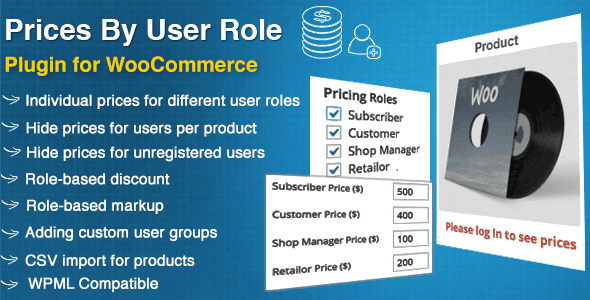
Understanding Prices By User Role for WooCommerce 5.2.1.1
If you’re running an online store with WooCommerce, offering different prices based on user roles can significantly enhance your sales strategy. The Prices By User Role plugin for WooCommerce 5.2.1.1 empowers store owners to implement role-based pricing, wholesale discounts, and customized storefront experiences effortlessly. Whether you’re targeting wholesale clients, VIP customers, or non-registered visitors, this plugin provides a flexible and comprehensive solution to tailor your pricing structure.
Key Features and Benefits of Prices By User Role
This plugin is packed with features designed to give you full control over how prices are displayed and managed across your store. Here’s a detailed overview of its core functionalities:
| Feature | Description |
|---|---|
| Role-based pricing for products | Set specific prices for different user roles, ensuring tailored offers for wholesale, retail, or VIP customers. |
| Discounts for user role groups | Automatically apply discounts for groups like wholesale buyers or members, simplifying bulk sales. |
| Markup for user role groups | Increase prices for certain roles if necessary, providing flexibility in pricing strategies. |
| Hide prices and “Add to Cart” buttons | Control visibility by role: hide prices or the entire purchase button for specific groups or non-registered visitors. |
| Custom user groups | Create and manage user groups beyond default roles, offering granular control over pricing. |
| Display savings percentage | Show customers how much they save with discounts, encouraging conversions. |
| WooCommerce CSV import | Bulk import product prices for different roles via CSV files, saving time on configuration. |
| Per-product role-based prices | Set different prices for individual products for each user role, providing maximum customization. |
| Variation-specific pricing | Charge different prices for each variation within variable products based on user roles. |
| Support for WPML and REST API | Ensure multilingual compatibility and seamless integration with external applications. |
How to Implement Role-Based Pricing in Your WooCommerce Store
Getting started with role-based pricing using the Prices By User Role plugin is straightforward. Follow these steps to enhance your store’s pricing strategy:
- Install and activate the plugin: Download the plugin from the official WooCommerce marketplace or your trusted source and activate it within your WordPress admin panel.
- Create or assign user roles: Use WordPress’ native user role management or custom roles for specific customer segments.
- Configure role-based prices: Navigate to the plugin settings and assign prices for each product based on user roles. You can set individual prices, discounts, or markups.
- Set visibility options: Determine which user roles can see prices or the “Add to Cart” button, or hide these elements altogether for specific groups.
- Import bulk data: Use the CSV import feature to upload large lists of product prices for various roles, streamlining setup for extensive catalogs.
- Test your setup: Log in as different user roles to verify that prices, discounts, and visibility behave as expected.
Practical Use Cases for Prices By User Role
This plugin is versatile and can be tailored to a variety of business models. Here are some common scenarios where role-based pricing makes a significant difference:
Wholesale and B2B Sales
- Offer exclusive wholesale prices to registered B2B customers.
- Hide prices from non-registered visitors to encourage account creation.
- Provide special discounts for bulk purchases by wholesale clients.
Membership Sites and VIP Customers
- Create VIP tiers with preferential pricing.
- Display member-only prices or hide prices from non-members.
- Encourage sign-ups through exclusive deals.
Promotional and Seasonal Pricing
- Set temporary role-based prices for promotional events.
- Hide prices during certain campaigns to create anticipation.
Additional Features and Customizations
Beyond basic role-based pricing, the plugin offers various advanced options:
- Hide prices and “Add to Cart” buttons for non-logged-in users to promote account registration.
- Display text instead of prices for specific roles or products, such as “Contact us for pricing.”
- Show savings percentages to motivate customers to purchase.
- Support for variable products allows different prices for each variation based on user role.
- Multilingual support via WPML ensures your pricing adapts across different languages and regions.
Frequently Asked Questions (FAQs)
Q1: Can I assign multiple roles to a single user?
Yes, WooCommerce and WordPress support multiple roles per user, and the plugin can be configured to apply the most relevant pricing based on role hierarchy or specific rules.
Q2: Is it possible to hide prices from non-registered users?
Absolutely. The plugin allows you to hide prices and the “Add to Cart” button from non-logged-in visitors, encouraging users to register for full access.
Q3: Can I import role-based prices in bulk?
Yes, the CSV import feature makes it simple to upload large sets of pricing data for different roles, saving time and minimizing manual input errors.
Q4: Does this plugin support variable products and different variations?
Yes, you can assign different prices to each variation based on user roles, providing detailed control over your product catalog.
Q5: Is the plugin compatible with multilingual sites?
Yes, it supports WPML, allowing you to translate prices and related content seamlessly across multiple languages.
Conclusion: Enhance Your WooCommerce Store with Role-Based Pricing
Implementing role-based pricing with the Prices By User Role plugin is an effective way to tailor your online store’s pricing strategy, increase conversions, and build stronger relationships with different customer segments. Whether you’re managing wholesale accounts, VIP memberships, or promotional campaigns, this plugin provides the tools you need to create a flexible, dynamic, and customer-centric shopping experience.
By leveraging features like bulk CSV imports, visibility controls, and individual product pricing, you can streamline your operations and deliver personalized offers that resonate with your audience. As eCommerce continues to evolve, adopting such advanced pricing techniques will help you stay competitive and maximize your revenue potential.








