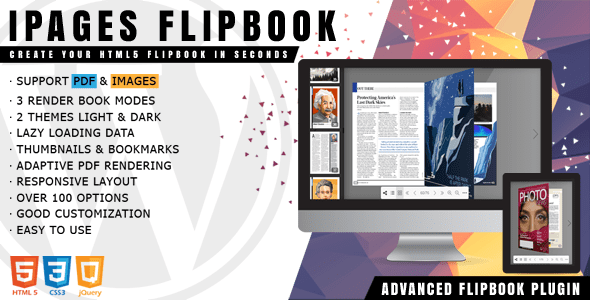Product CSV Import Suite for WooCommerce 1.10.79

Enhance Your WooCommerce Store with Product CSV Import Suite 1.10.79
If you’re looking to streamline your product management process on your WooCommerce store, the Product CSV Import Suite for WooCommerce 1.10.79 is an essential tool. It empowers store owners and administrators to efficiently import, export, and manage large volumes of products, including complex product types and custom data. Whether you’re dealing with thousands of SKUs or intricate variations, this suite simplifies the process, saving you time and reducing errors.
Key Features of Product CSV Import Suite
The Product CSV Import Suite offers a robust set of features designed to handle diverse product data requirements. Here’s a comprehensive overview of what this plugin can do for your WooCommerce store:
1. Importing Products with Ease
- Bulk Import: Upload thousands of products simultaneously, saving hours of manual entry.
- Complex Products: Support for variable products, grouped products, and customizable options.
- Custom Data Support: Import specialized data from integrations like Bookings, Product Vendors, Brands, and Google Product Feed.
2. Merging Products and Variations
Seamlessly merge existing products with new data or variations to keep your catalog up-to-date without creating duplicates. This feature is especially useful when managing multiple suppliers or data sources.
3. Exporting Capabilities
- Export Products & Variations: Generate CSV files of your entire product catalog or selected items for backups, analysis, or bulk editing.
- Custom Export Settings: Choose specific data fields, categories, or product types for export, ensuring you get exactly what you need.
4. Advanced Support for Custom Data
| Data Type | Description | Supported by Suite |
|---|---|---|
| Bookings | Manage product bookings and calendar availability | Yes |
| Product Vendors | Assign vendors to products for multi-vendor marketplaces | Yes |
| Brands | Organize products by brand for better filtering and branding | Yes |
| Google Product Feed | Optimize product data for Google Shopping and Ads | Yes |
Using the Import and Export Features Effectively
Mastering the import/export functionalities can significantly boost your productivity. Here’s a step-by-step guide to get started:
Importing Products
- Prepare Your CSV File: Ensure your CSV is formatted correctly, with proper column headers matching WooCommerce data fields.
- Upload the CSV: Use the plugin’s interface to select and upload your CSV file.
- Map Columns: Match CSV columns to WooCommerce product fields for accurate data import.
- Run the Import: Execute the import process and review the results.
Merging Products and Variations
- Choose the merge option to update existing products without creating duplicates.
- Specify unique identifiers (like SKU or ID) to correctly link data.
- Review the import logs for any errors or conflicts.
Exporting Products and Variations
- Select the product categories, types, or specific products you wish to export.
- Configure export options, including data fields and format preferences.
- Download the CSV file for editing, backup, or integration purposes.
Troubleshooting and FAQs
Common Issues and Solutions
| Issue | Possible Cause | Solution |
|---|---|---|
| Import Not Working | Incorrect CSV format or column headers | Verify CSV format and ensure headers match WooCommerce fields. |
| Products Not Merging Correctly | Missing or incorrect unique identifiers | Check that SKU or ID columns are correctly populated. |
| Data Not Displaying Properly | Compatibility issues with other plugins or themes | Temporarily disable other plugins or switch themes to identify conflicts. |
Frequently Asked Questions
Q1: Is Product CSV Import Suite compatible with all WooCommerce versions?
A1: The suite is regularly updated to ensure compatibility with the latest WooCommerce versions. Always check the plugin documentation for specific version requirements.
Q2: Can I import custom product fields?
A2: Yes, the plugin supports importing custom fields, including those from third-party plugins like Bookings and Brands.
Q3: What should I do if I encounter errors during import?
A3: Review your CSV file for formatting issues, ensure all required fields are included, and consult the plugin’s troubleshooting guides or support channels.
Download and Installation Tips
To get started, download the Product CSV Import Suite for WooCommerce from trusted sources. If you experience issues with nulled or free versions, such as download errors or missing features, consider purchasing the official plugin. Remember:
- Disable AdBlock: Sometimes ads or pop-ups interfere with downloads.
- Switch Browsers: Chrome, Firefox, or Edge can help resolve compatibility issues.
- Contact Support: Reach out to the plugin support team for assistance.
Conclusion
The Product CSV Import Suite for WooCommerce 1.10.79 is a powerful, flexible solution that makes managing large or complex product catalogs straightforward. With its ability to import, export, and merge products efficiently, store owners can focus more on growing their business rather than wrestling with manual data entry. Its support for custom data types like Bookings, Vendors, Brands, and Google Product Feed ensures that your store stays competitive and well-organized.
Whether you’re updating existing products or launching new ones, this suite provides the tools you need to keep your WooCommerce store running smoothly and efficiently. Remember to follow best practices for CSV formatting and regularly back up your data to prevent any loss. Embrace the power of automation and streamline your eCommerce operations today!
FAQs
Q: Is the Product CSV Import Suite easy to use for beginners?
A: Absolutely. The plugin features an intuitive interface with step-by-step guidance, making it accessible even for those new to WooCommerce.
Q: Can I automate updates using this plugin?
A: While the plugin primarily supports manual CSV imports and exports, you can automate processes via scheduled tasks or third-party integrations with some technical setup.
Q: Will importing products overwrite existing data?
A: It depends on your import settings. You can choose to update existing products (merge) or create new entries to avoid overwriting critical data.
Invest in the Product CSV Import Suite for WooCommerce 1.10.79 today and experience a new level of efficiency in managing your online store!