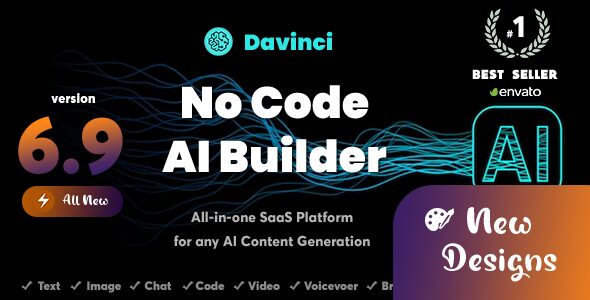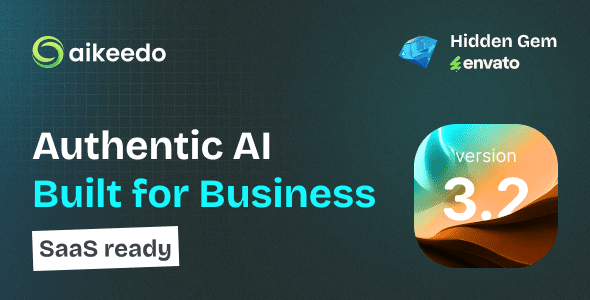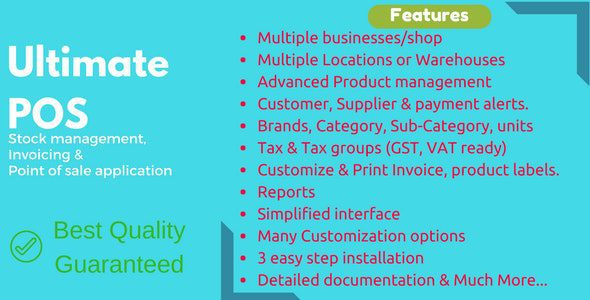Project SECURITY 5.0.2 – Website Security, Anti-Spam & Firewall

Protect Your Website Like Never Before with Project SECURITY 5.0.2
In today’s digital landscape, ensuring your website’s security is not just an option — it’s a necessity. With increasing cyber threats, hackers, spam, and malicious bots constantly probing for vulnerabilities, website owners need a robust, reliable, and easy-to-implement security solution. Enter Project SECURITY 5.0.2, a comprehensive security app designed to shield your online presence from various threats while offering a suite of powerful features that make managing your website’s safety straightforward and effective.
Why Choose Project SECURITY 5.0.2?
Many website security solutions promise protection but often fall short in real-world scenarios. Project SECURITY 5.0.2 stands out because of its multifaceted approach, combining advanced technology with user-friendly tools. Its core mission is to safeguard your website from:
- Hackers and malicious attacks
- Spam and unwanted content
- Bot infiltration and fake traffic
- Unauthorized access and data breaches
With its easy installation process, intuitive dashboard, and comprehensive features, Project SECURITY 5.0.2 empowers website owners — whether beginners or seasoned developers — to maintain a secure online environment effortlessly.
Key Features of Project SECURITY 5.0.2
Advanced Threat Protection
| Feature | Description |
|---|---|
| SQL Injection (SQLi) Protection | Prevents malicious SQL commands from compromising your database integrity. |
| Proxy & IP Protection | Blocks suspicious proxy traffic and safeguards your server IP. |
| Spam & Bad Words Filtering | Detects and filters spammy comments, messages, and harmful language. |
| DNSBL Integration | Utilizes DNS-based Blackhole Lists to block known malicious IPs. |
Intelligent and Automated Defense System
- Pattern Recognition: Uses AI-based algorithms to identify suspicious activity.
- Ban System: Automates banning of malicious IPs based on predefined rules.
- Bad Bots & Fake Traffic: Detects and blocks unwanted bots, ensuring genuine visitors.
- Headers Check & Auto Ban: Monitors HTTP headers for anomalies and blocks offenders automatically.
Comprehensive Monitoring & Logging
| Feature | Description |
|---|---|
| Threat & Error Logs | Detailed records of all security events for analysis and troubleshooting. |
| IP Lookup & Notifications | Real-time IP geolocation and email alerts for suspicious activities. |
| Visit Analytics & System Info | Insights into visitor patterns and server performance metrics. |
Easy Setup & User-Friendly Tools
- Dashboard with Stats: Visualize your security status at a glance.
- Errors Monitoring & PHP Config Checker: Quickly diagnose and fix issues.
- htaccess Editor & IP & File Whitelist: Customize security rules effortlessly.
- Live Traffic & Visit Analytics: Understand your visitors in real time.
How to Get Started with Project SECURITY 5.0.2
Getting your website protected is simple. Follow these steps:
- Download the Scripts: Obtain the latest version of Project SECURITY from the official source.
- Install & Configure: Upload the scripts to your server and follow the setup wizard.
- Customize Security Settings: Adjust rules, enable features, and whitelist trusted IPs as needed.
- Monitor & Maintain: Regularly review logs, update rules, and stay informed about your website’s health.
Note: If you encounter issues with the free version, such as AD blocking interference, try disabling your ad blocker or switching browsers. For persistent problems, contact support for assistance.
Frequently Asked Questions (FAQ)
Is Project SECURITY 5.0.2 compatible with all website platforms?
Yes, the scripts are designed to work with most popular CMS platforms and custom websites. However, it’s always recommended to check compatibility with your specific setup.
Can I customize the security rules?
Absolutely! The system offers an intuitive interface to tweak settings, whitelist IPs, and adjust rules to suit your website’s unique needs.
Does it affect website performance?
Not significantly. Project SECURITY 5.0.2 is optimized for speed and efficiency, ensuring that your website remains fast and responsive while being protected.
What should I do if I detect a false positive?
Use the whitelist tools within the dashboard to exempt trusted users or IPs from blocking, minimizing disruptions.
Is technical support available?
Yes, support is available for troubleshooting, setup assistance, and updates. Just contact the support team through the official channels.
Conclusion: Secure Your Website with Confidence
In an ever-evolving threat landscape, relying on basic security measures is no longer enough. Project SECURITY 5.0.2 offers a comprehensive, easy-to-use solution that combines cutting-edge technology with practical tools. Whether you’re a small business owner, a blogger, or managing a large enterprise website, this security suite is designed to protect your online presence effectively and effortlessly.
Don’t leave your website vulnerable to hackers, spam, or malicious bots. Invest in Project SECURITY 5.0.2 today and enjoy peace of mind knowing your website is safeguarded by a powerful, reliable, and user-friendly security system.