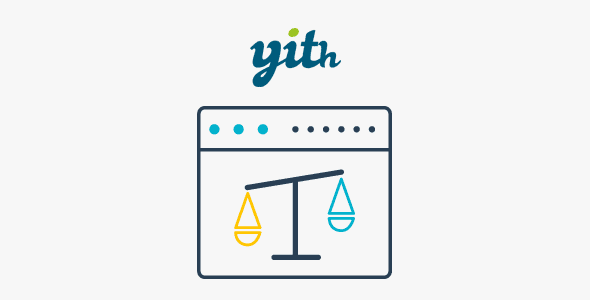PWF – WooCommerce Product Filters 1.9.9

Enhance Your WooCommerce Store with PWF – WooCommerce Product Filters 1.9.9
Running an online store on WooCommerce demands not only great products but also an intuitive shopping experience for your customers. One of the most effective ways to improve user experience and boost sales is by implementing advanced product filtering options. The PWF – WooCommerce Product Filters 1.9.9 plugin is designed to empower your store with powerful, flexible, and easy-to-use filtering features that allow your customers to find exactly what they’re looking for in seconds. Let’s explore how this plugin can revolutionize your WooCommerce shop and make navigation seamless for your visitors.
Key Features of PWF – WooCommerce Product Filters 1.9.9
The PWF plugin is packed with features that cater to both store owners and customers, ensuring a smooth shopping journey. Here’s a detailed look at its core capabilities:
| Feature | Description |
|---|---|
| Unlimited Filters | Create as many filters as needed for various product attributes like size, color, price, categories, and more. |
| Drag and Drop Form Builder | Build filter forms easily with an intuitive drag-and-drop interface, saving time and effort. |
| Ajax Load & Performance | Fast Ajax filtering ensures no page reloads, providing instant results and maintaining high performance. |
| Advanced Caching System | Optimizes load times by caching filter results, especially beneficial for high-traffic stores. |
| Multi-Location Display | Display filters via widgets or shortcodes across different pages or sections of your site. |
| URL-Friendly Filters | Push active filters into a friendly URL, improving SEO and shareability. |
| Compatibility & Customization | Works seamlessly with other plugins, RTL languages, and supports multiple languages for global reach. |
| Developer-Friendly | Offers hooks, filters, and shortcodes for advanced customization. |
How to Use PWF for Creating Powerful Filters
Getting started with PWF is straightforward, thanks to its user-friendly interface and comprehensive options. Here’s a step-by-step guide on creating filters and integrating them into your WooCommerce store:
Step 1: Install and Activate the Plugin
- Navigate to your WordPress Dashboard.
- Go to Plugins > Add New.
- Search for PWF WooCommerce Product Filters.
- Click Install Now and then Activate.
Step 2: Create a New Filter
- Access the plugin interface via WooCommerce > Product Filters.
- Click on Add New Filter.
- Select the filter type (e.g., Checkbox, Dropdown, Range slider).
- Configure the filter options such as attribute, label, and display settings.
- Use the drag-and-drop builder to organize filter layout.
- Save the filter once configured.
Step 3: Display Filters on Your Store
You can choose from multiple display options:
- Widgets: Add filters to sidebars or widget areas.
- Shortcodes: Embed filters directly into pages or posts.
Adjust the position and style to suit your theme and design preferences. The plugin supports multiple pagination types, multiple selections, and a scroll-to-top option after Ajax filtering, ensuring a smooth user experience.
Benefits of Using PWF – WooCommerce Product Filters
Implementing advanced filters with PWF can lead to significant benefits for your online store:
- Enhanced User Experience: Customers find products faster, reducing frustration and increasing conversions.
- Increased Sales: Easier navigation encourages more purchases and higher average order values.
- SEO Optimization: URL-friendly filters improve search engine rankings and sharing capabilities.
- Flexibility & Customization: Create filters tailored to your product catalog and store design.
- Performance & Speed: The built-in caching system ensures your site remains fast even with many filters and high traffic.
Practical Use Cases and Examples
Here are some scenarios where PWF filters can make a difference:
Example 1: Clothing Store
- Filters by Size (S, M, L, XL)
- Filters by Color (Red, Blue, Green)
- Price Range Slider
- Categories (Men, Women, Kids)
Example 2: Electronics Shop
- Filters by Brand
- Specifications (RAM, Storage)
- Price Range
- Customer Ratings
Frequently Asked Questions (FAQs)
Q1: Is PWF compatible with all WooCommerce themes?
Absolutely. The plugin is designed to work seamlessly with most themes, and it supports RTL languages and multiple languages for a truly global reach.
Q2: Can I customize the appearance of filters?
Yes, the plugin offers extensive customization options via the drag-and-drop builder and shortcodes, allowing you to match your store’s branding and design aesthetic.
Q3: Does the plugin support multi-site installations?
Yes, PWF is compatible with WordPress multisite setups, enabling you to manage filters across multiple stores efficiently.
Q4: How does the caching system improve performance?
The advanced caching mechanism stores filter results, reducing server load and decreasing load times, especially beneficial for high-traffic sites.
Q5: Can I push filters into URLs for SEO?
Yes. Active filters are automatically added to URLs, making them SEO-friendly and easy to share.
Conclusion: Make Your WooCommerce Store More User-Friendly with PWF
In an increasingly competitive online marketplace, providing your customers with a smooth and efficient shopping experience is essential. The PWF – WooCommerce Product Filters 1.9.9 plugin offers a comprehensive, flexible, and performance-optimized solution to enhance your store’s navigation. From creating unlimited filters to integrating them seamlessly across your site, PWF empowers you to deliver a superior shopping experience that can lead to increased conversions, higher customer satisfaction, and improved SEO rankings.
Investing in effective product filtering is a strategic move that benefits both your customers and your business. Whether you operate a small boutique or a large e-commerce platform, PWF’s features and ease of use make it a must-have plugin for any WooCommerce store aiming to stand out and succeed.