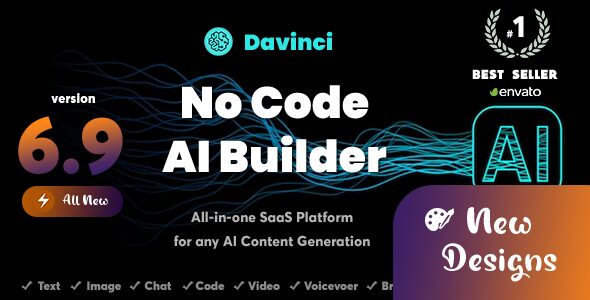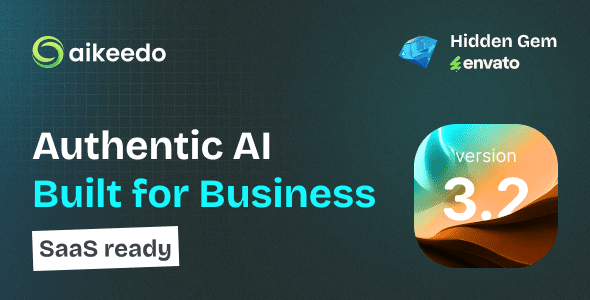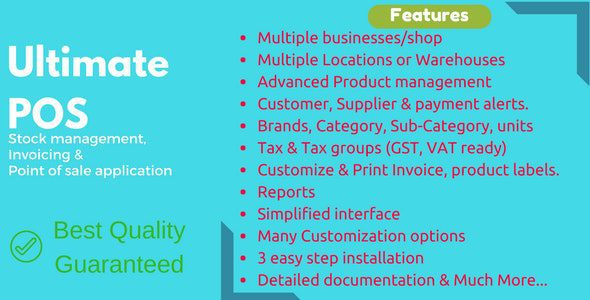QRcdr 5.3.5 – Responsive QR Code Generator

Discover the Power of QRcdr 5.3.5 – Your Ultimate Responsive QR Code Generator
In today’s digital age, quick and efficient sharing of information is crucial. QR codes have become an integral part of marketing, business operations, and personal branding. Enter QRcdr 5.3.5, a cutting-edge, responsive QR code generator that empowers users to create stunning, personalized QR codes with just a few clicks. Whether you’re a business owner, a digital marketer, or an individual looking to share contact info creatively, QRcdr offers an intuitive platform packed with features designed to make your QR code creation effortless and professional.
Why Choose QRcdr 5.3.5 for Your QR Code Needs?
QRcdr stands out in the crowded space of QR code generators thanks to its versatile features and user-friendly interface. Here’s why it should be your go-to solution:
- Customizable Design: Upload logos, choose colors, and select patterns to match your branding.
- Responsive Layouts: Created codes are adaptable to any device or screen size, ensuring seamless scanning experience.
- Multiple Formats: Download your QR codes in .png or .svg formats for versatile usage.
- Easy Setup & Live Preview: Instantly see how your QR code will look before downloading.
- Multilanguage Support: Create QR codes tailored to diverse audiences worldwide.
This combination of features makes QRcdr not just a tool but a comprehensive solution for all your QR code needs.
Key Features of QRcdr 5.3.5
| Feature | Description |
|---|---|
| Color Picker | Select custom foreground and background colors to match your branding or personal preference. |
| Custom Background & Foreground | Design your QR codes with transparent backgrounds or gradients for a modern look. |
| Advanced Patterns & Markers | Choose from various patterns and customize the borders and centers for unique designs. |
| Custom Frames & Labels | Add frames or labels to provide context or branding around your QR code. |
| Image & Watermark Upload | Incorporate logos or watermarks directly into your QR code for authenticity and branding. |
| Geolocation & Map Integration | Embed location data and link to Google Maps or OpenMaps for easy navigation. |
| Responsive & Multilanguage | Ensure your QR code displays correctly on any device and supports multiple languages. |
| Download Options | Save your QR codes in high-quality PNG or SVG formats for print or digital use. |
| Theme & Layout Customization | Adjust themes and layouts for a cohesive branding experience. |
How to Create a Personalized QR Code with QRcdr
Creating a professional-looking QR code with QRcdr is straightforward. Follow these simple steps:
- Select Your Content Type: Choose what your QR code will encode—website URL, contact info, Wi-Fi details, location, or custom data.
- Design Your QR Code: Use the color picker to select your preferred colors.
- Upload Logos or Images: Add your logo or watermark to personalize your QR code further.
- Customize Patterns & Markers: Pick from various patterns, borders, and center options to match your branding style.
- Preview & Adjust: Use the live preview feature to see how your QR code looks. Make adjustments as needed.
- Download & Use: Save your QR code in your preferred format and deploy it across marketing materials, websites, or packaging.
With these steps, even beginners can generate professional and eye-catching QR codes in minutes.
Practical Applications of QRcdr QR Codes
QR codes are versatile tools that can be used in numerous scenarios:
Marketing & Advertising
- Link to promotional landing pages or special offers
- Embed social media profiles for easy access
- Display on posters, flyers, or billboards for instant engagement
Business & Commerce
- Share contact information quickly with vCards
- Facilitate contactless payments or check-ins
- Embed location data for store directions
Personal Use & Events
- Share personal profiles or portfolios
- Event tickets or invitations
- Wi-Fi access sharing for guests
FAQs About QRcdr 5.3.5
Q: Is QRcdr free to use?
Yes, QRcdr offers a free version with extensive features suitable for most users. For advanced functionalities and script downloads, premium options are available.
Q: Can I upload my logo or images?
Absolutely! QRcdr allows you to upload logos, watermarks, or images to personalize your QR codes easily.
Q: What formats are available for downloading QR codes?
You can download your QR codes in .png and .svg formats, making them suitable for print and digital media.
Q: How do I troubleshoot if my QR code isn’t scanning?
Ensure your QR code has sufficient contrast, adequate size, and is not overly complex. Use the live preview feature to test your design before downloading. If issues persist, try disabling ad blockers or switching browsers.
Q: Is QRcdr compatible with mobile devices?
Yes, QRcdr is designed to be responsive, ensuring your QR codes look great and scan smoothly across all devices.
Conclusion: Elevate Your Branding with QRcdr 5.3.5
In an era where visual communication is key, QR codes serve as an effective bridge between the physical and digital worlds. With QRcdr 5.3.5, creating customized, responsive, and visually appealing QR codes has never been easier. Its rich feature set, user-friendly interface, and versatile design options make it an indispensable tool for individuals and businesses alike.
Transform your marketing campaigns, enhance customer engagement, or simply share information more creatively with QRcdr. Whether you’re designing a simple QR code or a complex branded visual, QRcdr ensures your code stands out and functions flawlessly.
Start creating your personalized QR codes today and experience the difference that professional design tools can make!