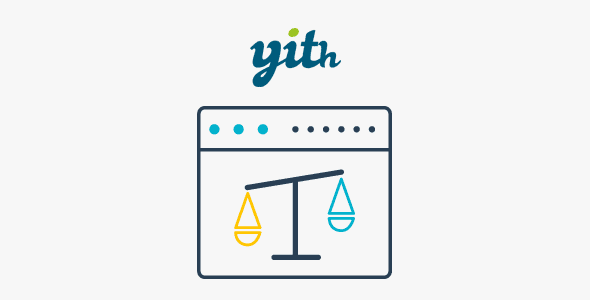Search & Filter Pro 3.1.7 – Search and Filtering for WordPress

Enhance Your WordPress Website with Search & Filter Pro 3.1.7
If you’re looking to elevate your WordPress site’s search capabilities and provide your visitors with a seamless filtering experience, Search & Filter Pro 3.1.7 is the perfect solution. This powerful plugin offers advanced search and filtering options that allow you to create highly customizable search forms, filter content based on taxonomies, custom fields, and post meta, and much more. Whether you’re running a blog, an eCommerce store, or a directory site, Search & Filter Pro is designed to meet your needs and deliver a superior user experience.
Key Features of Search & Filter Pro 3.1.7
The plugin is packed with features that make it stand out from the competition. Here are some of the top functionalities:
| Feature | Description |
|---|---|
| Powerful Filtering Options | Filter by taxonomies, custom fields, post meta, date, and more to create precise search results. |
| Blazing Fast Performance | Optimized for speed, ensuring quick loading times even with large datasets. |
| Compatibility | Works seamlessly with any WordPress theme, including popular eCommerce and booking themes. |
| Support & Integration | Supports integration with WooCommerce, Easy Digital Downloads, and other popular plugins. |
| Unlimited Search Forms | Create as many search and filter forms as needed for different sections of your website. |
| Drag & Drop Builder | Intuitive interface for building custom search forms without coding knowledge. |
| Developer Friendly | Offers hooks, filters, and templates for advanced customization. |
How to Use Search & Filter Pro Effectively
Getting started with Search & Filter Pro is straightforward. Here’s a step-by-step guide to help you set up your first filter:
- Install and activate the plugin from your WordPress dashboard.
- Create a new search form using the drag-and-drop interface, selecting the filters you want (categories, tags, custom fields, etc.).
- Configure your filters by choosing specific taxonomies or custom fields, setting display options, and layout preferences.
- Embed the search form into your pages or posts using shortcodes or widgets.
- Test the filters to ensure they work smoothly and refine as needed.
By leveraging the plugin’s features, you can dramatically improve user engagement, help visitors find content faster, and increase conversions, especially in eCommerce and directory websites.
Why Choose Search & Filter Pro 3.1.7?
While there are many search plugins available, Search & Filter Pro distinguishes itself with its combination of performance, flexibility, and ease of use. Here are some compelling reasons to consider it:
- Speed and Efficiency: Built for performance, ensuring your website remains fast even with complex filters.
- Compatibility: Works flawlessly with most themes and plugins, including WooCommerce and booking themes.
- Customizability: Extensive options for tailoring search and filter forms to match your website’s design and functionality.
- Support and Updates: Regular updates and dedicated support help you troubleshoot issues and keep your site current.
Common Use Cases for Search & Filter Pro
This versatile plugin can be adapted to various website types, including:
| Use Case | Description |
|---|---|
| eCommerce Stores | Filter products by categories, price ranges, attributes, and custom fields to enhance shopping experience. |
| Blog and News Sites | Allow visitors to filter articles by tags, dates, authors, or topics. |
| Directories and Listings | Enable filtering by location, categories, ratings, or other custom fields to help users find relevant listings quickly. |
| Hotel and Booking Sites | Filter accommodations by date, amenities, ratings, or price, seamlessly integrating with hotel booking themes. |
Frequently Asked Questions (FAQs)
Q1: Is Search & Filter Pro compatible with all WordPress themes?
Yes, the plugin is designed to work with most themes. However, for optimal results, ensure your theme follows standard coding practices. Custom themes may require some additional integration.
Q2: Can I create multiple search forms on my website?
Absolutely! Search & Filter Pro allows unlimited search and filter forms, so you can customize different forms for various sections or pages.
Q3: Does it support WooCommerce integration?
Yes, the plugin fully supports WooCommerce, enabling you to create product filters based on categories, attributes, price, and more.
Q4: Is there a drag-and-drop builder for creating filters?
Yes, the intuitive drag-and-drop form builder makes it easy to construct custom search forms without any coding skills.
Q5: What should I do if I encounter issues or need support?
The plugin offers top-notch support, including documentation and direct assistance. For troubleshooting, consult the documentation or contact the support team through your plugin account.
Conclusion: Elevate Your WordPress Search Experience
Search & Filter Pro 3.1.7 stands out as a robust, flexible, and user-friendly solution for enhancing search and filtering functionalities on your WordPress website. Its rich feature set, combined with speed and compatibility, makes it an indispensable tool for website owners aiming to provide an intuitive and efficient browsing experience for their visitors.
Whether you’re managing an eCommerce store, a directory, or a content-rich blog, this plugin empowers you to deliver highly tailored search results that keep users engaged and satisfied. With its drag-and-drop interface, extensive customization options, and seamless integration capabilities, Search & Filter Pro is a smart investment for taking your website to the next level.
Upgrade your site today with Search & Filter Pro 3.1.7 and experience the difference in user engagement and satisfaction!