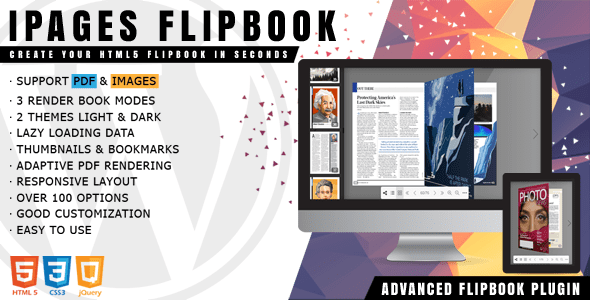Slack Notifications for WooCommerce 1.7.0

Enhance Your WooCommerce Store Management with Slack Notifications 1.7.0
Managing a WooCommerce store can be complex, especially as your business scales. Staying updated with every order, customer inquiry, or system alert is crucial for delivering excellent customer service and ensuring smooth operations. The latest version of the Slack Notifications for WooCommerce 1.7.0 plugin bridges the gap between your WooCommerce store and your team’s communication channels, seamlessly integrating your eCommerce activities into Slack. This integration not only streamlines notifications but also empowers your team to respond quickly and efficiently, ultimately improving your store’s performance and customer satisfaction.
Seamless Integration: How Slack Notifications Elevate Your WooCommerce Experience
The core value of the Slack Notifications for WooCommerce plugin lies in its ability to bring real-time updates directly into your Slack workspace. Imagine having the critical information about your store’s activities sent instantly to your preferred channels, eliminating the need to constantly check your WooCommerce dashboard. This integration ensures that your team remains informed and ready to act at all times.
With this plugin, you can configure notifications for various events such as new orders, refunds, cancellations, and customer inquiries. The result is a more responsive, organized, and proactive approach to store management. Whether you’re a small business owner or managing a large team, Slack notifications help you stay “in the loop” effortlessly.
Main Features of the WooCommerce Slack Plugin
| Feature | Description |
|---|---|
| 7 Notification Types | Supports multiple event notifications such as new orders, refunds, cancellations, and customer messages. |
| Easy to Use | Intuitive setup process with minimal configuration required, even for users with limited technical experience. |
| Custom Channel / Emoji | Assign specific channels and emojis to different notification types for quick visual recognition. |
| Per-Event Specific Channel / Emoji | Customize notifications based on event type, directing different alerts to designated channels or using specific emojis. |
| Custom Notification Messages | Create personalized message templates for various notifications to include relevant details and branding. |
| Extended Notifications | Provides detailed information for certain events, helping your team get comprehensive updates at a glance. |
| Extensible & Dev-Friendly | Designed with developers in mind, allowing for further customization and integration with other tools. |
How to Install and Configure the Plugin
Getting started with Slack Notifications for WooCommerce 1.7.0 is straightforward. Follow these steps to integrate Slack into your WooCommerce store:
- Download the Plugin: Obtain the plugin from the official source or authorized marketplace.
- Install and Activate: Upload the plugin to your WordPress dashboard, then activate it through the plugins menu.
- Connect Your Slack Workspace: Generate an API token in Slack and input it within the plugin settings to authorize the connection.
- Configure Notification Settings: Choose which events to receive notifications for, assign channels, emojis, and customize messages.
- Test the Setup: Trigger a test notification to ensure everything is configured correctly.
Benefits of Using Slack Notifications for WooCommerce
- Real-Time Updates: Receive instant alerts for critical store events, enabling swift responses.
- Improved Team Collaboration: Keep all team members informed in designated channels, fostering better communication.
- Customization Flexibility: Tailor notifications to match your business processes and branding.
- Enhanced Customer Service: Address customer inquiries and issues promptly, improving satisfaction.
- Operational Efficiency: Automate alerts to reduce manual checks and streamline workflows.
Common Use Cases and Best Practices
Monitoring Orders and Payments
- Get notified immediately when a new order is placed or a payment fails.
- Use specific channels for order management teams to act swiftly.
Handling Refunds and Cancellations
- Receive extended notifications about refunds processed or orders canceled.
- Ensure customer refunds are handled promptly to maintain trust.
Customer Engagement and Support
- Set notifications for customer messages or inquiries to provide quick responses.
- Use emojis and custom messages to categorize and prioritize support tickets.
Frequently Asked Questions (FAQs)
Is the Slack Notifications plugin compatible with all WooCommerce versions?
Yes, the plugin is designed to be compatible with the latest WooCommerce versions. However, it’s recommended to check the plugin documentation for specific version requirements.
Can I customize the notification messages?
Absolutely! The plugin allows you to create personalized messages for each notification type, including relevant order details, customer information, and branding elements.
What should I do if notifications are not appearing in Slack?
First, verify your API token and connection settings. If issues persist, disable ad blockers or try a different web browser. For further assistance, contact support or consult the plugin documentation.
Is the plugin extensible for developers?
Yes, the plugin is built with extensibility in mind, allowing developers to add custom features or integrate with other tools as needed.
Conclusion: Boost Your WooCommerce Efficiency with Slack Notifications
The Slack Notifications for WooCommerce 1.7.0 plugin offers a powerful, flexible solution to keep your team informed and responsive. By integrating real-time alerts directly into your Slack workspace, you can dramatically improve your store’s operational efficiency, enhance customer support, and foster better team collaboration. Whether you are running a small boutique or a large eCommerce operation, this plugin adapts effortlessly to your needs, providing a streamlined way to stay ‘in the loop’ with minimal effort.
Embrace the future of store management today—download, install, and configure Slack notifications to transform your WooCommerce experience into a more connected, responsive, and productive workflow.