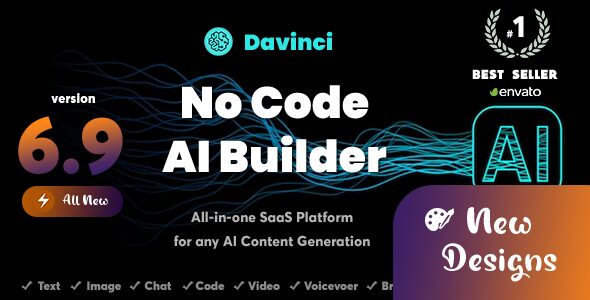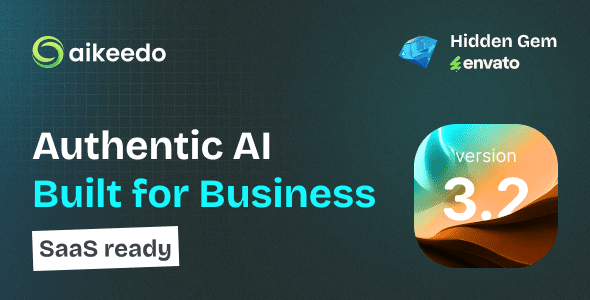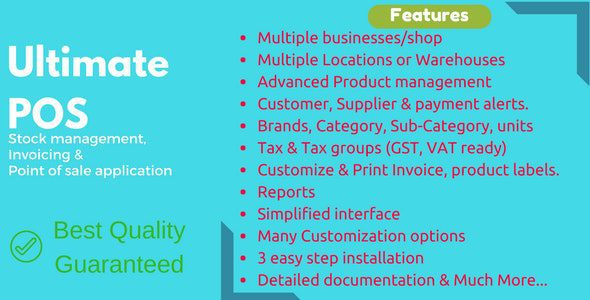TaskGo SaaS 5.8.0 – Tasks Management Tool
Introducing TaskGo SaaS 5.8.0 – The Ultimate Tasks Management Tool
In today’s fast-paced digital environment, effective task management is crucial for the success of any project or business. Whether you’re managing a small team or overseeing complex projects, having a reliable, feature-rich tool can make all the difference. TaskGo SaaS 5.8.0 emerges as a powerful SaaS solution designed to streamline your workflow, enhance collaboration, and boost productivity. Available for download on CodeCanyon, this tool comes with a GPL license, ensuring flexibility and freedom to customize according to your needs.
Comprehensive Features of TaskGo SaaS 5.8.0
TaskGo SaaS is packed with advanced features tailored to simplify task and project management. Its intuitive interface and robust functionalities empower teams to handle multiple projects seamlessly. Here’s a detailed overview of its key features:
| Feature | Description |
|---|---|
| Dynamic Dashboard | Provides a comprehensive overview of tasks, projects, and progress metrics at a glance, enabling quick decision-making. |
| Multilingual Support | Access the platform in multiple languages to accommodate diverse teams across different regions. |
| Advanced Search & Filtering | Find specific tasks easily with the top-search tab, filters, and sorting options. |
| Kanban Drag & Drop | Visualize tasks in a Kanban board and manage workflows effortlessly through drag-and-drop functionality. |
| Expense & Timesheet Management | Track project expenses and team timesheets to maintain budget control and resource allocation. |
| Rich Task Details | Include checklists, attachments, favorites, multi-user assignments, and more for comprehensive task descriptions. |
| Multi-User & Permissions | Allow multiple users with customizable module permissions for flexible collaboration. |
| Dark Mode & Adaptive DPI | Enjoy a comfortable viewing experience with dark mode that adapts to your device’s DPI settings. |
| Project Settings & Customization | Extensive options to tailor project parameters, workflows, and notifications. |
| Email Templates | Send prompt, professional emails using customizable templates directly from the platform. |
| Visual Reports & Charts | Generate attractive, easy-to-understand reports to monitor project health and team performance. |
| Client & User Management | Add clients and users, assigning roles and permissions to streamline communication and collaboration. |
| Task Grid View & Time Tracking | Switch between grid and Kanban views, with detailed task time tracking for productivity analysis. |
| Desktop Application | Track tasks and manage projects conveniently through a dedicated desktop app, enhancing accessibility and performance. |
Why Choose TaskGo SaaS 5.8.0?
Choosing the right task management tool can significantly impact your team’s efficiency. Here’s why TaskGo SaaS 5.8.0 stands out:
- All-in-One Solution: Combines task, project, expense, and timesheet management in a single platform.
- Ease of Use: User-friendly interface with drag-and-drop Kanban boards and customizable views.
- Flexibility & Customization: Extensive settings allow tailoring the tool to specific workflows and preferences.
- Multi-Device Compatibility: Access via web or desktop application ensures flexibility and seamless work from anywhere.
- Cost-Effective & License Freedom: GPL license provides freedom to modify and deploy without restrictions.
How to Get Started with TaskGo SaaS 5.8.0
Getting started with TaskGo SaaS is straightforward:
- Purchase and download the code from CodeCanyon.
- Install the script on your preferred web hosting environment following the comprehensive documentation.
- Configure your project settings, add users, and customize email templates to suit your needs.
- Start creating tasks, assigning team members, and using the visual tools to manage your workflow effectively.
With its intuitive setup process and extensive features, you can have your task management system up and running in no time.
Frequently Asked Questions (FAQs)
1. Is TaskGo SaaS suitable for small teams and large organizations?
Absolutely! Its scalable architecture supports both small teams and large organizations with multiple projects and users.
2. Can I customize the platform according to my workflows?
Yes, the platform offers numerous customization options, including project settings, email templates, permissions, and more.
3. Is there support for multiple languages?
Yes, TaskGo SaaS supports multiple languages, making it ideal for international teams.
4. Does it offer mobile or desktop versions?
While primarily web-based, there is a dedicated desktop application for enhanced task tracking and management.
5. What are the licensing terms?
The code is released under the GPL license, giving you the freedom to modify, distribute, and use it according to open-source standards.
Conclusion: Elevate Your Project Management with TaskGo SaaS 5.8.0
In conclusion, TaskGo SaaS 5.8.0 is a comprehensive, flexible, and user-friendly task management solution designed to meet the demands of modern teams. Its rich set of features, including visual workflows, detailed reports, multi-language support, and customizable options, make it an indispensable tool for boosting productivity and ensuring project success.
Whether you’re managing a handful of tasks or overseeing complex projects, TaskGo SaaS provides the tools and adaptability needed to stay organized, collaborate effectively, and deliver results on time. Don’t miss out on the opportunity to transform your task management process—download TaskGo SaaS today and take your project management to the next level!