Timelentor 1.0.5 – Timeline Layouts for Elementor
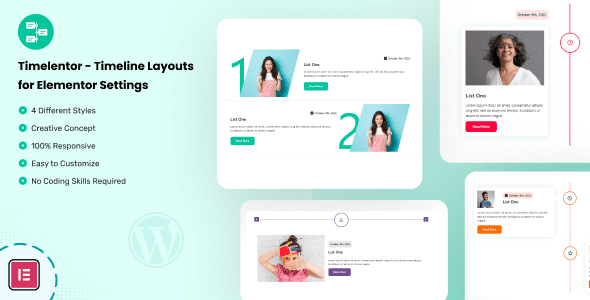
Discover the Power of Timelentor 1.0.5 – The Ultimate Timeline Layouts Plugin for Elementor
Are you looking for a seamless way to display your content, achievements, or milestones in a visually stunning and organized manner? Look no further than Timelentor 1.0.5, a cutting-edge timeline layouts plugin designed specifically for Elementor. Whether you’re a business owner, content creator, or web developer, this plugin offers a versatile and intuitive toolset to showcase your stories in a professional and engaging way.
Why Choose Timelentor 1.0.5? Key Features and Benefits
Timelentor is more than just a timeline plugin; it’s a comprehensive solution that empowers you to create dynamic, responsive, and customizable timelines with ease. Here’s what makes it stand out:
| Feature | Description |
|---|---|
| Multiple Layout Designs | Choose from 4 distinct timeline layouts to suit your website’s style and content needs. |
| Fully Responsive & Mobile Ready | Ensures your timelines look perfect on desktops, tablets, and smartphones. |
| Custom Data Types | Showcase various data types such as events, company history, client projects, and milestones. |
| Unlimited Timelines | Create as many timelines as you need without restrictions. |
| Easy Customization | Adjust colors, fonts, hover effects, and layout styles effortlessly to match your branding. |
| SEO Friendly & Translation Ready | Optimized for search engines and compatible with multilingual websites with included .pot files. |
| Lightweight & Browser Compatible | Ensures fast loading times and compatibility across all popular browsers. |
Creating Stunning Timelines with Timelentor
Building captivating timelines is straightforward with Timelentor. The plugin integrates seamlessly with Elementor, allowing you to design your timelines visually without any coding knowledge. Here’s a step-by-step overview of how to create your first timeline:
- Install and Activate the Timelentor plugin through your WordPress dashboard.
- Navigate to the Elementor Editor where you want to add your timeline.
- Add a new section and select the Timelentor widget from the Elementor panel.
- Choose your preferred layout from the available options.
- Input your data such as event titles, descriptions, dates, images, and icons.
- Customize appearance by adjusting colors, hover effects, and spacing using the intuitive settings.
- Publish your page and view your beautifully crafted timeline live on your website.
Exploring the Customization Options
One of the standout features of Timelentor is its extensive customization capabilities. You can tailor every aspect of your timeline to match your website’s branding and aesthetic preferences. Here’s a breakdown of the customization options available:
- Color Settings: Change the colors of timeline points, lines, backgrounds, and text easily.
- Layout Styles: Switch between vertical and horizontal timelines based on your design needs.
- Hover Effects: Add engaging hover animations to enhance user interaction.
- Button Customization: Style “Read More” or other call-to-action buttons with different hover effects and colors.
- Responsive Adjustments: Fine-tune the appearance for various devices to ensure consistency.
Comparison Table: Timelentor Layouts
| Layout Type | Description | Best For |
|---|---|---|
| Vertical Timeline | Content flows from top to bottom, ideal for storytelling or chronological events. | Company histories, project timelines, event schedules. |
| Horizontal Timeline | Content spreads across horizontally, great for showcasing milestones visually. | Product development phases, visual portfolios. |
| Alternate Layout | Alternates sides for each item, adds dynamic visual interest. | Key achievements, step-by-step guides. |
| Compact Layout | Condensed design for limited space, maintains clarity. | Summaries, quick overviews. |
Frequently Asked Questions (FAQ)
Is Timelentor compatible with all WordPress themes?
Yes, Timelentor is designed to work seamlessly with most WordPress themes, especially those compatible with Elementor. However, for best results, ensure your theme is up-to-date and follows standard coding practices.
Can I create multiple timelines on my website?
Absolutely! Timelentor allows you to create and embed unlimited timelines across your website, making it perfect for diverse projects or sections.
Does Timelentor support translation and multilingual websites?
Yes, the plugin is translation-ready, including a .pot file for easy localization, enabling you to serve a global audience effortlessly.
Is the plugin lightweight and fast?
Yes, Timelentor is optimized for performance, ensuring your website remains fast and responsive even with multiple timelines added.
What if I encounter issues or need support?
Support is available through the plugin documentation and the developer’s support channels. Additionally, community forums and tutorials can help troubleshoot common questions.
Conclusion: Elevate Your Content Presentation with Timelentor 1.0.5
In today’s digital landscape, presenting your stories, milestones, and achievements in a visually compelling way is crucial for engaging your audience. Timelentor 1.0.5 offers an intuitive, flexible, and highly customizable solution to create stunning timelines that resonate with your visitors.
Whether you’re showcasing a company’s history, highlighting project milestones, or creating interactive storytelling elements, this plugin provides all the tools you need. Its compatibility with Elementor makes it user-friendly, even for those with minimal technical skills, while its extensive features cater to advanced users seeking detailed customization.
Don’t miss the opportunity to enhance your website’s visual storytelling. Download Timelentor 1.0.5 today and start building beautiful timelines that captivate your audience and convey your message effectively.
Remember, a well-crafted timeline can turn ordinary content into an engaging experience, making your website stand out in a crowded digital world.








