Timeliner 1.0.3 – Timeline for Elementor
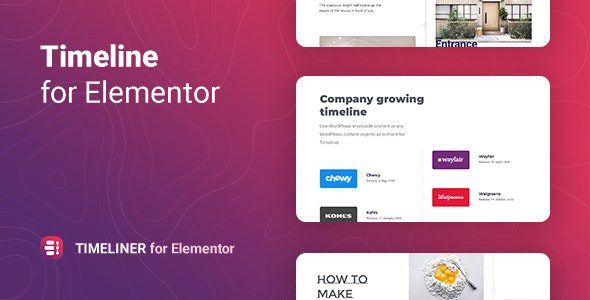
Discover the Power of Timeliner 1.0.3 – The Ultimate Timeline Plugin for Elementor
If you’re looking to elevate your WordPress website with an engaging and visually appealing timeline feature, Timeliner 1.0.3 is your perfect solution. Designed specifically for the popular Elementor Page Builder, this lightweight yet robust plugin allows you to craft stunning timelines in both horizontal and vertical formats. Whether you’re showcasing your company’s history, project milestones, or personal achievements, Timeliner makes it effortless to present information in a clear, organized, and attractive manner.
Key Features and Benefits of Timeliner 1.0.3
Timeliner stands out due to its extensive feature set that prioritizes ease of use, customization, and responsiveness. Here are some of the core features that make this plugin a must-have:
| Feature | Description |
|---|---|
| Horizontal & Vertical Modes | Switch seamlessly between horizontal and vertical timeline layouts to suit your website design and content needs. |
| Dynamic Display Modes | Adjust the display mode based on screen width, ensuring optimal viewing on desktops, tablets, and smartphones. |
| Customizable Visibility | Set the number of visible timeline items, making your timeline concise or detailed as needed. |
| Start Item Control | Specify which item appears at the start of your timeline, giving you control over the initial focus. |
| Custom Content & Layout | Create unique content for each timeline item with flexible layout options to match your style. |
| Style Flexibility | Adjust colors, fonts, spacing, and other style elements easily to match your website’s branding. |
| Compatibility & SEO | Optimized for SEO and compatible with Elementor 2.5+, all modern browsers, and RTL languages. |
Why Choose Timeliner for Your WordPress Site?
Implementing a timeline can significantly enhance your website’s storytelling and user engagement. Here’s why Timeliner 1.0.3 is the ideal plugin:
- Ease of Use: Its modern, intuitive user interface allows even beginners to create beautiful timelines without coding knowledge.
- Responsiveness: The timelines adapt perfectly to all devices and screen sizes, ensuring a consistent experience for visitors.
- Customization: Extensive style options mean your timelines can be tailored to fit your website’s unique aesthetic.
- Performance: Lightweight design ensures fast loading times, maintaining your site’s performance.
- Compatibility: Works flawlessly with all popular WordPress themes built on Elementor, including the latest versions.
- Multilingual & RTL Support: Includes a pot file, enabling quick translation into any language, making it accessible globally.
How to Install and Set Up Timeliner 1.0.3
Getting started with Timeliner is straightforward. Follow these simple steps:
- Download the Plugin: Obtain the latest version of Timeliner from the official source or plugin marketplace.
- Install the Plugin: Upload the plugin via your WordPress dashboard under Plugins > Add New > Upload Plugin.
- Activate the Plugin: Once uploaded, activate Timeliner to access its features.
- Create a Timeline: Go to the WordPress dashboard, navigate to Timeliner > Add New, and start customizing your timeline.
- Configure Settings: Adjust display modes, styles, and content options according to your preferences.
- Insert into Elementor: Use the provided widget to embed your timeline into any page or post built with Elementor.
Best Practices for Designing Your Timeline
To maximize the impact of your timelines, consider these tips:
- Keep Content Clear and Concise: Use brief descriptions and highlight key dates or milestones.
- Use Visual Elements: Incorporate icons, images, or videos to make each item more engaging.
- Maintain Consistent Style: Stick to a cohesive color palette and font choices for a professional look.
- Prioritize Readability: Ensure text size and contrast are accessible for all users.
- Leverage Responsiveness: Preview your timeline on various devices to ensure optimal display.
Frequently Asked Questions (FAQs)
Is Timeliner compatible with all WordPress themes?
Yes, Timeliner is built to work seamlessly with all WordPress themes that are compatible with Elementor. It’s designed to be flexible and adaptable to different design styles.
Can I translate Timeliner into my language?
Absolutely. The plugin includes a pot file, making it easy to translate into any language. You can use translation plugins like Poedit or Loco Translate for this purpose.
Does Timeliner support RTL languages?
Yes, Timeliner fully supports RTL (Right-to-Left) languages, ensuring your timelines look perfect in languages like Arabic, Hebrew, and Persian.
Is the plugin SEO-friendly?
Yes, Timeliner is optimized for SEO. It generates clean code that helps search engines understand your timeline content better, boosting your site’s visibility.
What browsers are supported?
Timeliner works flawlessly across all major browsers including Chrome, Firefox, Safari, Opera, and Microsoft Edge.
Conclusion: Enhance Your Website with Timeliner 1.0.3
In today’s digital landscape, storytelling through visual timelines can significantly enhance user engagement and convey your message more effectively. Timeliner 1.0.3 offers an intuitive, flexible, and powerful solution for WordPress users leveraging Elementor. Its extensive customization options, responsiveness, and ease of use make it an excellent choice for creating attractive timelines that captivate your audience.
Whether you’re showcasing your company’s history, project milestones, or personal achievements, Timeliner enables you to do so with style and professionalism. Download it today and start crafting timelines that tell your story in the most compelling way possible!








