Tocer (Fixed Toc) – Table of Contents Maker WordPress Plugin
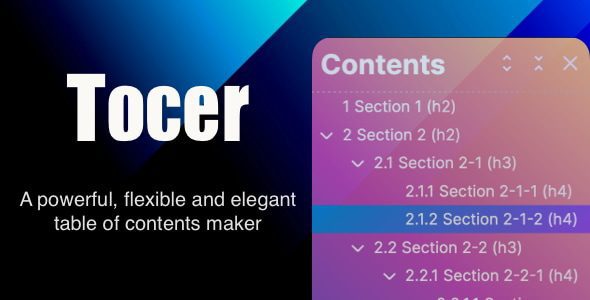
Discover the Power of Tocer (Fixed TOC) – Your Ultimate Table of Contents Maker for WordPress
In the fast-paced digital world, ensuring your website visitors can easily navigate your content is essential. Whether you run a blog, a corporate site, or an educational platform, providing a clear and accessible table of contents (TOC) enhances user experience significantly. Enter Tocer – a robust WordPress plugin designed to automatically generate a fixed, stylish, and fully customizable table of contents. Let’s explore how this innovative tool can transform your website’s navigation and engagement.
What Is Tocer and Why Is It a Game-Changer?
Tocer stands for a Fixed Table of Contents Maker that seamlessly integrates with your WordPress site. Unlike traditional TOC plugins, Tocer offers a dynamic, fixed positioning that stays visible as users scroll through your content, making navigation effortless. This feature is especially beneficial for long-form articles, tutorials, or comprehensive guides.
Key benefits include:
- Automatic Content Scanning: Tocer scans your post content for headings and constructs a navigable outline.
- Fixed Positioning: The TOC remains visible, allowing quick access without scrolling back up.
- Highly Customizable: Style, layout, and behavior can be tailored to match your website’s design.
- Responsive Design: Looks great on desktops, tablets, and smartphones.
- Supports Multiple Post Types: Works with posts, pages, and custom post types.
Core Features of Tocer WordPress Plugin
| Feature | Description |
|---|---|
| Gutenberg Block | Easy integration within Gutenberg editor for seamless content creation. |
| Fixed Types | Offers four fixed styles: ‘switch,’ ‘sticky,’ ‘normal,’ and ‘static’ for varied design preferences. |
| Collapsible & Responsive UI | Allows the TOC to be collapsible, adapting smoothly to different screen sizes. |
| Indicators & Shortcuts | Provides visual indicators and keyboard shortcuts (Enter, Esc) for user interaction. |
| Auto & Manual Insertion | Automatically inserts TOC into posts or uses shortcodes for manual placement. |
| Exclusion & Level Control | Exclude specific headings by ID, class, or title; choose which heading levels to include. |
| Multi-Page Support | Combine headings across multiple pages with page-breaks for comprehensive navigation. |
| Customization Options | Change styles, layout, list markers, and more to match your site’s theme. |
| Auto Updating (Beta) | Ensures TOC updates dynamically as content changes. |
How to Use Tocer Effectively on Your WordPress Site
Step 1: Install and Activate
Begin by installing Tocer from the WordPress Plugin Repository or uploading the plugin files. Once installed, activate the plugin through your WordPress admin dashboard.
Step 2: Configure Basic Settings
Navigate to the Tocer settings page to customize your TOC appearance and behavior. You can select the fixed type, choose which heading levels to include, and set exclusion rules.
Step 3: Insert TOC into Content
Use the provided shortcode [tocer] to manually insert the TOC into any post or page. Alternatively, enable auto-insertion for posts or pages, and Tocer will add the TOC automatically.
Step 4: Style and Layout Customization
Adjust styles such as colors, fonts, list markers, and column layouts to seamlessly integrate the TOC with your website design. Use the responsive options to ensure compatibility across devices.
Step 5: Optimize for User Experience
- Enable Collapsible TOC: Allows users to expand or collapse sections.
- Set Smooth Scrolling: Enhances navigation with animated scrolling to sections.
- Configure Shortcuts: Enter, Esc, or click actions for toggling visibility.
Enhancing User Engagement with Tocer
Implementing a fixed, well-designed TOC can significantly improve user engagement by:
- Reducing Bounce Rates: Visitors find content faster and stay longer.
- Improving Accessibility: Clear navigation aids users with disabilities.
- Boosting SEO: Search engines better understand your content structure.
Frequently Asked Questions (FAQ)
Q1: Is Tocer compatible with all WordPress themes?
Yes. Tocer is built to be theme-agnostic. However, for optimal styling, you may need to customize CSS to match your theme’s design.
Q2: Can I exclude specific headings from the TOC?
Absolutely. Tocer allows exclusion by ID, class, or title, giving you control over what appears in the navigation.
Q3: Does Tocer support mobile devices?
Yes. Its responsive UI and collapsible features ensure a seamless experience across all devices.
Q4: Can I customize the appearance of the TOC?
Yes. Tocer provides extensive styling options, including colors, layout, list markers, and more, accessible through the plugin settings.
Q5: Is the plugin free?
Most features are available in the free version. For advanced options like auto-updating and multiple styles, consider upgrading to the premium version.
Conclusion: Why Tocer Is a Must-Have for Your WordPress Site
In today’s content-driven online environment, user experience is paramount. Tocer emerges as a versatile, easy-to-use, and highly customizable plugin that elevates your website’s navigation. By automatically generating a fixed table of contents, it ensures visitors can effortlessly browse through your content, find information quickly, and stay engaged longer.
From its flexible styles to responsive design and powerful customization options, Tocer is designed to fit seamlessly into any website. Whether you’re a blogger, educator, or business owner, implementing Tocer can significantly enhance your site’s usability and SEO performance.
Take advantage of this innovative tool today and provide your visitors with a navigation experience that’s both intuitive and enjoyable. With Tocer, organizing and guiding your audience through your content has never been easier!








