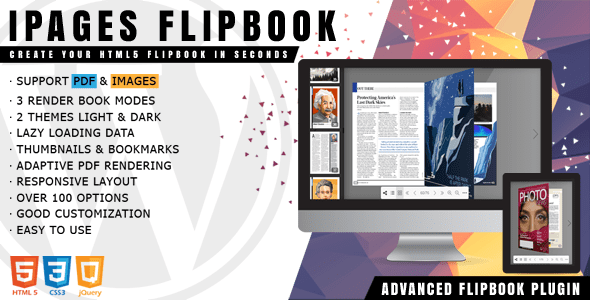TranslatePress Pro 2.9.5 + Business 1.6.3 – WordPress Multilingual Plugin

Discover the Power of TranslatePress Pro 2.9.5 + Business 1.6.3 – The Ultimate WordPress Multilingual Plugin
If you’re running a website that aims to reach a global audience, having a reliable and easy-to-use translation solution is essential. The TranslatePress Pro 2.9.5 combined with Business 1.6.3 offers a comprehensive multilingual plugin designed specifically for WordPress users. This powerful tool enables you to translate your website seamlessly, directly from the front-end, ensuring a smooth experience for both site owners and visitors.
Why Choose TranslatePress Pro for Your WordPress Site?
When it comes to making your website multilingual, the options can be overwhelming. However, TranslatePress Pro stands out due to its user-friendly interface, robust features, and compatibility with complex themes and site builders. Here’s why it’s the preferred choice for many website owners:
- Front-End Translation: Translate your content directly from the front-end, making it more intuitive and accessible.
- Support for 221 Languages: Reach virtually any audience with extensive language options, including automatic translation features.
- Compatibility: Works seamlessly with complex themes and popular site builders like Elementor, Divi, and Beaver Builder.
- SEO Optimization: Ensures your translated content is optimized for search engines, improving your global visibility.
- Customizable Language Switcher: Easily add and customize language switchers to fit your website’s design.
Key Features of TranslatePress Pro 2.9.5 and Business 1.6.3
1. Complete Page Translation
TranslatePress allows you to translate the entire page, including dynamic content, forms, and more. Unlike traditional translation plugins that may require manual editing of strings, TranslatePress provides a visual interface, making the process intuitive and efficient.
2. Automatic and Manual Translation Options
The plugin supports automatic translation via Google Translate or DeepL, which can significantly speed up the translation process. You also retain full control to manually refine translations for accuracy and tone.
3. Multilingual Support for Complex Themes and Site Builders
Many WordPress themes and page builders can complicate translation efforts. TranslatePress Pro is built to handle these complexities, ensuring your site remains fully functional and visually consistent across all languages.
4. SEO-Friendly Translations
Translated content is optimized for search engines, with features like hreflang tags, translated URLs, and meta descriptions. This helps your multilingual site rank well in different regions and languages.
5. User Role Management and Translator Accounts
Manage who can translate your site with dedicated translator accounts, allowing collaboration and quality control. Assign roles and permissions to streamline your translation workflow.
Comparison Table: TranslatePress Pro vs. Free Version
| Feature | Free Version | Pro Version (2.9.5 + Business 1.6.3) |
|---|---|---|
| Languages Supported | Limited | Up to 221 Languages |
| Automatic Translation | Not Available | Available (Google Translate & DeepL) |
| Support for Complex Themes & Builders | Limited | Full Support |
| SEO Optimization | Basic | Advanced |
| Translation Management | Manual | Manual + Automatic |
| Customizable Language Switcher | Limited | Full Customization |
Implementation Tips for Maximizing TranslatePress Pro
Optimize Your Translation Workflow
- Start with Automatic Translations: Use Google Translate or DeepL to generate initial translations, then refine manually.
- Use Translator Accounts: Collaborate with professional translators or team members for high-quality results.
- Test Across Devices: Ensure your language switcher and translated pages look good on desktops, tablets, and smartphones.
Enhance SEO Performance
- Configure hreflang Tags: Help search engines understand language and regional targeting.
- Optimize Translated Metadata: Write unique meta descriptions and titles for each language.
- Use SEO-Friendly URLs: Enable translated URLs to improve indexing.
Design a User-Friendly Language Switcher
Choose from various switcher styles—dropdown, flags, or inline links—and customize their appearance to match your website’s theme. Position the switcher in prominent locations like the header or footer for easy accessibility.
Common FAQs About TranslatePress Pro 2.9.5 + Business 1.6.3
Q1: Is TranslatePress Pro compatible with all WordPress themes?
Yes. TranslatePress Pro is designed to work with most themes, including complex and page builder-based themes, ensuring your website remains visually consistent across languages.
Q2: Can I translate WooCommerce products and other custom post types?
Absolutely. TranslatePress supports WooCommerce, custom post types, forms, and other dynamic content, making it suitable for e-commerce and large-scale websites.
Q3: How does automatic translation work, and is it accurate?
Automatic translation uses APIs from Google Translate or DeepL. While it’s fast and helpful for initial drafts, manual review and editing are recommended to ensure contextual accuracy and natural language flow.
Q4: What should I do if I encounter issues installing the plugin?
Ensure your WordPress version is up to date, and your hosting environment meets the plugin requirements. If problems persist, consult the official documentation or contact support.
Conclusion: Elevate Your Website’s Global Reach with TranslatePress
In today’s interconnected world, having a multilingual website is more than just a luxury—it’s a necessity for expanding your brand and connecting with diverse audiences. TranslatePress Pro 2.9.5 combined with Business 1.6.3 provides a comprehensive, user-friendly solution that empowers you to translate your site efficiently and effectively.
Whether you’re running a small blog or a large e-commerce platform, this plugin offers the flexibility, scalability, and SEO benefits needed to make your website truly global. Its seamless front-end translation interface, support for complex themes, and extensive language options make it an invaluable tool for any WordPress site owner aiming to reach international markets.
Take action today—install TranslatePress Pro, customize your language switcher, and start translating your content to open new doors for your business or personal project. With the right tools, your website can become a multilingual hub that attracts visitors from all over the world.
Note:
For optimal performance, ensure you disable ad blockers when downloading or updating plugins like TranslatePress. If you encounter issues, try switching browsers or contacting support for assistance. Always use legitimate versions to guarantee security and access to full features.