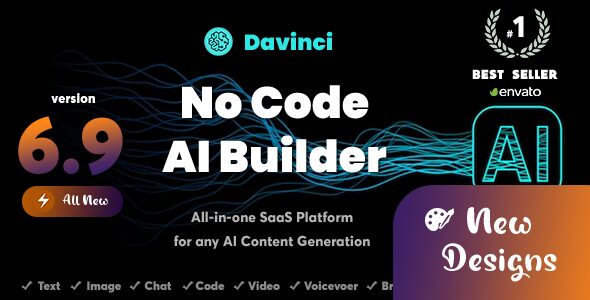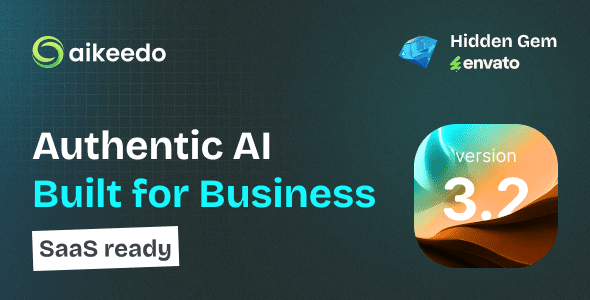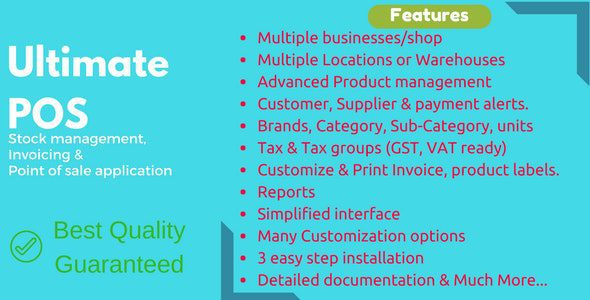uCloud 2.1.1 – File Hosting Script – Securely Manage, Preview & Share Your Files

Discover the Power of uCloud 2.1.1 – Your Ultimate File Hosting Script
In today’s fast-paced digital landscape, managing, sharing, and securing your files efficiently is more critical than ever. Whether you’re a freelancer, a small business owner, or a webmaster, having a reliable and versatile file hosting solution can significantly enhance your productivity and collaboration capabilities. Introducing uCloud 2.1.1 – a robust, secure, and lightning-fast file hosting script designed to meet all your file management needs with ease.
Why Choose uCloud 2.1.1 for Your File Management?
uCloud 2.1.1 is more than just a file hosting script; it’s a comprehensive platform tailored to empower users with advanced features, security, and flexibility. Here’s why uCloud stands out:
- Multiple Storage Support: Integrate with popular storage solutions like SFTP, FTP, Rackspace, Amazon S3, BackBlaze, and Wasabi to expand your storage capabilities seamlessly.
- Scalability: Scale your storage effortlessly by leveraging your dedicated server storage, ensuring your platform grows alongside your needs.
- Security & Privacy: Built with security in mind, uCloud ensures your files are stored and shared securely, with options for private sharing and permissions.
- Speed & Performance: Designed for high performance, uCloud offers fast uploads, downloads, and browsing, minimizing wait times.
- User-Friendly Interface: Features like drag & drop, multi-file upload, and real-time progress make managing files straightforward and intuitive.
Key Features of uCloud 2.1.1
| Feature | Description |
|---|---|
| Multiple Storage Integrations | Supports SFTP, FTP, Rackspace, Amazon S3, BackBlaze, and Wasabi for flexible storage options. |
| Global & Internal Sharing | Share files and folders globally or with registered users internally, with the ability to control permissions. |
| Multi-File Upload & Progress | Upload multiple files simultaneously with a progress bar, supporting files up to 10GB. |
| Image Previews & File Icons | Preview images before upload and view file icons for quick identification. |
| Background Uploads & Drag & Drop | Upload files in the background while managing other tasks; drag files directly into the browser for easy uploads. |
| Sharing & Linking | Send files via email, copy folder URLs, and generate shareable links effortlessly. |
| Secure File Management | Ensure your files are stored securely with options to control access permissions and sharing rights. |
How to Scale Your Storage with uCloud
One of the most compelling features of uCloud 2.1.1 is its scalability. You aren’t limited to a single storage type; instead, you can expand your storage options by integrating various services. Here’s how you can scale your storage effectively:
- Using Cloud Storage Services: Connect with Amazon S3, BackBlaze, Wasabi, or Rackspace for scalable cloud storage.
- Dedicated Server Storage: Utilize your own dedicated server to store files, giving you full control and potentially reducing costs.
- Hybrid Storage Solutions: Combine local and cloud storage to optimize cost, speed, and security.
Tip: Regularly monitor your storage usage and upgrade your plan or expand your storage infrastructure as your file library grows.
Enhancing User Experience with uCloud’s Advanced Features
uCloud is designed with user experience at its core, making file management simple and efficient. Here are some standout features that enhance usability:
- Drag & Drop Uploads: Instantly upload files by dragging them into the browser window, eliminating complex upload procedures.
- Multi-File Uploader with Progress Indicators: Upload multiple files simultaneously, with real-time progress, remaining size, upload speed, and estimated time.
- Image Previews: Preview images directly before uploading, ensuring you select the correct files.
- File Icons & Status: Visual cues for each file, including icons and upload status, improve clarity and management.
| Feature | Benefit |
|---|---|
| Background Uploads | Continue working while files upload in the background, maintaining workflow efficiency. |
| Send via Email | Quickly share files by sending download links directly through email. |
| Copy Link to Clipboard | Easy sharing by copying folder URLs or file links to your clipboard. |
| URL Shortening & Management | Built-in URL shortening features help manage and share links more effectively. |
Frequently Asked Questions (FAQs)
What types of storage does uCloud support?
uCloud supports a variety of storage options including SFTP, FTP, Rackspace, Amazon S3, BackBlaze, and Wasabi. This flexibility allows you to choose the best storage solution for your needs, whether cloud-based or dedicated server storage.
Is uCloud suitable for large files?
Absolutely. uCloud supports uploads of files up to 10GB, making it suitable for large media files, backups, or other sizable data packages.
Can I share files securely with my clients or team members?
Yes. uCloud offers internal sharing with permission controls and global sharing options. You can send files via email, generate shareable links, and set access permissions to ensure security and privacy.
How easy is it to set up and use uCloud?
uCloud is designed with user-friendliness in mind. Features like drag & drop, multi-file uploads, image previews, and real-time progress indicators make managing files straightforward, even for beginners.
Does uCloud support mobile devices?
While primarily web-based, uCloud’s responsive design ensures usability on mobile devices, allowing users to upload, share, and manage files on the go.
Conclusion: Why uCloud 2.1.1 is the Perfect Choice for Your File Hosting Needs
In summary, uCloud 2.1.1 offers a comprehensive and flexible solution for managing, sharing, and securing your files. Its support for multiple storage options, scalability, user-friendly features, and robust security measures make it an ideal platform for freelancers, small businesses, and webmasters alike. Whether you’re handling media files, backups, or collaborative projects, uCloud streamlines your workflow, saving you time and effort.
Investing in uCloud means choosing a reliable, fast, and secure file hosting script that adapts to your growing needs. Its intuitive interface and powerful features ensure that you can focus on your core tasks while confidently managing your digital assets.
Ready to transform your file management experience? Explore uCloud 2.1.1 today and see how it can elevate your online storage and sharing capabilities to a new level!