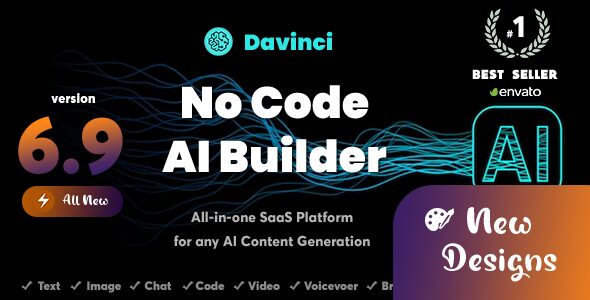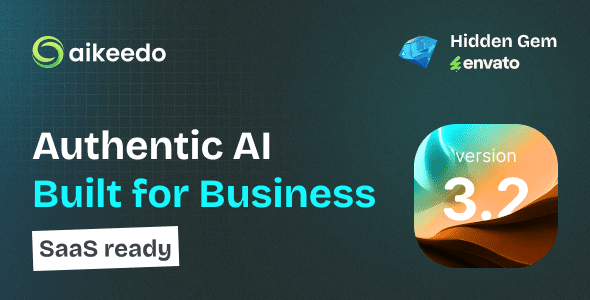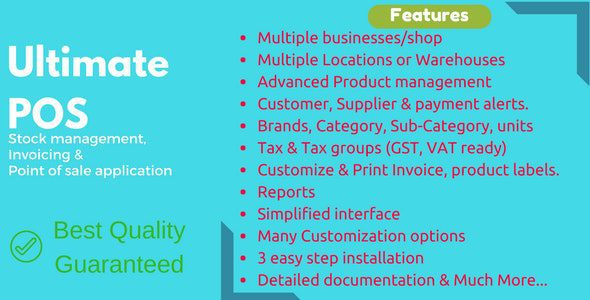Uhelp 3.1.2 – Helpdesk Support Ticketing System
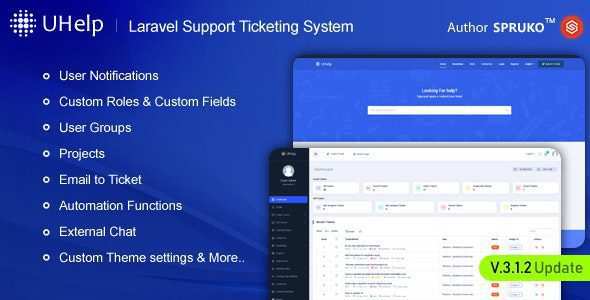
Introduction to UHelp 3.1.2 – The Ultimate Helpdesk Support Ticketing System
In today’s fast-paced digital world, providing exceptional customer support is more critical than ever. Businesses need reliable, efficient, and feature-rich support systems to manage customer inquiries, resolve issues promptly, and maintain a high level of customer satisfaction. UHelp 3.1.2 stands out as a comprehensive helpdesk support ticketing system designed specifically for Laravel applications, offering a robust platform to streamline customer support operations.
Whether you’re a small startup or a large enterprise, UHelp’s feature-rich environment ensures you can handle customer requests effectively while maintaining control over your support processes. This detailed guide explores UHelp’s core features, benefits, and how it can transform your customer support experience.
Key Features of UHelp 3.1.2
| Feature | Description |
|---|---|
| Roles Management | Assign specific roles to agents and administrators to control access levels and permissions within the system. |
| Envato Support System | Seamlessly integrate with Envato to manage support tickets related to digital products purchased through Envato. |
| Custom Fields & Knowledge Base | Create custom ticket fields for tailored support requests and maintain a comprehensive knowledge base for quick resolutions. |
| Live Notifications & Announcements | Stay updated with real-time notifications and broadcast important announcements to your team and customers. |
| Agent & Customer Privacy | Protect sensitive information with privacy controls for agents and customers, ensuring data security. |
| Ticket & Replies Restrictions | Control who can view or reply to tickets, and set restrictions for different user roles. |
| Automation & Email Templates | Automate routine tasks and communications with customizable email templates for improved efficiency. |
| Multi-Project & Employee Management | Manage multiple projects and assign employees or agents to specific tasks or departments. |
| Security & Authentication | Features like SSL enforcement, CAPTCHA security, social logins, and Google Analytics integration enhance system security and insights. |
| Reporting & Analytics | Generate detailed reports on ticket status, agent performance, and customer feedback to inform strategic decisions. |
Why Choose UHelp for Your Customer Support Needs?
Implementing a reliable support system is vital to maintaining customer trust and loyalty. Here are some compelling reasons why UHelp is the optimal choice:
- Intuitive User Interface: Designed to be user-friendly for both support agents and customers, reducing onboarding time and increasing productivity.
- Customizable Workflow: Adapt the system to your unique support processes with custom fields, pages, and automation rules.
- Multi-Channel Support: Handle tickets from various channels, including email, live chat, and social media platforms like Facebook and Twitter.
- Enhanced Security: With features like forced SSL, CAPTCHA, and role-based access, your data remains protected.
- Integration Capabilities: Seamlessly connect with external tools such as Google Analytics, social login services, and project management solutions.
- Scalability: Whether you’re managing a handful of tickets or thousands daily, UHelp scales effortlessly to meet your needs.
How UHelp Enhances Customer Support Efficiency
Streamlined Ticket Management
UHelp offers a centralized platform where all customer requests are collected, categorized, and prioritized. Support agents can easily filter tickets based on type, priority, or category, ensuring urgent issues are addressed promptly.
| Ticket Management Features | Benefits |
|---|---|
| Ticket History & Timeline | Track all actions and updates related to a ticket for better context and accountability. |
| Trashed Tickets | Soft delete tickets for archival or recovery purposes without permanent loss of data. |
| Self-Assign & Multiple Assignments | Allow agents to assign tickets to themselves or multiple agents for collaborative resolution. |
| Knowledge Base Access | Enable quick solutions through a well-maintained knowledge repository accessible to agents and customers. |
Automation & Notifications
Automation reduces manual work and speeds up response times. UHelp automates tasks such as ticket assignment, reminders, and status updates. Custom notifications ensure that both agents and customers stay informed about ticket progress, improving overall communication.
Multi-Channel Support & External Chat
Engage with customers through multiple channels, including:
- Live chat support integrated directly into the system.
- Social media logins via Facebook, Twitter, and Gmail.
- Email support with pre-designed templates for consistency.
This multi-channel approach guarantees comprehensive coverage, catering to customer preferences and increasing satisfaction.
Security, Customization, and Scalability
Robust Security Measures
Security is a top priority with features like:
- Force SSL – Ensures all data transmission is encrypted.
- Captcha Security – Prevents spam and bot attacks during login or registration.
- Role-based Access Control – Limits system access based on user roles, protecting sensitive information.
- External Login Options – Social logins and Envato login for easy access.
Customization & Branding
UHelp allows extensive customization, including:
- Custom CSS & JS for branding and layout adjustments.
- Custom pages and announcements to communicate updates or important notices.
- Email templates and articles to standardize communication.
Scalability & Integration
The system is designed to grow with your business. You can import customers, employees, and projects in bulk, and manage multiple projects simultaneously. Integration with Google Analytics provides insights into system usage, customer behavior, and agent performance.
Frequently Asked Questions (FAQs)
Q1: Is UHelp suitable for small businesses?
Yes. UHelp is flexible and scalable, making it ideal for small startups as well as large organizations.
Q2: Can I customize the support portal to match my branding?
Absolutely. You can customize CSS, JS, and pages to align with your brand identity.
Q3: Does UHelp support social media login options?
Yes. Customers can log in using Facebook, Twitter, Gmail, and Envato accounts for convenience.
Q4: Is data security prioritized in UHelp?
Definitely. Features like SSL, CAPTCHA, and role management ensure your data remains protected.
Q5: Can I manage multiple projects within UHelp?
Yes. The system supports multiple project management, allowing you to oversee different support areas efficiently.
Conclusion
UHelp 3.1.2 offers a powerful, flexible, and secure support ticketing solution that caters to diverse customer service needs. Its extensive feature set—from role management and automation to multi-channel support and customization—empowers businesses to deliver exceptional support experiences. By integrating UHelp into your workflow, you can streamline operations, enhance communication, and boost customer satisfaction.
Investing in a reliable helpdesk system like UHelp not only improves efficiency but also strengthens your brand reputation. Embrace the future of customer support with UHelp 3.1.2 and experience the difference it makes for your business.