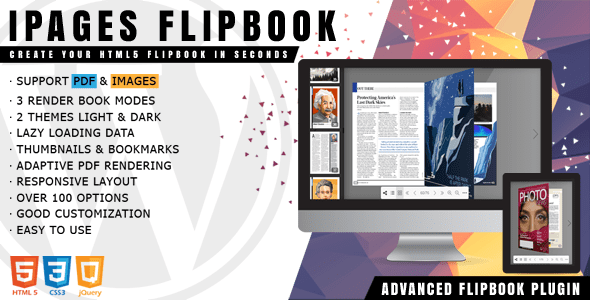Ultimate Member 2.10.5 + Extensions – Membership WordPress Plugin

Introduction to Ultimate Member 2.10.5 and Its Extensions
If you’re looking to build a vibrant online community or a private membership website with robust features, Ultimate Member is one of the most popular and versatile WordPress plugins available. The latest version, 2.10.5, along with its array of extensions, offers a comprehensive toolkit designed to enhance user engagement, streamline management, and provide a seamless experience for both site administrators and users.
Whether you’re creating a social network, a directory, or a members-only content portal, Ultimate Member provides the essential features you need to succeed. In this detailed guide, we’ll explore the core features, extensions, and practical tips to optimize your membership site using Ultimate Member 2.10.5 and its extensions.
Core Features of Ultimate Member 2.10.5
Ultimate Member is renowned for its user-friendly interface and powerful functionalities. Here are some of the key features that make it a top choice for membership site creators:
| Feature | Description |
|---|---|
| User Profiles | Allow members to create detailed profiles with custom fields, profile pictures, and social links. Customizable profile layouts encourage user engagement. |
| Member Directories | Display members in searchable, sortable directories. Perfect for networking, team pages, or community showcases. |
| Registration & Login | Customizable registration forms and login pages ensure a smooth onboarding process for new members. |
| Access Controls | Restrict content based on user roles or membership levels, ensuring privacy and exclusivity. |
| Content Restriction | Control who can view, comment, or access specific pages or posts, creating a secure environment for premium content. |
| Form Builder | Build custom registration, profile, or contact forms with an easy drag-and-drop interface. |
| Email Notifications | Automate welcome emails, password resets, and membership updates to keep users informed and engaged. |
Extensions to Elevate Your Membership Site
Ultimate Member’s true power lies in its extensions, allowing you to add specialized features tailored to your needs. Some of the most popular extensions include:
- bbPress Integration v2.1.4: Enables seamless integration with bbPress forums, fostering vibrant community discussions.
- Easy Digital Downloads v1.0.1: Perfect for selling digital products directly from your membership site.
- Friends v2.2.7: Adds social features, allowing users to connect and build friendships.
- Followers v2.2.8: Enables users to follow each other, increasing engagement and content reach.
- Google reCAPTCHA v2.1.6: Enhances security by protecting registration and login forms from spam and bots.
- Groups v2.4.4: Organize members into groups for targeted content, notifications, or permissions.
- Instagram v2.0: Connects member profiles with their Instagram accounts, enriching profiles with social media content.
How to Set Up and Optimize Your Membership Website
Step 1: Installing and Configuring Ultimate Member
To get started, install the plugin from the WordPress repository or upload the premium version if you have it. After activation, navigate to the plugin settings to customize registration, login, and profile pages. Utilize the intuitive interface to add custom fields, set role permissions, and configure email notifications.
Step 2: Creating Member Roles and Content Restrictions
Define various user roles such as Subscribers, Members, Contributors, or Custom roles. Assign permissions based on roles to restrict access to specific content, pages, or features. This setup ensures that your members only see what they are authorized to access.
Step 3: Enhancing User Engagement with Extensions
Install and activate extensions based on your site’s goals. For example, integrate bbPress for forums, or Easy Digital Downloads for selling products. These extensions expand the functionality and keep your community active and engaged.
Step 4: Customizing User Profiles and Directories
Create attractive, user-friendly profile pages and member directories. Use custom fields to gather relevant information and enable search filters to help members find each other easily.
Benefits of Using Ultimate Member for Your Membership Site
Implementing Ultimate Member offers numerous advantages:
- Ease of Use: Intuitive interface that doesn’t require coding knowledge.
- Flexibility: Highly customizable to match your branding and functional needs.
- Security: Built-in security features and extensions like reCAPTCHA protect your site from spam.
- Community Building: Features like profiles, groups, followers, and forums foster a sense of belonging.
- Scalability: Suitable for small communities or large organizations with thousands of members.
Frequently Asked Questions (FAQs)
Q1: Is Ultimate Member compatible with all WordPress themes?
Yes. Ultimate Member is designed to work seamlessly with most themes. However, for best results, choose themes optimized for page builders and membership features.
Q2: Can I customize registration and profile forms?
Absolutely. The plugin includes a drag-and-drop form builder that allows you to add, remove, or rearrange fields to suit your needs.
Q3: Are there any limitations in the free version?
The free version offers essential features, but advanced functionalities such as certain extensions, custom fields, and integrations require a premium license.
Q4: How secure is Ultimate Member?
Ultimate Member incorporates security best practices, and extensions like Google reCAPTCHA help prevent spam and bots. For added security, consider using SSL and other security plugins.
Conclusion
Ultimate Member 2.10.5, combined with its extensive suite of extensions, provides a powerful platform for creating dynamic, secure, and user-friendly membership websites. Its flexibility allows you to tailor the user experience, manage memberships efficiently, and foster an active community. Whether you’re building a niche social network, a professional directory, or a private content portal, Ultimate Member offers the tools you need to succeed.
Remember, the key to a thriving membership site lies in thoughtful configuration, engaging features, and ongoing management. Take advantage of the plugin’s capabilities, explore its extensions, and continually refine your site to meet your community’s needs.