User Role Editor Pro 4.64.5
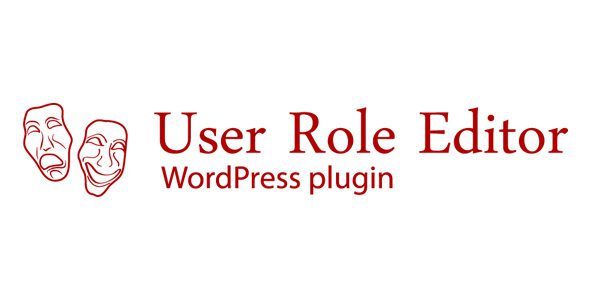
Enhance Your WordPress Site with User Role Editor Pro 4.64.5
Managing user permissions effectively is crucial for maintaining a secure and user-friendly WordPress website. Whether you’re running a multi-author blog, an e-commerce platform, or a membership site, having granular control over user roles can significantly improve your site’s functionality and security. Enter User Role Editor Pro 4.64.5 — the advanced plugin designed by the creators of the popular User Role Editor plugin. This professional version offers extended features, real-time support, and an ad-free experience, empowering you to tailor user roles with precision and ease.
Key Features of User Role Editor Pro 4.64.5
1. Role-Based Menu and Widget Management
- Block specific admin menu items on a per-role basis, streamlining the admin dashboard for different user groups.
- Control front-end menu items visibility based on user roles, logged-in status, or visitors, ensuring users see only relevant options.
- Restrict widgets and sidebars under the “Appearance” menu for specific roles, customizing the user interface effectively.
2. Content and Meta Box Customization
- Block selected meta boxes in the dashboard, posts, pages, or custom post types for specific roles, helping focus content editing privileges.
- Manage access to editing capabilities for various post types, streamlining content management workflows.
3. Fine-Grained Access Control
- Restrict access to other roles for a given role, preventing unauthorized role management or editing.
- Control plugin access for roles and users with “activate_plugins” capability, enhancing security.
- Limit user capabilities within the plugin, including adding or deleting roles, for precise permission management.
4. Role and User Management at Network Level
| Feature | Description |
|---|---|
| Multi-site Role Management | Manage roles and users across all sites within a WordPress multisite network from a single dashboard. |
| Role Replication | Export and import roles to replicate permissions across subsites effortlessly. |
| Site-specific Restrictions | Limit site administrators’ access to certain capabilities, maintaining control over multisite environments. |
Advantages of Upgrading to User Role Editor Pro
While the standard User Role Editor plugin offers essential role management, upgrading to Pro unlocks a range of powerful features:
- Extended Customization: Block or allow specific menu items, widgets, and meta boxes tailored to your needs.
- Network-wide Control: Manage roles across multiple sites seamlessly.
- Real-time Support: Get prompt assistance from dedicated support team for troubleshooting and customization.
- Ad-Free Experience: Use the plugin without intrusive advertisements, ensuring a smooth editing experience.
Practical Use Cases and Benefits
1. Simplifying the Admin Dashboard
Reduce clutter by hiding unnecessary menu items and widgets for specific roles, making the interface more intuitive for non-technical users or new team members. For example, restrict access to plugin settings or advanced tools for certain user roles, preventing accidental misconfigurations.
2. Customizing Front-End Navigation
Control which menu items and pages are visible to logged-in users, visitors, or specific roles. This is particularly useful for membership sites or e-commerce platforms, where certain content should only be accessible to paying members or specific customer groups.
3. Enhancing Security and Permissions
Limit user capabilities such as editing posts, managing plugins, or changing themes based on user roles, reducing the risk of unauthorized modifications or security breaches.
4. Managing Multisite Networks
Organizations managing multiple WordPress sites can synchronize roles, restrict admin access, and replicate permissions effortlessly, ensuring consistency and saving time.
Comparison Table: Standard vs. Pro Version Features
| Feature | Standard User Role Editor | User Role Editor Pro 4.64.5 |
|---|---|---|
| Role Management | Yes | Yes |
| Export/Import Roles | No | Yes |
| Block Admin Menu Items | No | Yes |
| Control Front-End Menu Items | No | Yes |
| Widget and Sidebar Restrictions | No | Yes |
| Meta Box Management | No | Yes |
| Multi-site Role Management | No | Yes |
| Real-time Support | No | Yes |
Frequently Asked Questions (FAQ)
1. Is User Role Editor Pro compatible with all WordPress themes and plugins?
Yes, User Role Editor Pro is designed to work seamlessly with most themes and plugins. However, for complex integrations, it’s recommended to test in a staging environment first.
2. Can I revert to the free version after upgrading to Pro?
Absolutely. You can deactivate and uninstall the Pro version, then install the free plugin without losing your existing roles and settings. However, it’s always good to back up your site beforehand.
3. Does User Role Editor Pro support multisite networks?
Yes, it offers comprehensive multisite management features, allowing you to control roles and permissions across multiple sites from a single dashboard.
4. Is there customer support available for Pro users?
Yes, Pro users receive dedicated, real-time support to assist with setup, customization, or troubleshooting issues.
5. How secure is User Role Editor Pro?
The plugin follows best practices for security, allowing you to restrict access to sensitive areas and capabilities, thereby enhancing your site’s overall security posture.
Conclusion: Unlock Complete Control Over Your WordPress User Roles
Managing user roles effectively is essential for maintaining a secure, efficient, and user-friendly WordPress website. User Role Editor Pro 4.64.5 provides a comprehensive suite of tools to customize, restrict, and manage user permissions with ease. From role-based menu management to multisite controls, this plugin is a must-have for developers, site administrators, and business owners looking to optimize their WordPress environments.
Investing in User Role Editor Pro means gaining peace of mind knowing you have full control over who can do what on your website. Its intuitive interface, powerful features, and dedicated support make it a valuable addition to your WordPress toolkit. Whether you’re managing a single site or a multisite network, this plugin helps you create a tailored user experience while safeguarding your content and site integrity.








