Variation Images Gallery for WooCommerce Pro 2.3.9
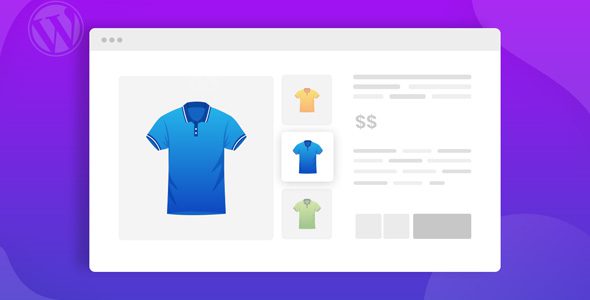
Enhance Your WooCommerce Store with Variation Images Gallery for WooCommerce Pro 2.3.9
Running an online store with WooCommerce requires not only attractive product listings but also a seamless shopping experience that helps customers make informed decisions. The Variation Images Gallery for WooCommerce Pro 2.3.9 plugin is a game-changer for eCommerce entrepreneurs looking to elevate their product pages. This powerful plugin allows store owners to add unlimited additional images for each product variation, offering customers a comprehensive view of the product options available. Whether you’re selling clothing, electronics, or accessories, this plugin offers features that enhance visual engagement and improve overall user experience.
Key Features of Variation Images Gallery for WooCommerce Pro
The plugin is packed with features designed to give you maximum control and flexibility over how variation images are displayed on your WooCommerce store. Here are some of the most notable features:
| Feature | Description |
|---|---|
| Fully Responsive & Mobile Friendly | Ensures that your variation images look stunning on all devices, from desktops to smartphones. |
| Delete Option for Variation Images | Allows you to easily remove unwanted images from specific variations, keeping your gallery clean. |
| Thumbnail Images Slider Position Control | Choose where the thumbnail slider appears — bottom, right, or left — for optimal layout. |
| Lightbox for Variation Images | Enable a lightbox feature for larger, high-quality images that open in a modal window. |
| Unlimited Additional Images | Add as many images as needed to showcase each variation comprehensively. |
| YouTube/Video/Own Video Support | Embed videos from YouTube or upload your own videos to provide dynamic product demonstrations. |
| Zoom Option for Variation Images | Enable zooming to allow customers to view intricate details of your product images. |
| Compatibility with WooCommerce Variation Swatches | Works seamlessly with popular swatch plugins for a unified product variation display. |
| Drag & Drop Sorting | Rearrange images easily via drag-and-drop to prioritize the most important visuals. |
| Gallery Item Display Control | Set how many images appear per row and adjust gallery width for a tailored look. |
| Device-wise Responsiveness | Ensure your gallery adapts perfectly to different screen sizes. |
| Navigation & Control Options | Includes slider arrows, thumbnail position control, zoom button placement, and more. |
How to Use the Variation Images Gallery for WooCommerce Pro
Getting started with this plugin is straightforward, even for those new to WooCommerce customization. Here’s a step-by-step guide:
- Install and Activate: Upload the plugin files via your WordPress dashboard or FTP and activate it.
- Configure Settings: Navigate to the plugin settings to customize display options such as slider position, zoom features, and gallery layout.
- Add Variation Images: Edit your products, go to the Variations tab, and upload multiple images for each variation. You can also embed videos or upload custom videos here.
- Arrange Images: Use the drag-and-drop feature to organize images according to your preference.
- Preview & Adjust: Preview your product pages on different devices to ensure responsiveness and visual appeal, making adjustments as necessary.
With these simple steps, your product variations will become more attractive and informative, leading to increased customer engagement and conversions.
Benefits of Using Variation Images Gallery for WooCommerce Pro
Implementing this plugin offers numerous advantages, including:
- Enhanced User Experience: Customers can view multiple images and videos, gaining a thorough understanding of the product variations.
- Increased Sales Potential: Better visuals reduce uncertainties, leading to higher purchase confidence.
- Flexible Customization: Multiple display options and control over layout make it easy to match your store’s design aesthetic.
- Improved Visual Engagement: Features like zoom, lightbox, and videos make your product pages more appealing.
- Compatibility: Seamless integration with other WooCommerce plugins, such as variation swatches, ensures a unified shopping experience.
Comparative Table: Basic vs. Pro Version
| Feature | Basic Version | Pro Version (2.3.9) |
|---|---|---|
| Add Unlimited Images | No | Yes |
| Video Support | No | Yes (YouTube & Custom Videos) |
| Lightbox & Zoom | Limited | Full Support |
| Drag & Drop Sorting | No | Yes |
| Responsive & Device Control | Basic | Advanced & Customizable |
Frequently Asked Questions (FAQ)
Q1: Is the Variation Images Gallery for WooCommerce Pro compatible with all themes?
Yes, the plugin is designed to work with most WooCommerce-compatible themes, ensuring seamless integration and consistent display across your store.
Q2: Can I add videos to product variations?
Absolutely! The plugin supports embedding YouTube videos or uploading your own videos to showcase your products dynamically.
Q3: How do I prioritize images or change their display order?
Use the drag-and-drop feature in the product variation editing section to easily reorder images according to your preferences.
Q4: Does this plugin support mobile devices?
Yes, it is fully responsive, ensuring that your images and videos look great on desktops, tablets, and smartphones.
Q5: What if I encounter issues or need support?
Support is available through the plugin provider’s documentation and customer service channels. Also, ensure you are using the latest version for optimal performance.
Conclusion: Elevate Your Product Pages with Variation Images Gallery for WooCommerce Pro 2.3.9
In the competitive world of eCommerce, providing a rich visual experience can significantly influence purchasing decisions. The Variation Images Gallery for WooCommerce Pro 2.3.9 plugin empowers you to showcase your products more effectively by allowing unlimited images, videos, and advanced display controls. Its responsive design and user-friendly interface make it a valuable addition for any WooCommerce store owner aiming to boost engagement and sales.
Investing in this plugin means delivering a more immersive shopping experience, reducing product ambiguity, and ultimately increasing customer satisfaction. Whether you’re running a small boutique or a large online marketplace, this tool helps you stand out and present your products in the best light possible. Take advantage of all its features today and transform your product pages into captivating visual showcases!








