WhatsApp Chat WordPress 3.7.3
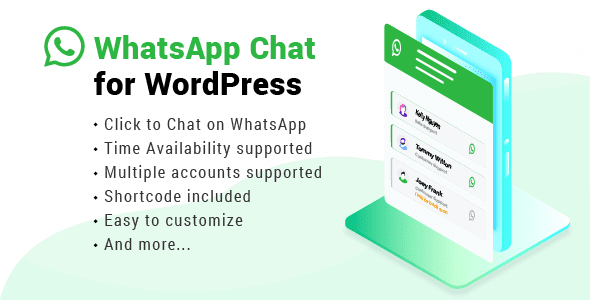
Enhance Customer Engagement with WhatsApp Chat WordPress 3.7.3
In today’s digital landscape, providing seamless communication channels is crucial for any successful online business. The WhatsApp Chat WordPress 3.7.3 plugin emerges as a powerful tool that allows website owners to integrate WhatsApp directly into their sites, fostering real-time interaction with visitors. This plugin not only simplifies customer support but also builds trust, enhances user experience, and boosts overall customer loyalty.
Key Features of WhatsApp Chat WordPress 3.7.3
The WhatsApp Chat WordPress plugin is packed with features designed to make communication effortless and customizable. Here are some of the most significant capabilities:
| Feature | Description |
|---|---|
| Support for Multiple Accounts | Allows adding several support agents or team members, enabling customers to select their preferred supporter for personalized assistance. |
| Customizable Chat Boxes | Provides options to customize the appearance of chat buttons, including colors, images, and labels to match your website’s branding. |
| Agent Profiles | Display individual supporter photos, names, and job titles to give a human touch and improve trustworthiness. |
| Availability Indicators | Real-time status updates (online/offline) with color indicators, helping customers know when support is available. |
| Easy Integration | Simple setup process with user-friendly options for embedding into your WordPress site without coding knowledge. |
How to Maximize Customer Support Using WhatsApp Chat
Implementing the WhatsApp Chat plugin effectively can significantly improve your customer service strategy. Here’s how you can make the most out of this tool:
1. Support Multiple Support Agents
- Organize your team: Assign specific agents to handle different types of inquiries, such as sales, technical support, or billing.
- Personalize customer interactions: Customers can choose the supporter they feel most comfortable with, creating a more personalized experience.
- Monitor performance: Track which agents are handling the most chats to optimize support efficiency.
2. Customize Chat Boxes to Match Your Brand
- Use brand colors: Match WhatsApp button colors with your website’s color palette for a cohesive look.
- Add agent photos and labels: Humanize interactions by displaying images and titles, making support feel more personal.
- Set availability times: Show customers when agents are online or offline, managing expectations effectively.
3. Improve Customer Trust and Loyalty
- Display real-time status: Customers prefer to chat with available support, increasing the likelihood of quick resolution.
- Provide instant support: Immediate replies foster trust and encourage repeat visits.
- Use friendly language and images: Personal touches make your brand approachable and reliable.
Benefits of Using WhatsApp Chat WordPress 3.7.3
Leveraging this plugin offers numerous advantages for your website and business:
| Benefit | Details |
|---|---|
| Increased Customer Engagement | Real-time chat options encourage visitors to interact, increasing conversion rates and customer satisfaction. |
| Enhanced Trust and Credibility | Personalized agent profiles and online status indicators make your support transparent and trustworthy. |
| Boosted Sales and Leads | Quick support can resolve hesitations and answer queries promptly, accelerating the sales funnel. |
| Cost-Effective Support Solution | Using WhatsApp reduces the need for expensive call centers while providing effective communication channels. |
Frequently Asked Questions (FAQs)
Q1: Is the WhatsApp Chat WordPress plugin free?
While some basic features are available for free, advanced options like multiple accounts and extensive customization might require a premium version or add-ons. Always check the plugin’s official page for the latest pricing details.
Q2: Can I customize the appearance of the chat button?
Absolutely! The plugin offers various customization options, including colors, labels, and agent images, allowing you to tailor the chat box to match your website’s branding.
Q3: Is it possible to support multiple languages?
Yes, the plugin can be configured to support multiple languages, making it suitable for international audiences. You may need some additional translation plugins or manual editing for full multilingual support.
Q4: How easy is it to install and set up?
The plugin is designed for user-friendliness. With straightforward instructions and a user-friendly interface, even those with minimal technical knowledge can install and configure it within minutes.
Q5: Does the plugin support mobile devices?
Yes, the WhatsApp Chat WordPress plugin is fully responsive, ensuring seamless operation across desktops, tablets, and smartphones.
Conclusion
The WhatsApp Chat WordPress 3.7.3 plugin is an indispensable tool for website owners who prioritize customer engagement and support. Its robust features, ease of customization, and ability to support multiple agents make it a versatile solution for any business aiming to build trust, increase loyalty, and boost sales. By integrating WhatsApp directly into your site, you create a more approachable, immediate, and humanized communication channel that resonates with modern consumers.
Whether you run an e-commerce store, a service-based business, or any other online platform, this plugin helps bridge the gap between your brand and your customers, fostering long-term relationships and driving growth. Invest in the right tools today to elevate your customer support experience and stay ahead in the competitive digital landscape.








