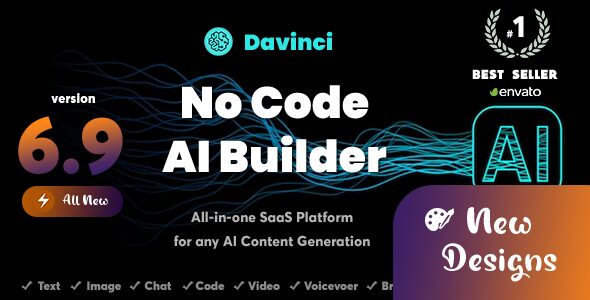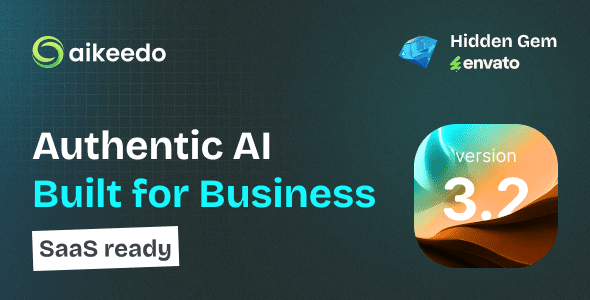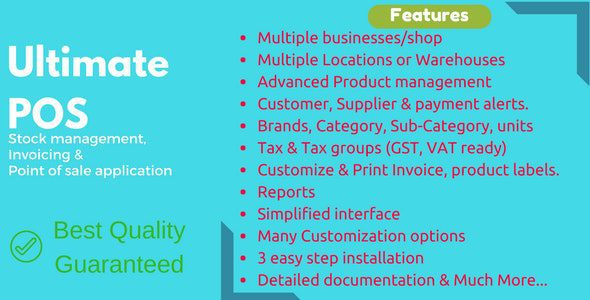Whatsapp Gateway 8.0.0 – Multi Devices
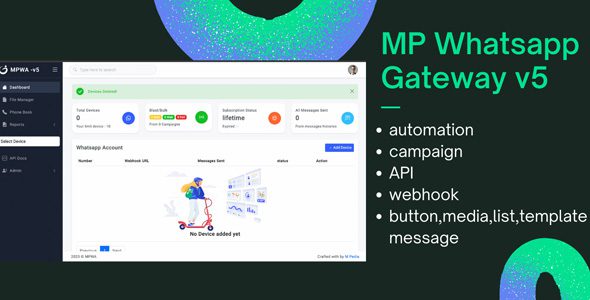
Introducing WhatsApp Gateway 8.0.0 – The Future of Multi-Device Messaging
In the ever-evolving landscape of digital communication, staying connected across multiple devices seamlessly is crucial for businesses and individual users alike. The WhatsApp Gateway 8.0.0 emerges as a powerful solution designed to enhance your messaging capabilities with cutting-edge features and a robust backend. Unlike its predecessor, the legacy MPWA gateway, this new build offers a fresh architecture that ensures better performance, security, and flexibility, all while maintaining a familiar user interface.
What Makes WhatsApp Gateway 8.0.0 Stand Out?
While the layout and appearance of WhatsApp Gateway 8.0.0 resemble the legacy version 5, the underlying structure has been significantly revamped. This ensures improved reliability, scalability, and feature support, especially for multi-device and multi-number management. Here’s a quick overview of its standout features:
| Feature | Description |
|---|---|
| Support for Multi-Device | Connect and manage multiple devices simultaneously without compromising performance or security. |
| Multi-Number Management | Handle multiple WhatsApp numbers from a single gateway interface, making bulk messaging and management efficient. |
| Rich Media Support | Send images, documents, buttons, message templates, and more, all via API integration. |
| Auto Reply & Campaigns | Automate responses with personalized text, images, and message templates to improve engagement. |
| Contact and Group Management | Organize contacts by tags and blast messages to groups or entire contact lists effortlessly. |
| Downloadable Scripts | Access and deploy the latest WhatsApp Gateway scripts for your projects, with guidance on troubleshooting. |
In-Depth Features of WhatsApp Gateway 8.0.0
Support for Multi-Device Connectivity
One of the most anticipated features in recent WhatsApp updates is multi-device support, and version 8.0.0 takes this to the next level. Users can now connect multiple devices to a single gateway account, enabling:
- Simultaneous device management: Use your smartphone, tablet, and desktop all at once.
- Enhanced stability: The backend architecture ensures reliable synchronization across devices.
- Security: Improved encryption and authentication processes protect multi-device connections.
Multi-Number Messaging and Management
Managing multiple WhatsApp numbers is essential for businesses handling diverse customer segments. WhatsApp Gateway 8.0.0 simplifies this with a unified interface where you can:
- Switch between numbers seamlessly without re-authenticating.
- Send targeted messages to different numbers based on tags or groups.
- Monitor activity and engagement per number for better analytics.
Rich Media and Template Messaging
The gateway supports a variety of media types and message templates, allowing dynamic and engaging communication. Features include:
- Sending images and documents for product catalogs, brochures, or important notices.
- Interactive buttons with links or call actions to drive user engagement.
- Message templates for standardized responses, ideal for customer support and marketing campaigns.
Automation and Campaign Management
Automation tools are vital for scaling communication efforts. WhatsApp Gateway 8.0.0 offers:
- Auto-reply features for quick responses to common queries, saving time and resources.
- Blast messaging capabilities to target entire groups or segmented contacts.
- Personalized messaging using variables like ${name} to customize each message dynamically.
Here is a quick example of a blast message with personalization:
| Template Example | Output |
|---|---|
| Hi ${name}, thank you for your support! | Hi John, thank you for your support! |
| Dear ${name}, your order has been shipped. | Dear Lisa, your order has been shipped. |
How to Download and Use WhatsApp Gateway Scripts
Getting started with WhatsApp Gateway 8.0.0 involves downloading the latest scripts designed for optimal performance and security. Here’s a step-by-step guide:
- Visit the official download link provided for the WhatsApp Gateway Scripts.
- Ensure your system is free from viruses or malware before installation.
- If you encounter issues with the download, try disabling ad blockers like AdBlock or switch to a different web browser.
- Extract the files and follow the setup instructions included in the package.
Important: Always scan downloaded files with reputable antivirus software before proceeding with installation to ensure safety.
Frequently Asked Questions (FAQ)
Q1: Is WhatsApp Gateway 8.0.0 an update from the legacy version?
No, it is a completely new build source code. While the layout resembles the legacy MPWA gateway (version 5), the backend and structure are entirely different, offering better performance and more features.
Q2: Can I manage multiple WhatsApp numbers simultaneously?
Absolutely! The gateway supports multi-number management, making it easier to handle various accounts within one interface.
Q3: What types of messages can I send through the gateway?
You can send text, images, documents, buttons with links or call actions, and message templates, all via API integration.
Q4: Is auto-reply supported?
Yes, the gateway allows you to set up auto-reply messages, including text, images, and buttons, to automate customer interactions effectively.
Q5: How do I troubleshoot download issues?
If you face download problems, try disabling AdBlock extensions or switching to another web browser. Always scan files for malware before use.
Conclusion: Unlocking New Possibilities with WhatsApp Gateway 8.0.0
WhatsApp Gateway 8.0.0 is a significant leap forward in the realm of automated messaging and multi-device management. Its comprehensive features provide businesses and individual users with a powerful platform to streamline communication, automate campaigns, and engage audiences more effectively. The support for multiple numbers, rich media, and automation tools make it an indispensable asset in modern digital marketing and customer service strategies.
Whether you’re looking to improve your customer engagement, run large-scale messaging campaigns, or manage multiple WhatsApp accounts effortlessly, this gateway offers the tools and flexibility needed to succeed. Remember to download the scripts from trusted sources, ensure proper security measures, and explore all functionalities to maximize your messaging potential.
Embrace the future of WhatsApp communication with WhatsApp Gateway 8.0.0 and transform how you connect with your audience today!