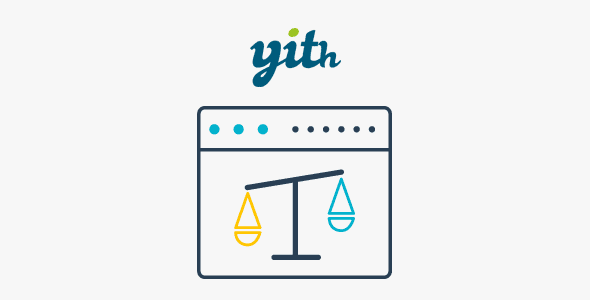WoobeWoo WooCommerce Currency Switcher Pro 2.1.5

Enhance Your WooCommerce Store with WoobeWoo WooCommerce Currency Switcher Pro 2.1.5
If you’re running an online store using WooCommerce, reaching a global audience is likely a key goal. However, offering prices in a single currency can limit your potential sales and alienate international customers. That’s where WoobeWoo WooCommerce Currency Switcher Pro 2.1.5 comes into play. This powerful plugin transforms your store into a truly international shopping experience by allowing your customers to effortlessly switch between currencies, view real-time exchange rates, and pay in their preferred currency.
Why Choose WooCommerce Currency Switcher Pro?
Managing multiple currencies on your WooCommerce store can seem daunting, but with Currency Switcher Pro, it becomes straightforward and efficient. Here are some compelling reasons to incorporate this plugin into your e-commerce setup:
- Multiple Currency Support: Handle an unlimited number of currencies to cater to diverse customer bases.
- Real-Time Exchange Rates: Keep prices accurate with automatic updates from trusted sources like European Central Bank and CryptoCompare.
- Customizable Display: Tailor the switcher’s appearance and position to match your store’s design.
- Mobile-Friendly Interface: Ensure seamless browsing and switching for users on desktops and mobiles alike.
- Enhanced Store Management: Simplify currency management with intuitive settings and live previews.
Key Features of WooCommerce Currency Switcher Pro 2.1.5
| Feature | Description |
|---|---|
| Unlimited Currencies | Add as many currencies as needed, catering to global customers without restrictions. |
| Widget Customization | Adjust the appearance, position, borders, and colors to blend seamlessly with your website design. |
| Display Modes | Offers various display options such as simple, floating, and rotating switchers for optimal placement. |
| Page & Post Integration | Show currency switchers on pages, categories, custom post types, as well as on mobile and desktop. |
| Automatic Rates Update | Fetch live exchange rates automatically from reliable aggregators like European Central Bank and CryptoCompare. |
| Geo IP Rules | Automatically set visitors’ currencies based on their geographical location, enhancing user experience. |
| Multiple Display Modes | Includes Currency Tooltip, Converter mode, and Rates mode for versatile display options. |
| User Notifications | Admin receives email alerts regarding last rate updates to monitor currency fluctuations. |
| Customization & Flexibility | CSS editor support allows you to fine-tune the switcher’s style precisely to match your branding. |
How to Implement and Optimize the Currency Switcher on Your WooCommerce Store
Getting started with WoobeWoo WooCommerce Currency Switcher Pro is simple, but to maximize its benefits, consider the following best practices:
- Install and Activate the Plugin: Download from the official plugin repository or your purchase source, then install and activate within your WordPress admin.
- Configure Currencies: Add all relevant currencies your target audience uses, such as USD, EUR, GBP, JPY, and others.
- Set Up Display Modes: Choose the switcher style that best fits your site layout—floating, rotating, or simple.
- Adjust Design Settings: Customize borders, colors, and positions to ensure the switcher integrates seamlessly into your website’s theme.
- Enable Geo IP Rules: Automate currency selection based on visitor location to enhance user experience and streamline shopping.
- Schedule Rate Updates: Set automatic updates for exchange rates to maintain accurate pricing dynamically.
- Test on All Devices: Preview in live mode and verify functionality on desktops, tablets, and smartphones for consistent performance.
Benefits for Your Business and Customers
Implementing the Currency Switcher Pro offers tangible advantages for both you and your customers:
- Increased Sales & Conversions: Customers are more likely to purchase when prices are displayed in their local currency, reducing hesitation and cart abandonment.
- Global Reach: Expand your market reach effortlessly by accommodating international currencies and payment methods.
- Enhanced User Experience: Visitors enjoy a smooth shopping journey without hassle, leading to higher satisfaction and loyalty.
- Competitive Edge: Stand out from competitors by offering a professional, multi-currency shopping experience.
Frequently Asked Questions (FAQ)
Can I add unlimited currencies to the plugin?
Yes, WooCommerce Currency Switcher Pro supports an unlimited number of currencies, allowing you to cater to diverse international markets without restrictions.
How often are exchange rates updated?
The plugin allows you to set automatic updates for exchange rates, which can be scheduled daily, hourly, or as needed. It fetches data from reliable sources like the European Central Bank and CryptoCompare.
Is the plugin mobile-friendly?
Absolutely. The Currency Switcher Pro is designed to be responsive, ensuring seamless functionality and appearance on desktops, tablets, and smartphones.
Can I customize the appearance of the currency switcher?
Yes, the plugin provides extensive customization options including CSS editing, color schemes, borders, and position settings to match your store’s branding.
Does the plugin support geo-location based currency switching?
Yes, it includes Geo IP rules that automatically set the visitor’s currency based on their geographical location, providing a personalized shopping experience.
Conclusion: Elevate Your WooCommerce Store with Currency Switcher Pro
In today’s globalized marketplace, offering your customers the convenience of viewing prices in their local currency is more than a luxury—it’s a necessity. WoobeWoo WooCommerce Currency Switcher Pro 2.1.5 empowers you to achieve this effortlessly, providing a flexible, customizable, and reliable solution to enhance user experience, increase conversions, and expand your international reach.
By leveraging its numerous features—from unlimited currency support to automatic rate updates and geo-location rules—you can ensure your store remains competitive, user-friendly, and ready for global success. Invest in this powerful plugin today and watch your business grow beyond borders!