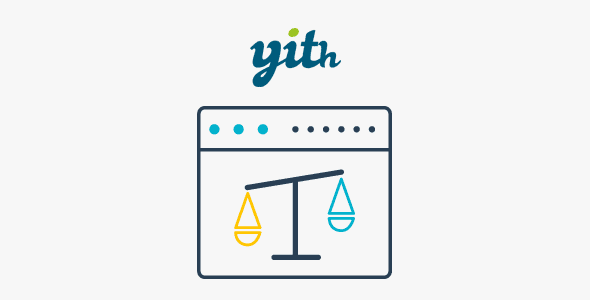WooCommerce Advanced Shipping 1.1.2

Enhance Your WooCommerce Store with Advanced Shipping 1.1.2
Running an online store with WooCommerce requires not only attractive products but also a flexible and efficient shipping setup. WooCommerce Advanced Shipping 1.1.2 empowers store owners to create customized shipping rates based on a variety of conditions. This plugin provides unparalleled flexibility, allowing you to tailor shipping options to meet your business needs and customer expectations. Whether you want to offer free shipping on select products or calculate shipping costs based on weight, location, or other criteria, this tool has you covered.
Key Features of WooCommerce Advanced Shipping 1.1.2
The plugin comes loaded with features designed to streamline your shipping processes and enhance customer satisfaction. Here are some of the standout functionalities:
- Ship Certain Products for Free: Set specific products or categories to qualify for free shipping, encouraging higher sales of targeted items.
- Ship Freight Items Separately: Manage bulky or heavy items by shipping them independently from other products, avoiding cost miscalculations.
- Provide Pickup-Only Options: Offer local customers the choice to pick up items directly from your store, reducing shipping costs and lead times.
- Ship Items from Different Origins: Handle multiple warehouse locations or suppliers by assigning different origin points for your shipments.
- Unlimited Shipping Packages: Create as many shipping packages as needed, each with its own rules and rates, for maximum customization.
- Full Control Over Packages: Decide which products go into which packages, set custom package names, and exclude certain shipping methods from specific packages.
- Advanced Rate Calculation: Use conditions like weight, quantity, destination, and product categories to set precise shipping rates.
How to Set Up and Use WooCommerce Advanced Shipping
Getting started with this powerful plugin is straightforward, but understanding its core setup process ensures you leverage all features effectively. Here’s a step-by-step guide:
Step 1: Install and Activate the Plugin
- Download the WooCommerce Advanced Shipping plugin from the official source or marketplace.
- Navigate to your WordPress dashboard, then go to Plugins > Add New.
- Upload the plugin file, install, and activate it.
Step 2: Configure Basic Shipping Rules
Once activated, access the plugin settings to create your first shipping rule:
- Go to WooCommerce > Shipping > Advanced Shipping.
- Click on Add New Rule.
- Define the conditions such as weight ranges, destination zones, or product categories.
- Set the corresponding shipping rate or choose to offer free shipping.
Step 3: Create Custom Packages
To maximize flexibility, you can create multiple shipping packages:
- Assign specific products to different packages based on your criteria.
- Name each package distinctly for easy management.
- Exclude certain shipping methods if needed.
Step 4: Manage Special Cases
Handle unique scenarios such as:
- Freight items that require separate handling.
- Pickup-only options for local customers.
- Multiple origin points for international or multi-warehouse setups.
Benefits and Practical Applications
Implementing WooCommerce Advanced Shipping 1.1.2 can significantly improve your store’s logistics and customer experience. Here’s a quick look at the advantages:
| Benefit | Description |
|---|---|
| Flexibility | Create complex shipping rules tailored to products, locations, or customer groups. |
| Cost Optimization | Prevent overcharging by setting accurate rates for freight, bulky items, or special cases. |
| Customer Satisfaction | Offer free shipping, pickup options, or multiple shipping methods, increasing buyer confidence. |
| Operational Efficiency | Manage multiple warehouses and shipping origins seamlessly within your WooCommerce store. |
Common Use Cases and Examples
Here are some typical scenarios where WooCommerce Advanced Shipping proves invaluable:
1. Free Shipping on Select Products
- Encourage purchases of high-margin items by offering free shipping on them.
- Set rules that automatically apply free shipping when specific products are added to the cart.
2. Separate Handling for Heavy or Fragile Items
- Ship freight or bulky items separately to avoid increased costs or damages.
- Define specific shipping rates for these items, ensuring accurate billing.
3. Local Pickup and Multi-Origin Shipping
- Offer local customers the option to pick up their orders, reducing shipping costs.
- Manage shipments from different warehouses, optimizing inventory management and delivery times.
Frequently Asked Questions (FAQ)
Q1: Is WooCommerce Advanced Shipping compatible with all themes and other plugins?
Most themes and plugins are compatible, but it’s always recommended to test the plugin in a staging environment first. If conflicts arise, reach out to support for assistance.
Q2: Can I set shipping rates based on weight, quantity, or destination?
Yes, this plugin allows you to create rules based on a variety of conditions, including weight, number of items, destination zones, and categories.
Q3: How do I troubleshoot if the plugin isn’t working correctly?
Try disabling ad blockers or switching browsers, as these can interfere with plugin functionality. If issues persist, contact the plugin support team for help.
Q4: Is there a limit to the number of shipping packages I can create?
No, you can create unlimited packages to suit your logistics needs.
Conclusion: Unlocking Full Control Over Your Shipping Strategy
WooCommerce Advanced Shipping 1.1.2 is an essential tool for any e-commerce business looking to refine its shipping processes. By providing extensive customization options—from variable rates to multiple origins and special handling—you can deliver a smoother shopping experience that meets your operational requirements and delights your customers. Whether you’re offering free shipping, managing bulky freight, or providing local pickup, this plugin offers the flexibility you need to optimize your logistics and increase sales.
Investing in advanced shipping solutions not only streamlines your workflow but also enhances customer satisfaction, ultimately driving growth for your online store. Explore the possibilities today and see how WooCommerce Advanced Shipping can transform your shipping strategy!