WooCommerce Checkout Fields & Fees 10.0
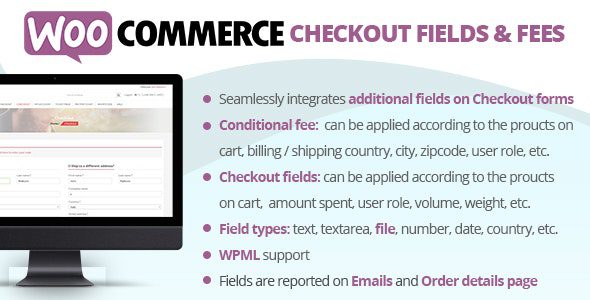
Enhancing Your WooCommerce Store with Checkout Fields & Fees 10.0
Running an online store with WooCommerce offers immense flexibility, but customizing the checkout process to suit your specific needs can sometimes be challenging. WooCommerce Checkout Fields & Fees 10.0 is a powerful plugin designed to streamline this process, allowing you to easily add custom fields and apply various fees or discounts during checkout. Whether you want to collect additional customer information, charge extra for certain shipping options, or incentivize specific product categories, this plugin provides an intuitive solution that enhances both your store’s functionality and customer experience.
Key Features of WooCommerce Checkout Fields & Fees 10.0
This plugin is packed with features that allow you to tailor the checkout process precisely to your business requirements. Here are some of its most notable functionalities:
- Customizable Checkout Fields: Add additional fields to billing and shipping forms such as text boxes, dropdowns, checkboxes, and radio buttons.
- Conditional Fees and Discounts: Apply fees or discounts based on various conditions like user roles, products, categories, cart totals, or shipping methods.
- Targeted Customer Segments: Set specific fields or fees for certain user roles, countries, states, cities, or zip codes.
- Product and Category Specific Rules: Add charges or discounts based on specific products, categories, or tags present in the cart.
- Flexible Fee Settings: Define fixed or percentage-based fees, which can be positive (additional charge) or negative (discount).
- Geolocation Support: Customize checkout fields and fees based on the customer’s location for regional pricing strategies.
- Compatibility: Seamlessly integrates with WooCommerce payment and shipping methods, enhancing overall store flexibility.
- Easy Download and Installation: Simple setup instructions and support for troubleshooting common issues.
How to Use WooCommerce Checkout Fields & Fees Effectively
Implementing this plugin requires understanding how to configure it to maximize benefits. Here’s a step-by-step overview:
1. Adding Custom Checkout Fields
To collect additional information from your customers, follow these steps:
- Navigate to the plugin settings in your WooCommerce dashboard.
- Select the checkout step (Billing or Shipping) where you want to add new fields.
- Choose the type of field (text, select, checkbox, etc.) and configure its label, description, and validation rules.
- Save your settings, and the new fields will appear during checkout.
2. Setting Up Conditional Fees and Discounts
You can create rules that automatically apply fees or discounts based on customer or cart attributes:
| Condition | Fee/Discount Type | Description |
|---|---|---|
| User Role | Fixed fee, Percentage fee, or discount | Apply different fees based on whether the customer is a wholesale buyer, retail customer, etc. |
| Shipping Country/State | Additional shipping fee or discount | Charge extra or offer discounts for specific regions. |
| Product Category or Tag | Product-specific fees or discounts | Encourage or discourage certain products or categories. |
| Cart Total or Subtotal | Percentage or fixed fee/discount | Implement discounts for high-value orders or add fees for small orders. |
3. Managing Fees and Fields for Specific Customers
Target your audience more precisely by configuring rules based on:
- Customer Roles: e.g., wholesale vs. retail
- Geographical Location: e.g., city, zip code
- Products in Cart: specific categories or tags
Practical Examples to Maximize Your Store’s Potential
Below are some real-world use cases demonstrating how WooCommerce Checkout Fields & Fees 10.0 can be leveraged:
Example 1: Adding a Gift Message Field
- Add a custom text field labeled “Gift Message” during checkout.
- Optional for customers, with validation for length.
Example 2: Implementing a Shipping Surcharge
- Charge an extra fee for expedited shipping options.
- Set a fixed fee for express delivery or a percentage for premium carriers.
Example 3: Offering Discounts for Bulk Purchases
- Apply a 10% discount when the cart contains more than 10 items from a specific category.
- Configure this rule to trigger automatically, improving customer incentives.
Download and Troubleshooting
Getting started with WooCommerce Checkout Fields & Fees is straightforward. You can download the plugin from the official source or the WooCommerce marketplace. Once installed, make sure to follow these tips:
- Disable Ad Blockers: Sometimes, ad blockers can interfere with plugin functionalities. If you encounter issues, try disabling them.
- Use Different Browsers: Compatibility problems may arise with certain browsers. Switching to Chrome or Firefox can help diagnose issues.
- Contact Support: If problems persist, reach out to the plugin support team for assistance.
Frequently Asked Questions (FAQ)
Q1: Is WooCommerce Checkout Fields & Fees compatible with all themes?
Yes, the plugin is designed to work seamlessly with most WooCommerce-compatible themes. However, some themes with heavily customized checkout pages may require additional adjustments.
Q2: Can I apply multiple fees or discounts at the same time?
Absolutely. The plugin allows you to create multiple rules that can stack or operate independently, giving you full control over the checkout fees and discounts.
Q3: Is there a free version of this plugin?
Yes, a free version is available with basic features. For advanced options like product-specific fees and detailed targeting, consider upgrading to the premium version.
Q4: How do I ensure the custom fields are GDPR compliant?
Make sure to include necessary privacy notices and obtain explicit consent where required. The plugin supports adding checkbox fields for consent, helping you comply with data protection regulations.
Conclusion: Unlocking Greater Flexibility with WooCommerce Checkout Fields & Fees 10.0
In the competitive world of e-commerce, customization is key to providing a seamless and personalized shopping experience. WooCommerce Checkout Fields & Fees 10.0 empowers store owners to tailor the checkout process with advanced features like custom fields, conditional fees, and targeted discounts. Whether you’re enhancing customer data collection, implementing regional pricing, or incentivizing specific behaviors, this plugin offers a comprehensive solution that is both easy to use and highly flexible. By leveraging these capabilities, you can optimize your store’s checkout flow, increase conversions, and ultimately grow your business more effectively.








