WooCommerce Order Tracker 2.3.2 – Custom Order Status, Tracking Templates and Order Email Notifications
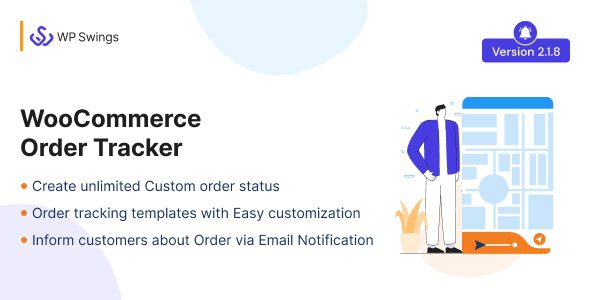
Enhance Your WooCommerce Store with the WooCommerce Order Tracker 2.3.2
Running an online store comes with numerous challenges, especially when it comes to providing your customers with clear, real-time updates about their orders. The WooCommerce Order Tracker 2.3.2 plugin is designed to bridge this gap, offering a comprehensive solution that not only tracks orders but also elevates your customer service experience. From custom order statuses to detailed tracking templates, this plugin is a game-changer for WooCommerce store owners looking to streamline their order management process.
Key Features of WooCommerce Order Tracker 2.3.2
The plugin is packed with features that make order tracking seamless and customizable. Here’s a detailed overview:
| Feature | Description |
|---|---|
| Track WooCommerce Orders | Allows customers to view real-time status updates of their orders directly on your site, reducing inquiries and improving satisfaction. |
| Email Notifications for Order Status | Sends automated emails to customers when their order status changes, keeping them informed without manual effort. |
| Order Information & Tracking Templates | Customizable templates for displaying order details and tracking information, ensuring a consistent and branded user experience. |
| Shortcodes for Easy Page Creation | Insert tracking functionalities effortlessly into any page or post using simple shortcodes. |
| Third-party Shipment Tracking Integration | Supports popular shipment carriers like Google Maps and 17.Net, enabling precise tracking updates. |
| Custom Status & Bulk Actions | Create personalized order statuses and perform bulk updates to manage multiple orders efficiently. |
| Order Export & Payment Link Notifications | Export order data for analysis and send payment link emails for pending payments to facilitate faster conversions. |
| Compatibility & Support | Compatible with WooCommerce HPOS (High-Performance Order Storage) for improved efficiency. |
How to Use WooCommerce Order Tracker Effectively
Implementing this plugin into your WooCommerce store is straightforward, but understanding best practices can maximize its benefits:
1. Setting Up Custom Order Statuses
- Navigate to WooCommerce > Settings > Order Statuses.
- Create new statuses like ‘In Transit’, ‘Awaiting Pickup’, or ‘Delivered’.
- Assign these statuses to relevant orders manually or automatically based on your shipment process.
2. Designing Tracking Templates
- Use the plugin’s built-in template editor to craft tracking pages that match your branding.
- Embed dynamic placeholders like {order_id} or {tracking_link} for personalized updates.
- Test the templates to ensure they display correctly across devices.
3. Automating Email Notifications
- Configure email templates within WooCommerce > Settings > Emails.
- Set triggers for different order statuses to send timely updates.
- Encourage customers to opt-in for notifications during checkout for better engagement.
Integrating Third-Party Shipment Tracking & Maps
One of the standout features is the ability to integrate with external shipment carriers and mapping services. Here’s how:
| Service | Features |
|---|---|
| Google Maps | Embed live tracking routes for shipments, providing customers with real-time location updates. |
| 17.Net | Supports multiple carriers and tracking numbers, allowing for comprehensive shipment monitoring. |
To set up these integrations:
- Obtain API keys or tracking URLs from your shipment carriers.
- Input the details into the plugin’s settings for automatic updates.
- Test the integration thoroughly to ensure accurate tracking information is displayed.
FAQs about WooCommerce Order Tracker 2.3.2
Q1: Is the WooCommerce Order Tracker plugin compatible with all WooCommerce versions?
Yes. The plugin is designed to be compatible with most recent WooCommerce versions, especially those supporting HPOS for optimal performance.
Q2: Can I customize the order status labels?
Absolutely. You can create and assign custom labels to suit your store’s workflow and branding.
Q3: Does this plugin support multiple shipment carriers?
Yes. It supports integration with popular carriers like Google Maps, 17.Net, and other third-party shipment APIs.
Q4: How do I troubleshoot issues with tracking updates not appearing?
Try the following steps:
- Disable ad blockers or browser extensions that might interfere.
- Ensure API keys and shipment tracking URLs are correctly configured.
- Update the plugin to the latest version.
- Consult the plugin’s documentation or support forums for specific issues.
Q5: Is the plugin mobile-friendly?
Yes. The tracking pages and notifications are optimized for all device types, ensuring a smooth experience for your customers.
Conclusion: Elevate Your Customer Experience with WooCommerce Order Tracker 2.3.2
In the competitive world of e-commerce, providing transparency and timely updates can significantly boost customer satisfaction and loyalty. The WooCommerce Order Tracker 2.3.2 plugin empowers store owners to deliver a professional, transparent, and engaging order tracking experience. With features like customizable order statuses, comprehensive tracking templates, seamless integration with third-party shipment carriers, and automated email notifications, this plugin is a vital tool for any WooCommerce store aiming to streamline operations and improve customer communication.
Whether you run a small boutique or a large online marketplace, implementing a robust order tracking system is essential. This plugin not only simplifies the management process but also enhances the overall shopping experience, leading to increased trust and repeat business. Invest in WooCommerce Order Tracker 2.3.2 today and take your e-commerce store to new heights of efficiency and customer satisfaction.








