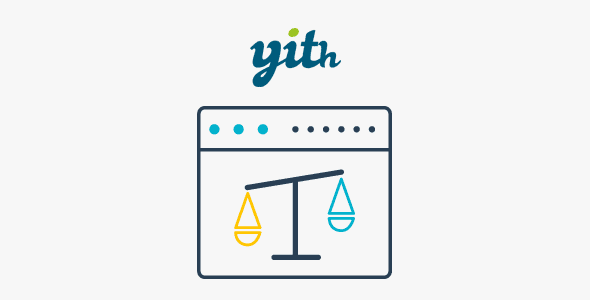WooCommerce Recover Abandoned Cart 24.5.0

Boost Your WooCommerce Sales with the Recover Abandoned Cart 24.5.0 Extension
In the competitive world of eCommerce, converting visitors into loyal customers is crucial. One of the most effective strategies to enhance sales is recovering abandoned shopping carts. The WooCommerce Recover Abandoned Cart 24.5.0 plugin is a powerful tool designed to help store owners track, recover, and re-engage customers who leave products in their carts without completing the purchase. This comprehensive guide will walk you through its features, setup, benefits, and best practices to maximize your sales potential.
Understanding the Core Features of WooCommerce Recover Abandoned Cart 24.5.0
This extension is packed with features tailored to streamline the recovery process and provide a seamless experience for both store owners and customers. Let’s explore what makes this plugin a must-have for WooCommerce stores:
| Feature | Description |
|---|---|
| Monitor and Record Abandoned Carts | The plugin continuously tracks carts that are abandoned, capturing essential details such as products, user info, and timestamps for analysis. |
| Automated Email Recovery | Send personalized follow-up emails using customizable mail templates to remind customers about their abandoned carts. |
| Multi-Product Compatibility | Works seamlessly with both simple and variable products, ensuring no cart is left unrecovered regardless of product type. |
| Guest and Member Support | Tracks carts from both logged-in users and guests, maximizing recovery opportunities. |
| Mail Template Management | Create, activate, deactivate, and customize multiple follow-up email templates for targeted communication. |
| Scheduling and Timing | Set specific time intervals for sending recovery emails, optimizing open and click-through rates. |
| Manual and Automatic Campaigns | Choose between manual mailing options or automated email sequences based on your marketing strategy. |
| Coupon Code Automation | Generate unique discount codes automatically and include them in recovery emails to incentivize purchase completion. |
| Integration with WooCommerce & Multilingual Support | Utilizes WooCommerce email templates and supports WPML, WPML String Translation, and WooCommerce Multilingual for international stores. |
How to Set Up WooCommerce Recover Abandoned Cart 24.5.0
Getting started with this plugin involves a straightforward setup process. Follow these steps to integrate and configure it effectively:
- Install and Activate the Plugin: Download the plugin from the official WooCommerce extensions store or your trusted marketplace. Upload it via your WordPress dashboard and activate.
- Configure General Settings: Navigate to the plugin settings to specify recovery time intervals, email templates, and other core options.
- Create Mail Templates: Design personalized follow-up emails using the built-in editor. Include dynamic placeholders such as cart links, product images, and discount codes.
- Set Automation Rules: Define when and how often emails should be sent. For example, send the first email after 1 hour of cart abandonment, with subsequent follow-ups at 24 hours.
- Activate Coupon Codes: Enable automatic coupon generation and customize discount rates if you wish to incentivize customers to complete their purchase.
- Test the Funnel: Conduct test transactions to verify cart tracking, email delivery, and coupon application.
Benefits of Using WooCommerce Recover Abandoned Cart 24.5.0
Implementing this plugin offers numerous advantages that can significantly impact your online store’s revenue and customer engagement:
- Increase Conversion Rates: Recover potential lost sales by re-engaging customers who abandoned their carts.
- Automate Outreach: Save time and effort with automated email sequences tailored to customer behavior.
- Gain Insights: Analyze email open rates, click-throughs, and cart recovery stats to refine your marketing strategies.
- Personalized Customer Experience: Use customizable templates to make recovery emails more relevant and appealing.
- Reduce Cart Abandonment Rate: Timely reminders and incentives help motivate customers to complete their purchases.
- Multilingual Support: Reach a global audience with compatibility for WPML and WooCommerce multilingual plugins.
Best Practices for Maximizing Cart Recovery
While the plugin provides powerful features, implementing best practices ensures optimal results. Here are some tips:
| Tip | Description |
|---|---|
| Segment Your Audience | Create different email templates for members and guests, or based on cart value and product types. |
| Timing is Key | Experiment with different email sending times to discover when your audience is most responsive. |
| Personalize Your Emails | Use dynamic content to include customer names, product images, and personalized discount offers. |
| Offer Incentives | Include attractive coupon codes or discounts to motivate customers to finalize their purchase. |
| Monitor and Optimize | Regularly review recovery stats and tweak email content and timing for better performance. |
Frequently Asked Questions (FAQs)
Q1: Is WooCommerce Recover Abandoned Cart compatible with all WooCommerce versions?
Yes, the plugin is designed to be compatible with WooCommerce 3.x and above, including the latest versions. Always ensure you have the latest updates installed for optimal performance.
Q2: Can I customize the email templates?
Absolutely! The plugin allows you to create and customize multiple email templates, including dynamic placeholders to personalize each message.
Q3: Does the plugin support guest checkout carts?
Yes, it tracks carts from both logged-in users and guests, maximizing your chances of recovery regardless of user status.
Q4: How does the automatic coupon generation work?
Once enabled, the plugin generates unique discount codes that you can include in recovery emails, providing an extra incentive for customers to complete their purchase.
Q5: Is the plugin translation-ready?
Yes, it supports WPML, WPML String Translation, and WooCommerce Multilingual, making it suitable for international stores.
Conclusion
Recovering abandoned carts is a proven strategy to boost your WooCommerce store’s revenue. The WooCommerce Recover Abandoned Cart 24.5.0 plugin offers a comprehensive, flexible, and easy-to-use solution that automates the recovery process, personalizes customer communication, and provides actionable insights. By leveraging its features and following best practices, you can significantly reduce cart abandonment rates, increase conversions, and foster long-term customer loyalty.
Investing in this plugin is a step toward a more profitable eCommerce business. Start using WooCommerce Recover Abandoned Cart today and watch your sales grow!