Woocommerce Variations to Table – Grid 1.5.1
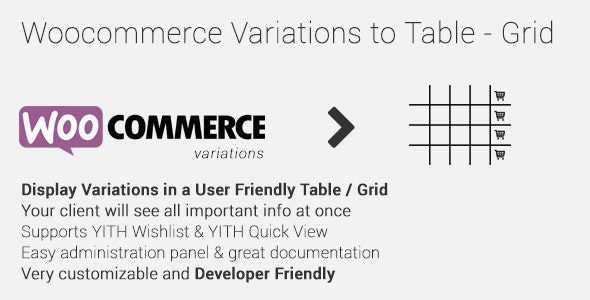
Transform Your WooCommerce Product Pages with Variations to Table – Grid 1.5.1
If you’re running an online store with WooCommerce, providing a seamless and intuitive shopping experience is crucial. One of the most common challenges is presenting product variations—such as size, color, or style—in a way that customers can easily compare and select. Traditional dropdown menus can sometimes be cumbersome, especially for products with many options. That’s where WooCommerce Variations to Table – Grid 1.5.1 comes into play, transforming your product pages into user-friendly, interactive tables. This plugin is designed to enhance usability, boost conversions, and make your store stand out.
Why Use Variations to Table – Grid for Your WooCommerce Store?
The default WooCommerce variation selectors are functional but often lack visual appeal and ease of use. This plugin replaces the standard select options with a comprehensive, sortable table grid that offers numerous benefits:
- Enhanced User Experience: Customers can see all options at a glance, compare features side-by-side, and make quicker decisions.
- Increased Conversion Rates: Clear and accessible variation display reduces bounce rates and cart abandonment.
- Flexibility & Customization: Easily customize how variations are displayed, styled, and interacted with.
- Improved Store Management: Admin panel is intuitive and self-explanatory, making setup and adjustments straightforward.
Key Features of WooCommerce Variations to Table – Grid 1.5.1
| Feature | Description |
|---|---|
| Translation Support | Fully compatible with multilingual sites, supporting various languages for global stores. |
| Easy Admin Panel | A user-friendly interface for managing variations and customizing table display without technical hassle. |
| Global Shortcode | Insert variation tables anywhere on your site using simple shortcodes, with comprehensive documentation. |
| Add to Cart with Select All | Allows customers to select multiple variations and add them all at once, streamlining the shopping process. |
| Stock Status Messages | Display custom messages for In Stock, Out of Stock, and Low Stock statuses, with configurable thresholds. |
| Custom Stickers and Icons | Highlight specific variations with stickers or icons, which can be enabled, disabled, or overridden per variation. |
| Flexible Sorting | Allow frontend users to sort table columns, enhancing navigation and comparison. |
| Per-Product Enable/Disable | Choose which products display the variation table, offering maximum control. |
| Extensibility | Developers can customize and extend functionality via filters and actions, avoiding core hacking. |
How to Set Up and Use Variations to Table – Grid
Getting started with this plugin is simple and quick:
- Install and Activate: Download the plugin from the WordPress repository or upload it manually via the admin panel.
- Configure Settings: Access the plugin’s admin page to set default options, customize messages, and enable features like stickers or sorting.
- Insert Shortcode: Use the provided shortcode to display the variation table on any page or post:
[product_variations_table id="123"]Replace “123” with your specific product ID or use global shortcodes to display all variations across your site.
Styling and Customization: Adjust styles via CSS or utilize plugin filters to match your store’s branding and design preferences.
Benefits and Practical Use Cases
Enhanced Product Comparisons
Display multiple variations side-by-side, allowing customers to compare features such as size, color, price, and stock levels effortlessly. This visual approach is particularly effective for products like apparel, electronics, or customizable items.
Bulk Actions and Simplified Shopping
The “Add Selected to Cart” feature with a select all checkbox simplifies the purchase process, especially when customers want to buy multiple variations simultaneously, such as different color options or size combinations.
Stock Management and Customer Communication
Custom stock messages inform customers about product availability, reducing frustration and managing expectations. Highlighting low-stock items can create urgency, encouraging quicker purchases.
Branding with Stickers and Icons
Use stickers to denote bestsellers, new arrivals, or special offers directly within the variation table, making your store visually appealing and informative.
Frequently Asked Questions (FAQs)
Can I use this plugin with any WooCommerce product?
Yes, the plugin supports all variable products, regardless of complexity, and can be customized per product basis.
Is the plugin compatible with multilingual sites?
Absolutely. It supports multiple languages and can be integrated seamlessly with popular translation plugins.
Can I customize the appearance of the variation table?
Yes, the plugin offers various styling options, and developers can further customize it via filters and CSS.
Does the plugin support stock management features?
Yes, it allows you to set custom messages for different stock statuses, including low stock thresholds.
How do I display the variation table on my product page?
Use the provided shortcode with your product ID or global shortcode to embed the table wherever needed.
Conclusion: Elevate Your WooCommerce Store with User-Friendly Variation Tables
In the competitive world of eCommerce, providing an intuitive, engaging, and efficient shopping experience can make all the difference. WooCommerce Variations to Table – Grid 1.5.1 offers a powerful solution to transform standard variation selectors into dynamic, easy-to-navigate tables. Its user-friendly interface, extensive customization options, and developer-friendly design make it an invaluable tool for store owners looking to improve customer satisfaction and boost sales.
Whether you’re selling apparel, electronics, or customized products, this plugin helps your customers make informed choices quickly, reducing confusion and increasing conversions. Give your WooCommerce store a professional and polished look by implementing variation tables today!








