WP 301 Redirects Pro 6.22
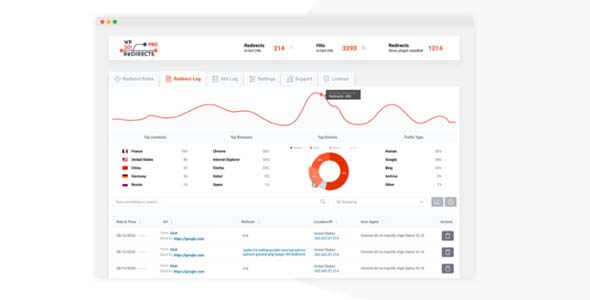
Enhance Your WordPress SEO with WP 301 Redirects Pro 6.22
In the fast-paced world of digital marketing and website management, ensuring your site is optimized for search engines is crucial. One common yet often neglected aspect of SEO is proper URL redirection and handling 404 errors. The WP 301 Redirects Pro 6.22 plugin emerges as a powerful tool to address these issues efficiently, helping you reclaim lost traffic and improve your site’s overall SEO performance.
Why 301 Redirects and 404 Errors Matter for SEO
Understanding the impact of redirects and error pages is fundamental to maintaining a healthy website. Here’s why they matter:
- Preserving Link Equity: Proper redirects ensure that link juice flows seamlessly from old URLs to new ones, maintaining your site’s authority and ranking.
- Improving User Experience: Redirects prevent users from landing on dead pages, reducing bounce rates and increasing engagement.
- Avoiding SEO Penalties: Excessive or incorrect 404 errors can harm your site’s reputation with search engines.
By effectively managing redirects and fixing broken links, you can significantly boost your website’s performance and visibility.
Key Features of WP 301 Redirects Pro 6.22
The WP 301 Redirects Pro plugin is packed with features designed to give you complete control over your site’s URL management. Let’s explore some of its most compelling functionalities:
| Feature | Description |
|---|---|
| Instant Traffic Recovery | Automatically redirects outdated or broken URLs, helping you regain up to 10% of lost traffic immediately. |
| Bulk Redirect Management | Create, edit, and delete multiple redirects efficiently through user-friendly interfaces. |
| 404 Error Monitoring | Track and analyze 404 errors to identify problematic URLs and fix them proactively. |
| Safe URL Changes | Change post URLs safely without losing SEO value or breaking existing links. |
| Ignore Bad Traffic | Filter out malicious or irrelevant traffic to focus on genuine visitors and optimize your site accordingly. |
| Real-Time Analytics | Get insights into redirect performance and 404 errors to make informed SEO decisions. |
| Fast & Friendly Support | Access dedicated support to resolve issues quickly and keep your site running smoothly. |
How WP 301 Redirects Pro Can Transform Your SEO Strategy
Implementing effective redirects and managing broken links is not just a technical task; it’s a strategic move to enhance your website’s search engine ranking and user satisfaction. Here’s how WP 301 Redirects Pro can help:
1. Instantly Boost Meaningful Traffic
Redirects ensure that your visitors land on the most relevant pages, increasing engagement and conversions. By automatically redirecting outdated URLs, you prevent visitors from encountering 404 errors, which can frustrate users and drive them away.
2. Take Control Over Redirects
This plugin provides a comprehensive dashboard where you can set up and manage redirects effortlessly. Whether you need to redirect a single URL or hundreds, WP 301 Redirects Pro makes the process straightforward.
3. Safely Change Post URLs
Changing URLs is sometimes necessary for SEO optimization or restructuring your website. WP 301 Redirects Pro ensures these changes don’t harm your SEO rankings by preserving link equity through proper 301 redirects.
4. Monitor and Fix 404 Errors
Regularly tracking 404 errors allows you to identify broken links quickly and fix them before they impact your site’s SEO. The plugin’s analytics features give you real-time data to make informed decisions.
5. Filter Out Bad Traffic
Not all traffic is beneficial. The plugin helps ignore irrelevant or malicious visits, allowing you to concentrate on genuine user behavior and optimize your marketing efforts accordingly.
Implementing WP 301 Redirects Pro: Step-by-Step Guide
Getting started with WP 301 Redirects Pro is simple. Here’s a quick guide to help you set up:
- Install and activate the plugin: Download from the official source or your WordPress dashboard.
- Access the dashboard: Navigate to the plugin settings from your admin panel.
- Create new redirects: Enter old URLs and specify the redirect destination URLs.
- Monitor errors: Use the built-in analytics to identify and resolve 404 errors.
- Adjust and optimize: Regularly update your redirects based on traffic data and site changes.
Frequently Asked Questions (FAQs)
Q1: Is WP 301 Redirects Pro compatible with all WordPress themes and other plugins?
Yes, WP 301 Redirects Pro is designed to be compatible with most themes and popular plugins. However, for optimal performance, ensure your WordPress installation is up to date.
Q2: Can I set up redirects for specific posts or pages?
Absolutely. The plugin allows you to create redirects for individual posts, pages, or entire URL structures, offering granular control over your redirection strategy.
Q3: What happens if I disable the plugin after setting redirects?
Redirects are stored in your database, so they will still function even if the plugin is deactivated. However, managing redirects is best done through the plugin for ongoing adjustments.
Q4: How does WP 301 Redirects Pro help with SEO?
By ensuring that outdated or broken URLs are properly redirected, the plugin preserves your site’s link equity, improves user experience, and helps maintain or boost your search engine rankings.
Q5: What should I do if I encounter issues during setup?
If you experience any problems, first try disabling ad blockers or switching browsers. For persistent issues, contact the support team for assistance.
Conclusion: Why Choose WP 301 Redirects Pro 6.22?
Maintaining a healthy, SEO-optimized website requires diligent management of URL redirections and error pages. WP 301 Redirects Pro 6.22 offers a comprehensive, user-friendly solution to handle these tasks efficiently. From instant traffic recovery to detailed analytics and safe URL changes, this plugin empowers you to take control of your site’s SEO health.
By investing in WP 301 Redirects Pro, you’re not only fixing common SEO errors but also proactively enhancing your website’s visibility, user experience, and overall performance. Remember, a well-managed website is the foundation of successful digital marketing. Download WP 301 Redirects Pro today and start optimizing your site for better search engine rankings and happier visitors!








