WP Abstracts Pro 2.7.1 – Manage Abstracts & Peer Review using WordPress
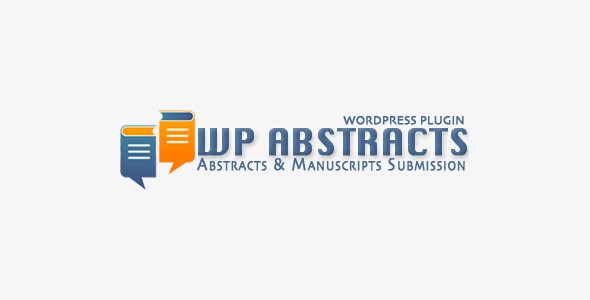
Introducing WP Abstracts Pro 2.7.1: The Ultimate Solution for Managing Abstracts & Peer Reviews on WordPress
Are you organizing a conference, symposium, or academic event and struggling to streamline the submission and review process? Look no further! WP Abstracts Pro 2.7.1 is your comprehensive plugin designed specifically for WordPress websites to effortlessly manage abstracts, peer reviews, and related communications. With its robust set of features, you can oversee every aspect of your event’s submissions, from gathering abstracts to coordinating reviews, all within a user-friendly interface. This article explores the key features of WP Abstracts Pro, how it can transform your event management, and answers to common questions to help you make an informed decision.
Core Features of WP Abstracts Pro 2.7.1
Seamless Abstract Submission and Management
WP Abstracts Pro allows your users—be they researchers, students, or professionals—to submit their abstracts directly through your website, eliminating the need for manual handling via email or external platforms. The submission process is intuitive, customizable, and designed to encourage participation.
| Feature | Description |
|---|---|
| Abstract Submission Forms | Customizable forms to gather all necessary information from authors, including title, abstract text, presenter details, and attachments. |
| Manage Submissions | View, edit, and organize submitted abstracts from the WordPress dashboard with ease. |
| Status Tracking | Set and update statuses such as Pending, Under Review, Accepted, or Rejected for each submission. |
Robust Peer Review Management
One of the standout features of WP Abstracts Pro is its comprehensive peer review system. Assign multiple reviewers to each abstract, facilitate blind reviews, and automate notifications to streamline the review cycle.
- Unlimited Reviewers: Assign as many reviewers as needed for each submission.
- Automatic Email Notifications: Keep reviewers and authors informed about review assignments and results.
- Blind Review Options: Enable or disable blind reviews to ensure anonymity, fostering impartial evaluations.
- Reviewer Comments: Reviewers can leave detailed comments, which can be hidden or shown to authors based on your preferences.
Customizable User Experience and Notifications
Effective communication is vital for successful event management. WP Abstracts Pro offers customizable email notifications and labels, ensuring your messaging aligns with your branding and tone.
| Notification Type | Purpose |
|---|---|
| Abstract Received | Notify authors that their submission has been received. |
| Review Assignments | Inform reviewers of their assigned abstracts. |
| Review Status Updates | Update authors on the progress of their submissions. |
You can customize these notifications to match your event’s branding, including changing labels, section headers, and message content.
Frontend Submission Portal & Presenter Management
Dedicated Submission Portal
WP Abstracts Pro offers a frontend dashboard where authors can submit abstracts, view their submission status, and manage their entries without accessing the WordPress admin area. This separation provides a clean, professional experience for users and reduces administrative overhead.
- Easy Navigation: Simplified interface for authors.
- Secure Access: Only registered or invited users can submit or view their submissions.
- Multiple Presenter Types: Set an unlimited number of presenter categories, such as Student, Researcher, Professor, or Industry Expert.
Flexible Presenter Configuration
Define various presenter types to suit your event’s needs. For example, you might want to distinguish between keynote speakers, session presenters, or poster authors. The plugin allows you to:
- Set custom labels for each presenter type.
- Allow authors to select their presenter role during submission.
- Manage presenter details efficiently for scheduling and accreditation purposes.
Advanced Customization & Administrative Controls
Labels & Messaging Customization
Adjust user-facing labels, section headers, and messages to match your event branding. Whether you want to change the wording of buttons, titles, or prompts, WP Abstracts Pro provides flexible options to create a seamless experience.
Administrative Features & User Management
- Control User Access: Restrict or grant permissions to specific user roles.
- Review & Export Data: Export abstracts, reviews, and feedback for offline analysis or reporting.
- Manage Attachments: Upload, view, and organize supplementary files submitted with abstracts.
Frequently Asked Questions (FAQs)
1. Is WP Abstracts Pro compatible with all WordPress themes?
Yes, WP Abstracts Pro is designed to seamlessly integrate with most modern WordPress themes. However, for the best experience, ensure your theme is compatible with standard plugins and includes responsive design features.
2. Can I customize the review process?
Absolutely! You can assign multiple reviewers, enable blind reviews, and control the visibility of reviewer comments. The plugin also allows you to set review criteria and scoring systems.
3. How does the notification system work?
The plugin provides customizable email templates for various events, such as submission received, review completed, or abstract accepted/rejected. You can tailor these messages to match your event’s branding and tone.
4. Is there support for multiple presenter types?
Yes, WP Abstracts Pro supports unlimited presenter types, allowing you to categorize presenters based on their roles or affiliations, making it highly versatile for diverse events.
5. Can I manage submissions without accessing the WordPress admin panel?
Yes, the frontend submission dashboard allows authors to submit and manage their abstracts independently, simplifying the process and reducing administrative workload.
Conclusion: Why Choose WP Abstracts Pro 2.7.1?
Managing abstracts and peer reviews for academic, scientific, or professional events can be complex and time-consuming. WP Abstracts Pro 2.7.1 offers a powerful, flexible, and user-friendly solution that simplifies this process while enhancing the experience for both administrators and participants. Its comprehensive features—ranging from customizable submission forms, advanced review management, notification automation, to frontend portals—make it an indispensable tool for event organizers seeking efficiency and professionalism.
By choosing WP Abstracts Pro, you ensure a smooth, transparent, and organized submission and review process, ultimately elevating your event’s reputation and success. Whether hosting a small workshop or a large international conference, this plugin adapts to your needs, providing the tools necessary to manage your abstracts effortlessly.
Get Started Today
Ready to streamline your event management? Download WP Abstracts Pro 2.7.1 now and experience the difference it can make. With its intuitive interface and extensive customization options, you’ll be able to focus on what truly matters—delivering a successful and impactful event. Don’t let administrative burdens hold you back—empower your team with this innovative plugin and take your conference or symposium to the next level!








