WP Extended Pro 3.0.14
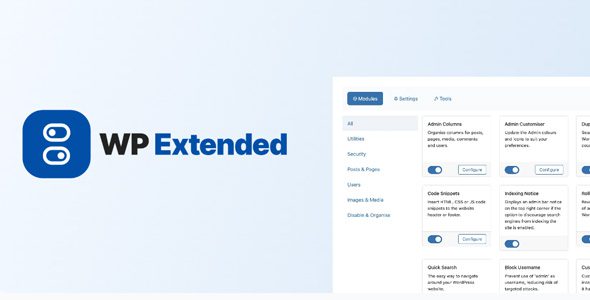
Discover the Power of WP Extended Pro 3.0.14 for Your WordPress Site
If you’re seeking to elevate your WordPress website’s functionality, flexibility, and management efficiency, WP Extended Pro 3.0.14 is a game-changing plugin designed to meet your needs. This comprehensive extension builds upon the core features of WordPress, providing an array of essential tools that streamline website administration, enhance customization, and improve overall user experience. Whether you’re a seasoned developer or a website owner striving for more control, WP Extended Pro offers a robust suite of features tailored to optimize your site management process.
Core Features of WP Extended Pro 3.0.14
The plugin’s core offerings are meticulously crafted to give you greater control over your WordPress environment. Here’s a detailed overview of the main features:
| Feature | Description |
|---|---|
| Admin Columns | Customize and organize columns for posts, pages, media, comments, and users, making data management more intuitive. |
| Admin Customiser | Update admin panel colors and icons to match your branding or personal preferences for a more personalized workspace. |
| Quick Search | Navigate your entire website efficiently with a fast, easy-to-use search feature that locates posts, pages, or media in seconds. |
| Disk Usage Widget | Monitor your server’s disk space directly from the WordPress dashboard, ensuring optimal hosting performance. |
| Indexing Notice | Stay informed about your site’s indexing status with real-time notices in the admin bar, aiding SEO optimization efforts. |
| Duplicate Menu | Clone existing menus quickly and easily, saving time when creating or updating navigation structures. |
| Code Snippets | Insert custom HTML, CSS, or JavaScript snippets into your header or footer without editing theme files. |
| Pixel Tag Manager | Manage and deploy tracking pixels for platforms like Google Analytics, Facebook, and Pinterest effortlessly. |
| Rollback Manager | Revert themes or plugins to previous versions to troubleshoot issues or restore stability. |
| SMTP Email | Ensure your emails are reliably delivered using SMTP protocols, avoiding spam filters and improving communication. |
| Hide Admin Notices | Manage or conceal unwanted admin notices to maintain a clutter-free dashboard environment. |
Benefits and Advantages of Using WP Extended Pro 3.0.14
Implementing WP Extended Pro 3.0.14 into your WordPress setup yields numerous benefits that contribute to a more efficient, customizable, and professional website management experience:
- Enhanced Productivity: With features like Quick Search and Admin Columns, managing large volumes of content becomes faster and more organized.
- Greater Customization: Tailor your admin interface with color schemes and icons that suit your branding or personal style.
- Improved SEO and Analytics: Keep track of indexing status and manage tracking pixels seamlessly, leading to better insights and search performance.
- Risk Mitigation: The rollback manager allows you to undo problematic updates, safeguarding your site’s stability.
- Streamlined Workflow: Duplicate menus, manage disk space, and insert code snippets effortlessly, saving you valuable time.
How to Maximize the Use of WP Extended Pro 3.0.14
To get the most out of this plugin, consider the following tips:
- Customize Your Admin Panel: Use the Admin Customiser to set a color scheme that reduces eye strain and enhances focus.
- Leverage Admin Columns: Organize your content columns to prioritize the most critical data for your workflow.
- Utilize Quick Search: Bookmark your most-used search queries for instant access to key content areas.
- Monitor Disk Usage: Regularly check disk space to prevent hosting issues, especially if your site handles large media files.
- Manage Tracking Pixels: Keep your marketing pixels organized with Pixel Tag Manager for accurate analytics tracking.
- Backup Before Updates: Always use the Rollback Manager to revert changes if a plugin or theme update causes issues.
Frequently Asked Questions (FAQs)
Is WP Extended Pro compatible with all WordPress themes and plugins?
Yes, WP Extended Pro is designed to work seamlessly with most themes and plugins. However, it’s always recommended to test on a staging site before deploying on a live environment.
Can I customize the admin interface without coding experience?
Absolutely! Features like Admin Customiser allow you to change colors and icons through an intuitive interface, requiring no coding knowledge.
Does WP Extended Pro include support and updates?
Yes, purchasing WP Extended Pro grants you access to regular updates and dedicated support to ensure compatibility and resolve any issues promptly.
How does the plugin improve website security?
While WP Extended Pro primarily focuses on management and customization, features like code snippets and pixel management can help monitor and control tracking and scripts, indirectly enhancing security by reducing vulnerabilities.
Conclusion: Elevate Your WordPress Management with WP Extended Pro 3.0.14
In today’s competitive digital landscape, managing a professional WordPress website efficiently requires powerful tools that can adapt to your needs. WP Extended Pro 3.0.14 offers an all-in-one solution that simplifies administrative tasks, enhances customization, and provides valuable insights into your website’s performance. Its user-friendly interface, combined with a rich set of features, makes it an indispensable plugin for website owners, developers, and marketers alike.
Investing in WP Extended Pro means investing in a smoother, more controlled website management experience. Whether you’re looking to optimize your SEO, streamline your admin workflow, or customize your dashboard, this plugin delivers the tools needed to succeed.
Upgrade your WordPress site today with WP Extended Pro 3.0.14 and experience the difference a comprehensive management plugin can make!








