WP GeoIP Country Redirect 4.3
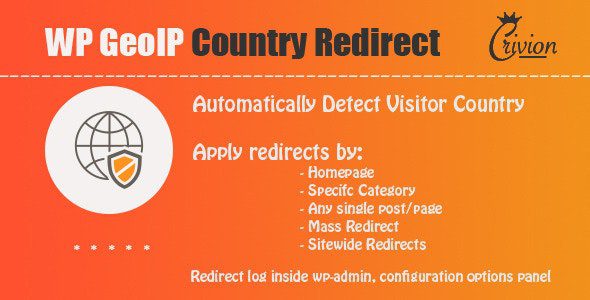
Enhance Your Website’s User Experience with WP GeoIP Country Redirect 4.3
In today’s globalized digital landscape, providing a personalized and seamless experience for your website visitors is more important than ever. The WP GeoIP Country Redirect 4.3 plugin offers a robust solution to automatically redirect visitors based on their geographical location. By customizing the user journey, you can improve engagement, reduce bounce rates, and cater to specific regional audiences effectively. Whether you’re running an international e-commerce store, a multilingual blog, or a regional service site, this plugin can be a game-changer.
Key Features and Benefits of WP GeoIP Country Redirect 4.3
The WP GeoIP Country Redirect plugin is packed with features designed to give you full control over visitor redirection. Here’s a detailed overview:
| Feature | Description |
|---|---|
| Automatic Country Detection | The plugin seamlessly detects the visitor’s country using their IP address, ensuring accurate redirection without manual intervention. |
| Customizable Redirects | Redirect visitors to specific pages based on their country, which you can set up directly from the WordPress admin panel. |
| Flexible Redirect Rules | Create rules for individual pages, posts, categories, or the homepage, providing granular control over redirection behaviors. |
| Sitewide Redirects | Implement global rules that apply across your entire website, regardless of the specific page or post. |
| Mass Redirect Rules | Efficiently block or redirect large groups of traffic by setting rules for multiple countries or regions simultaneously. |
| Admin Panel Integration | Manage all settings directly within your WordPress dashboard, making configuration straightforward and accessible. |
| Logging and Error Tracking | Monitor redirection activities and troubleshoot issues with built-in logging features available inside wp-admin. |
| Easy Download & Installation | Quickly download and install the plugin, with options to troubleshoot common issues like browser cache or ad blockers. |
How to Set Up WP GeoIP Country Redirect 4.3
Setting up the plugin is straightforward, even for users with limited technical experience. Follow these simple steps to get started:
- Download and Install the plugin via the WordPress plugin repository or upload it manually through your wp-admin dashboard.
- Activate the plugin from the Plugins menu.
- Access Settings by navigating to the WP GeoIP Country Redirect menu in your wp-admin area.
- Configure Redirect Rules:
- Select the desired page, post, category, or homepage from dropdown menus.
- Specify the target URL or page where visitors should be redirected based on their country.
- Choose whether to create sitewide rules or country-specific rules.
- Test Your Settings by visiting your site from different locations using VPNs or proxy services to ensure redirects work correctly.
Advantages of Using WP GeoIP Country Redirect
Implementing this plugin offers multiple benefits:
- Improved User Engagement: Visitors land on content tailored to their region, increasing relevance and satisfaction.
- Enhanced SEO: Serve localized content to improve search engine rankings in targeted countries.
- Better Conversion Rates: Directing users to region-specific pages can boost sales, sign-ups, or inquiries.
- Traffic Management: Filter or redirect unwanted traffic, such as spam or malicious visitors based on their IP location.
- Analytics & Monitoring: Use logging features to analyze redirection patterns and optimize your strategies accordingly.
Common Use Cases for WP GeoIP Country Redirect
This plugin is highly versatile and fits various scenarios:
- E-commerce Sites: Redirect international visitors to localized storefronts or currency-specific pages.
- Multilingual Blogs: Serve content in different languages based on visitors’ countries.
- Regional Services: Show regional contact information, promotions, or legal notices.
- Bandwidth Optimization: Reduce load on servers by redirecting traffic away from regions where your service is restricted or less relevant.
- Compliance & Legal: Redirect visitors to regional legal notices or privacy policies.
Frequently Asked Questions (FAQ)
Q1: Is WP GeoIP Country Redirect free to use?
Yes, the core plugin is available for free. However, certain advanced features or premium support options may come with a cost. Always ensure you download the plugin from official sources to avoid malicious versions.
Q2: Does the plugin work with all hosting environments?
Most hosting environments support the plugin, but some configurations, especially those involving caching or CDN services, may require additional setup. Clear your cache after applying changes and test thoroughly.
Q3: Can I set multiple redirect rules?
Absolutely! You can create multiple rules based on countries, pages, categories, or globally, providing flexibility to tailor user experiences.
Q4: What should I do if redirection isn’t working?
First, verify your rules and clear your browser cache. If issues persist, disable ad blockers or try a different browser. For more complex problems, consult the plugin documentation or contact support.
Conclusion: Maximize Your Website’s Potential with WP GeoIP Country Redirect 4.3
In a competitive online world, delivering localized, user-centric content can significantly impact your website’s success. The WP GeoIP Country Redirect 4.3 plugin provides a reliable, easy-to-manage solution to automatically serve your visitors the most relevant pages based on their geographic location. From boosting engagement and conversions to managing traffic effectively, this plugin is an invaluable tool for any website aiming for international reach.
Whether you’re expanding into new markets or optimizing regional content, implementing robust geo-redirect features can elevate your website’s performance and user experience. Remember to regularly review your redirect rules and analytics to ensure your strategies are aligned with your goals. Embrace the power of geolocation technology today and watch your website thrive across borders!








