WP Project Manager Pro 2.6.1 – WordPress Project Management Plugin
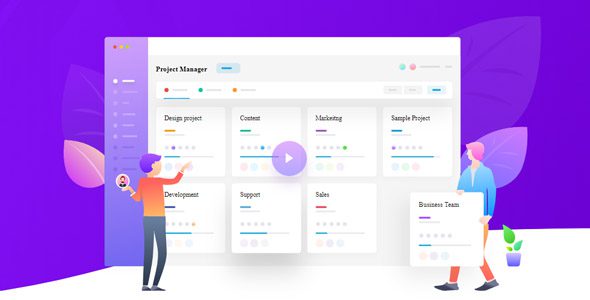
Introduction to WP Project Manager Pro 2.6.1 – The Ultimate WordPress Project Management Plugin
Managing projects efficiently is crucial for businesses and teams aiming for success in today’s fast-paced digital environment. Whether you’re a freelancer, a small business owner, or part of a large organization, having a reliable project management tool integrated directly into your WordPress site can streamline workflows, improve collaboration, and ensure timely delivery of projects. WP Project Manager Pro 2.6.1 emerges as a leading solution that combines simplicity with powerful features to help you keep all your work organized and on track.
Key Features of WP Project Manager Pro 2.6.1
WP Project Manager Pro offers a comprehensive suite of features designed to cater to diverse project management needs. Here’s a detailed overview of what makes this plugin stand out:
| Feature | Description |
|---|---|
| No Usage Limit | Enjoy unlimited projects, tasks, and team members without restrictions, making it ideal for growing teams and businesses. |
| Time Tracker | Track time spent on tasks to monitor productivity and improve project estimates. |
| Gantt Chart | Visualize project timelines, dependencies, and milestones with an intuitive Gantt chart interface. |
| Kanban Board | Manage tasks in a visual workflow using customizable Kanban boards for better task tracking. |
| Interactive Task Calendar | Schedule and view tasks on an interactive calendar, ensuring deadlines are met. |
| Team Capacity & Member Roles | Control team workload and assign roles to streamline collaboration and responsibility. |
| Recurring Tasks | Automate repetitive tasks to save time and ensure consistency across projects. |
| Files & Documents Manager | Share, organize, and manage files and documents directly within projects for easy access. |
| Personal & Overview Dashboards | Personal dashboards for individual users and an overview dashboard for project managers to monitor progress at a glance. |
| In-Project Discussion | Facilitate communication within tasks and projects using integrated discussion threads. |
| Priority Management | Assign priorities to tasks to focus on what’s most important. |
| Activity Feed & Real-Time Updates | View activities as they happen, keeping everyone updated in real time. |
| Advanced Reports & Insights | Generate detailed reports to analyze project performance and team productivity. |
| Daily Digest & Notifications | Receive daily updates on project activities to stay informed without constant checking. |
| Frontend Compatibility & Milestone Tracking | Ensure the plugin seamlessly integrates with your site’s frontend and track key project milestones effectively. |
| Integration & Download | Easy integration with existing tools and a straightforward download process to get started quickly. |
How WP Project Manager Pro Enhances Your Workflow
Implementing WP Project Manager Pro 2.6.1 into your WordPress site can significantly improve how your team handles projects. Here’s how:
Streamlined Task Management
- Clear task assignments: Assign tasks with deadlines, priorities, and roles to ensure everyone knows their responsibilities.
- Visual workflows: Use Kanban boards to move tasks through stages, providing a visual overview of progress.
- Recurring Tasks: Set up automated recurring tasks to handle routine activities without manual intervention.
Enhanced Collaboration & Communication
- In-Project Discussions: Keep conversations organized within each task or project, avoiding scattered email threads.
- File Sharing: Upload and access relevant files directly within the project environment.
- Real-Time Activity Feed: Stay updated with ongoing changes and activities.
Time and Resource Management
- Time Tracking: Monitor how long team members spend on tasks to improve planning and billing.
- Team Capacity Control: Balance workloads by managing team member capacities and roles.
- Milestone Tracking: Set and monitor key project milestones to ensure timely completion.
Benefits of Using WP Project Manager Pro 2.6.1
Choosing WP Project Manager Pro comes with numerous advantages:
- All-in-One Solution: Manage tasks, files, communication, and reporting from a single platform.
- Customizable & Flexible: Adapt the plugin to fit your unique workflow and project requirements.
- User-Friendly Interface: Designed for ease of use, even for non-technical users.
- Seamless WordPress Integration: No need for external tools—everything works within your existing WordPress site.
- Scalable: Suitable for small teams or large organizations with complex project needs.
How to Download and Install WP Project Manager Pro 2.6.1
Getting started is straightforward:
- Download: Purchase or download the plugin from the official source or marketplace.
- Upload & Install: Navigate to your WordPress dashboard, go to Plugins > Add New, and upload the ZIP file.
- Activate: Once installed, activate the plugin to start configuring your projects.
- Configure Settings: Set up user roles, project templates, and integrations as needed.
Note: If you encounter issues with the free version, such as trouble disabling AdBlock or browser compatibility, try switching browsers or disabling AdBlock. For persistent problems, contact support for assistance.
Frequently Asked Questions (FAQs)
Is WP Project Manager Pro suitable for all types of projects?
Yes, it is versatile enough to handle small tasks to large-scale projects across various industries, thanks to its customizable features and scalable architecture.
Can I use WP Project Manager Pro on multiple websites?
Yes, with a valid license, you can install and use the plugin on multiple WordPress sites, depending on your license agreement.
Does the plugin support integrations with other tools?
WP Project Manager Pro offers integration capabilities with popular tools like Google Drive, Dropbox, and more, enhancing your workflow.
What if I need help during setup?
The plugin comes with detailed documentation and support options. You can also reach out to customer support for personalized assistance.
Is there a free version available?
Yes, a free version exists with basic features. However, the Pro version unlocks advanced functionalities essential for comprehensive project management.
Conclusion: Why Choose WP Project Manager Pro 2.6.1?
In today’s competitive landscape, efficient project management can make or break your business success. WP Project Manager Pro 2.6.1 stands out as a robust, flexible, and user-friendly solution tailored for WordPress users. Its rich feature set—from visual task management to detailed reporting—empowers teams to collaborate seamlessly, stay organized, and deliver projects on time.
Whether you’re managing a handful of tasks or overseeing complex projects with multiple stakeholders, this plugin provides the tools needed to streamline your workflow and boost productivity. Its integration within WordPress ensures a smooth experience without the need for third-party platforms, making it an ideal choice for businesses seeking an all-in-one project management solution.
Investing in WP Project Manager Pro is an investment in your team’s efficiency and your project success. Start transforming your project management approach today with this powerful WordPress plugin!








