WP Timeline 3.7.1 – Vertical and Horizontal timeline plugin
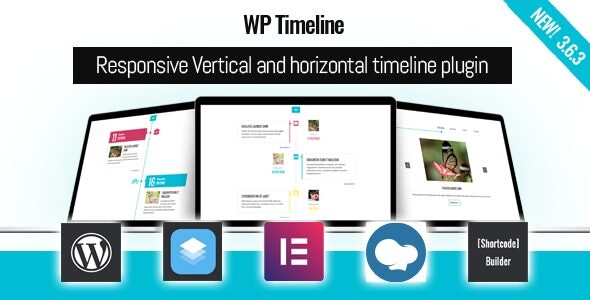
Discover the Power of WP Timeline 3.7.1 – The Ultimate Vertical and Horizontal Timeline Plugin for WordPress
In today’s digital world, storytelling and showcasing history, milestones, or events in an engaging visual format is more important than ever. Whether you’re creating a personal portfolio, a corporate history timeline, or showcasing project milestones, the WP Timeline 3.7.1 plugin offers a versatile solution to bring your narratives to life. Designed specifically for WordPress, this plugin enables you to craft stunning, fully customizable timelines that can be embedded anywhere on your site using simple shortcodes.
Why Choose WP Timeline 3.7.1?
WP Timeline 3.7.1 is not just your average timeline plugin. It combines ease of use with powerful features, providing a seamless experience for users of all skill levels. Here are some of the key reasons why this plugin stands out:
- Compatibility with Any Theme: WP Timeline works flawlessly with any WordPress theme, ensuring your timeline blends seamlessly with your website’s overall design.
- Flexible Layouts: Choose from 45 beautiful layouts, including both vertical and horizontal orientations, to best suit your content and aesthetic preferences.
- Extensive Customization: Support for unlimited colors, styles, and animations allows you to create unique timelines that match your branding.
- Responsive & Mobile-Friendly: Fully responsive design guarantees your timelines look great on desktops, tablets, and smartphones.
- Multiple Content Types & Media Support: Show videos, audio, images, and more directly on your timeline for a rich storytelling experience.
Core Features of WP Timeline 3.7.1
| Feature | Description |
|---|---|
| Theme Compatibility | Works with any WordPress theme for seamless integration. |
| Multiple Layouts | Choose from 45 stunning layouts designed for various needs and aesthetics. |
| Vertical & Horizontal Support | Display timelines vertically or horizontally, depending on your preference. |
| Animations & Styles | Supports 40+ animation effects and a wide range of styling options. |
| Color Customization | Set unlimited colors globally or per timeline for a personalized look. |
| Content Flexibility | Display posts, pages, custom post types, tags, categories, and taxonomies. |
| Media Support | Embed videos, audios, images, icons, and even media from external sources. |
| Navigation & Load More | Features like AJAX load more, infinite scroll, and page navigation enhance user experience. |
| Responsive & Mobile Optimization | Ensures your timeline looks perfect on all devices. |
How to Create a Stunning Timeline with WP Timeline
Getting started with WP Timeline 3.7.1 is straightforward, even for beginners. Here’s a step-by-step guide to help you craft your first timeline:
- Install & Activate: Download the plugin from the WordPress repository or upload the ZIP file via your dashboard. Activate it to begin.
- Create a New Timeline: Navigate to WP Timeline in your admin menu, then click Add New Timeline.
- Configure Layout & Style: Choose from the available layouts, colors, and animation effects to match your site’s aesthetic.
- Add Content: Input your timeline events, posts, or custom post types. You can attach media, icons, or images to each event.
- Insert via Shortcode: Copy the generated shortcode and embed it into your pages, posts, or widgets.
Customizing Your Timeline for Maximum Impact
With WP Timeline, customization is both powerful and user-friendly. Here are some ways to make your timeline truly stand out:
- Colors: Set a global color scheme or assign specific colors to individual timelines or events for visual differentiation.
- Animations: Enhance engagement with animations like fade-ins, slide-ins, and more, supported by 40+ effects.
- Media Integration: Add videos, audio, and images to make your timeline more interactive and engaging.
- Icons & Images: Use Font Awesome icons or custom images to represent each event visually.
- Navigation: Enable AJAX load more, infinite scroll, or page navigation to improve user experience.
Benefits of Using WP Timeline 3.7.1
Implementing this plugin offers numerous advantages:
| Benefit | Description |
|---|---|
| Enhanced Storytelling | Create visually appealing timelines that captivate visitors and communicate your story effectively. |
| Increased Engagement | Animations, media, and interactive features keep visitors engaged longer. |
| SEO-Friendly | Timelines can be optimized with relevant content, improving your site’s SEO ranking. |
| Versatility | Suitable for personal blogs, corporate websites, educational institutions, and more. |
| Ease of Use | Intuitive interface and shortcodes make it accessible for users without coding experience. |
Frequently Asked Questions (FAQ)
Q1: Is WP Timeline 3.7.1 compatible with all WordPress themes?
Yes, WP Timeline is designed to work seamlessly with any WordPress theme, ensuring compatibility and ease of integration.
Q2: Can I display multiple timelines on a single website?
Absolutely. The plugin supports creating and displaying unlimited timelines on your site. You can embed each timeline via its shortcode anywhere you like.
Q3: Does WP Timeline support media like videos and images?
Yes, you can add videos, audio, images, and even external media sources to your timeline events, making your stories more interactive.
Q4: Is the plugin mobile-responsive?
Definitely. All timelines created with WP Timeline are fully responsive, ensuring they look great on desktops, tablets, and smartphones.
Q5: Are there customization options for colors and styles?
Yes, the plugin offers unlimited color options and supports various styles and animations to personalize your timelines.
Conclusion: Elevate Your Website’s Storytelling with WP Timeline 3.7.1
In summary, WP Timeline 3.7.1 is a comprehensive, flexible, and easy-to-use plugin that transforms how you showcase information on your website. Whether you need a vertical timeline for a company history, a horizontal timeline for project milestones, or any other storytelling format, this plugin has you covered. Its rich feature set, compatibility, and customization options make it an invaluable tool for webmasters aiming to create engaging, interactive, and visually stunning timelines.
Start using WP Timeline today to craft narratives that captivate your audience, improve user engagement, and elevate your site’s overall aesthetic. With its intuitive interface and powerful features, turning your stories into beautiful, interactive timelines has never been easier.








