WPBookit 1.6.14 – Appointment Booking WordPress Plugin
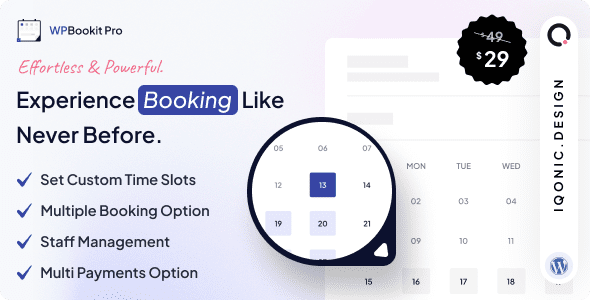
Discover WPBookit 1.6.14 – The Ultimate Appointment Booking WordPress Plugin
If you’re running a business that relies on appointments—be it a spa, clinic, consultancy, or educational center—the efficiency of your booking system can significantly impact your success. WPBookit 1.6.14 is a powerful, feature-rich appointment booking plugin designed specifically for WordPress websites. It aims to streamline your scheduling process, improve customer experience, and give you complete control over your bookings. Whether you’re a small business owner or managing a large organization, WPBookit provides the tools you need to manage your appointments effortlessly.
Key Features of WPBookit 1.6.14
WPBookit is packed with features tailored to meet diverse business needs. Here’s a detailed overview of what makes this plugin stand out:
| Feature | Description |
|---|---|
| Multiple Booking on Same Slot | Allows multiple customers to book the same time slot simultaneously, ideal for group sessions, classes, or events. This flexibility ensures you maximize your available slots without overbooking. |
| Staff Management | Manage staff schedules and appointments efficiently. Assign bookings to specific staff members, set individual working hours, and oversee availability seamlessly. |
| Email Notifications | Automated email alerts are sent to both customers and staff, confirming bookings, reminders, and updates, reducing no-shows and enhancing communication. |
| Customer List | Maintain a detailed database of your customers, including contact information and booking history, for quick reference and personalized service. |
| Payments – Online & Offline | Accept secure online payments via popular gateways or offline payments such as cash or bank transfer, offering maximum flexibility for your clients. |
| Reporting & Analytics | Generate comprehensive reports on bookings, revenue, and performance metrics to make informed business decisions. |
| Custom Time Slots | Define specific time slots to match your business hours and service durations, providing tailored scheduling options. |
| ICS Calendar Feeds URL | Integrate your bookings with external calendars like Google Calendar or Outlook via ICS feeds, ensuring your schedule stays synchronized across platforms. |
| Translate & RTL Ready | Fully translatable and supports right-to-left languages, making it suitable for diverse user bases worldwide. |
| User Profile Management | Allow customers to create and manage their profiles, view upcoming bookings, and manage preferences for a personalized experience. |
How WPBookit Enhances Your Business Operations
Flexible Booking Options
The ability to accept multiple bookings on the same time slot makes WPBookit perfect for businesses that handle group activities, classes, or events. For example, a yoga studio can schedule several participants in a single class without hassle. Custom time slots enable you to define your availability precisely, ensuring your schedule reflects your actual working hours and service durations.
Streamlined Staff & Customer Management
Managing staff schedules is straightforward with WPBookit. Assign appointments to specific staff members, monitor their availability, and prevent scheduling conflicts. Additionally, maintaining a customer database helps you provide personalized services, remember preferences, and foster customer loyalty.
Automated Notifications & Seamless Payments
- Email Notifications: Reduce no-shows with automated reminders and confirmations.
- Payment Flexibility: Offer seamless online payment options or accept offline payments, catering to diverse customer preferences.
Integration & Reporting
Connect your calendar with external tools via ICS feeds to keep your schedule synchronized across platforms. Plus, use the detailed reports to analyze booking trends, revenue, and business performance, guiding strategic decisions.
Implementing WPBookit in Your Business
Step-by-Step Setup
- Install & Activate: Download WPBookit from the WordPress plugin repository or purchase from the official site, then install and activate it on your WordPress website.
- Configure Settings: Customize your booking parameters, including working hours, service durations, staff details, and payment options.
- Add Services & Staff: Define your services with specific time slots and assign staff members to relevant services.
- Embed Booking Forms: Use shortcodes or widgets to place booking forms on your website pages or posts.
- Test & Launch: Run test bookings to ensure everything works smoothly before opening your schedule to customers.
Best Practices for Success
- Keep your schedule updated: Regularly review and adjust your availability to avoid overbooking or gaps.
- Communicate clearly: Use automated email notifications to keep clients informed about their appointments.
- Leverage analytics: Use reports to identify busy times, popular services, and areas for improvement.
Frequently Asked Questions (FAQs)
Is WPBookit compatible with all WordPress themes?
Yes, WPBookit is designed to be compatible with most popular WordPress themes. However, for optimal performance, ensure your theme is up-to-date and supports shortcodes and custom widgets.
Can I accept payments through WPBookit?
Absolutely! WPBookit supports various online payment gateways such as PayPal, Stripe, and offline payment methods, giving your customers flexible options to pay for their appointments.
Does WPBookit support multiple staff members?
Yes, it allows you to add multiple staff profiles, assign bookings to specific staff, and manage individual schedules efficiently.
Can I customize the booking form?
WPBookit provides options to customize your booking form, including adding custom fields, services, and time slots to suit your business needs.
Is WPBookit translation-ready?
Yes, the plugin is fully translatable and supports right-to-left (RTL) languages, making it accessible to a global audience.
Conclusion: Why Choose WPBookit 1.6.14?
In today’s competitive landscape, offering a seamless booking experience can set your business apart. WPBookit 1.6.14 combines ease of use, flexibility, and powerful features to help you manage appointments efficiently. From supporting multiple bookings on the same slot to integrating with external calendars and providing detailed analytics, WPBookit is a comprehensive solution tailored for diverse industries.
Investing in a reliable appointment booking plugin like WPBookit not only improves operational efficiency but also enhances customer satisfaction. Its user-friendly interface, extensive customization options, and robust management tools make it a must-have for any WordPress-based business looking to streamline their scheduling process. Get started today and transform the way you manage appointments!








