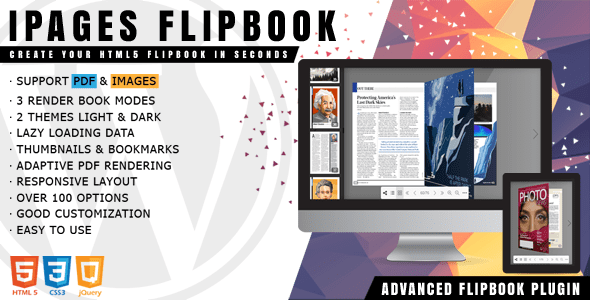WPC Smart Wishlist for WooCommerce Premium 5.0.1

Enhance Your WooCommerce Store with WPC Smart Wishlist for Premium 5.0.1
If you’re looking to boost customer engagement and improve the shopping experience on your WooCommerce store, WPC Smart Wishlist for WooCommerce Premium 5.0.1 is the solution you’ve been searching for. This powerful yet user-friendly plugin allows your customers to effortlessly manage their favorite products, create wishlists, and streamline their purchasing journey. In this comprehensive guide, we’ll explore the key features, benefits, and best practices for leveraging this plugin to maximize your online store’s potential.
What is WPC Smart Wishlist for WooCommerce Premium?
WPC Smart Wishlist Premium is a feature-packed plugin designed specifically for WooCommerce-powered eCommerce stores. Its primary purpose is to enable customers to save their favorite products for later, facilitating a smoother shopping experience and increasing the likelihood of conversions. The plugin is highly customizable, offering a range of options to tailor the wishlist experience to your brand’s needs.
Whether you’re running a small boutique or a large online marketplace, this plugin helps you:
- Encourage repeat visits through saved favorites
- Improve product discovery and browsing
- Streamline the checkout process by enabling quick purchases from wishlists
- Gather valuable insights into customer preferences
Key Features of WPC Smart Wishlist Premium 5.0.1
The latest version of this plugin brings a suite of innovative features designed to enhance user engagement and ease of use. Let’s delve into some of its most notable functionalities:
| Feature | Description |
|---|---|
| Control for Unauthenticated Users | Decide whether guests (non-logged-in users) can create and manage wishlists. |
| Product Details Display | Show essential product info such as title, price, date added, stock status, and images directly in the wishlist. |
| Easy Purchase Flow | Allow customers to add, remove, check out, or close their wishlist seamlessly. |
| Auto-Removal of Products | Choose to automatically remove items from the wishlist after they are added to the cart for cleaner management. |
| Customizable Wishlist Page | Select a specific page to display the wishlist using shortcodes, or enable sharing options. |
| Sharing and Copying Links | Enable or disable sharing buttons and link copying features to promote product sharing among users. |
| Flexible Button Types and Actions | Choose between button or link styles for wishlist actions, with customizable text and behaviors. |
| Additional Customizations | Add extra CSS classes for styling, and tailor the wishlist experience to match your website design. |
Benefits of Using WPC Smart Wishlist for WooCommerce
Implementing this plugin can significantly impact your store’s performance and customer satisfaction. Here are some key advantages:
- Increased Sales Opportunities: Customers can curate their favorite products, leading to higher chances of purchase later.
- Enhanced User Engagement: Features like sharing and quick checkout encourage users to interact more with your store.
- Personalized Shopping Experience: Customizable options allow you to create a wishlist interface that aligns with your branding.
- Insightful Analytics: Track which products are most added to wishlists, providing data for inventory and marketing strategies.
- Improved Customer Retention: Allowing users to save products fosters loyalty and repeat visits.
How to Set Up WPC Smart Wishlist Premium
Getting started with the plugin is straightforward. Follow these simple steps:
- Install and Activate: Purchase the plugin from the official source, upload it to your WordPress plugins, and activate it.
- Configure General Settings: Access the plugin settings to enable wishlist features, control user permissions, and select wishlist page.
- Customize Display Options: Choose between button or link styles, set texts, and decide on sharing features.
- Add Shortcodes: Place the provided shortcode on your preferred page to display the wishlist.
- Test the Functionality: Visit your storefront as a customer to ensure wishlist features work smoothly, including add/remove actions and sharing options.
Best Practices for Maximizing the Benefits of the Plugin
To ensure you get the most out of WPC Smart Wishlist, consider implementing these best practices:
- Promote the Wishlist Feature: Use banners or pop-ups to inform customers about the ability to save favorites.
- Optimize Wishlist Visibility: Place the wishlist button prominently on product pages and in menus.
- Encourage Sharing: Offer incentives such as discounts for sharing wishlists on social media.
- Analyze Wishlist Data: Regularly review which products are most popular to guide your marketing campaigns.
- Customize for Mobile: Ensure the wishlist interface is mobile-friendly for users on smartphones and tablets.
FAQ Section
Q1: Can I allow guests to create wishlists?
Yes. The plugin offers options to control whether unregistered users can add products to wishlists. You can enable or disable this feature based on your store policies.
Q2: Is the wishlist shareable on social media?
Yes. You can enable sharing buttons to allow customers to share their wishlists via social platforms or copy links for manual sharing.
Q3: Can I customize the appearance of the wishlist button?
Absolutely. The plugin allows you to choose between button or link styles and edit the button text to match your site’s branding.
Q4: Does the plugin support multiple wishlist types?
Yes. You can select different wishlist types, such as button or link, and configure actions triggered by these elements.
Q5: Will the plugin affect my site’s performance?
Designed for efficiency. The plugin is optimized for performance and should not negatively impact your site’s loading speed when configured correctly.
Conclusion
WPC Smart Wishlist for WooCommerce Premium 5.0.1 is an indispensable tool for any online retailer aiming to improve user engagement, boost sales, and provide a personalized shopping experience. Its rich feature set, combined with flexibility and ease of use, makes it a top choice for store owners of all sizes. By allowing customers to save, share, and purchase their favorite products effortlessly, you not only enhance their shopping journey but also gain valuable insights to refine your marketing strategies.
Investing in a robust wishlist plugin like WPC Smart Wishlist can set your store apart from competitors, foster customer loyalty, and ultimately drive more revenue. Take the time to explore its features, customize it to fit your branding, and promote it actively to unlock its full potential. Happy selling!