WPIDE Premium 3.5.0 – Powerful File Manager & Code Editor for WordPress
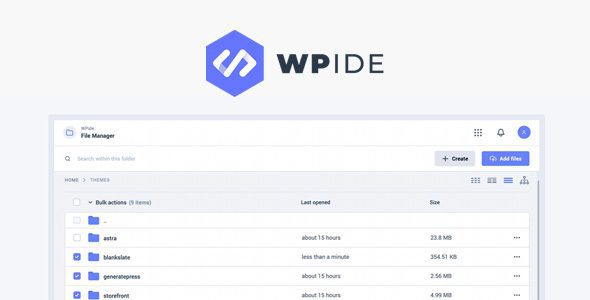
Discover the Power of WPIDE Premium 3.5.0: The Ultimate File Manager & Code Editor for WordPress
If you’re a WordPress website owner, developer, or administrator seeking a reliable, feature-rich tool to streamline your workflow, WPIDE Premium 3.5.0 is the perfect solution. This robust plugin combines an intuitive file manager with a powerful code editor, giving you unparalleled control over your website’s files, code, and database — all within your WordPress dashboard. Designed with both beginners and advanced users in mind, WPIDE Premium ensures that managing your site is efficient, secure, and hassle-free.
Why Choose WPIDE Premium 3.5.0?
WPIDE Premium isn’t just another file manager plugin; it is a comprehensive toolkit tailored to meet the demands of modern WordPress management. Here’s why it stands out:
- Modern, User-Friendly Design: The clean, intuitive interface simplifies navigation and file management tasks.
- Enhanced Security: Utilizes the native WordPress Filesystem API, ensuring all operations are secure and reliable.
- Rich Feature Set: From bulk uploads to database management, WPIDE offers a multitude of tools to enhance your workflow.
- Compatibility: Supports a wide range of coding languages and integrates seamlessly with your existing WordPress setup.
Key Features of WPIDE Premium 3.5.0
1. Friendly & Modern Interface
The plugin boasts a fresh, modern UI that makes browsing and managing files straightforward, even for users with minimal technical expertise. The design emphasizes clarity, with clearly labeled icons and an organized layout, reducing the learning curve.
2. Robust Security Measures
Security is paramount when managing website files. WPIDE Premium leverages the native WordPress Filesystem API, which ensures that all file operations — whether reading, writing, or deleting — are performed securely and in compliance with WordPress standards. This minimizes risks associated with file mishandling or unauthorized access.
3. Bulk Uploads & Downloads
| Feature | Description |
|---|---|
| Bulk Uploads | Create multiple files and folders or upload entire directories directly within the file manager dropzone, saving time and effort. |
| Batch Downloads | Download several files or folders simultaneously. Folders will be automatically zipped for easy transfer. |
4. Archive Management
Create zip files or extract existing archives effortlessly. This feature is particularly useful for backing up entire website content or deploying updates efficiently.
5. Folder Size Calculation
On-demand or automatic calculation of folder sizes helps monitor hosting space and optimize storage management. Sizes are cached for faster future browsing, ensuring minimal impact on your site’s performance.
6. Advanced Code Editor
- Supports editing in most programming languages, including PHP, JavaScript, CSS, and HTML.
- Features syntax highlighting, auto-completion, and error detection for a seamless coding experience.
- Ideal for quick fixes, customizations, or developing new features directly within WordPress.
7. Powerful Image Editor
Edit images swiftly within the plugin with tools for resizing, cropping, rotating, and adjusting color settings. This eliminates the need for external image editing software, streamlining your workflow.
8. Database Management
Gain full control over your WordPress database. Manage tables, perform backups, run SQL queries, and optimize your database directly from your dashboard. This feature is invaluable for troubleshooting, maintenance, or advanced development tasks.
How WPIDE Premium Simplifies Your Workflow
Managing a WordPress site involves numerous complex tasks, including handling files, coding, backups, and database operations. WPIDE Premium consolidates these essential tools into a single, easy-to-navigate interface, reducing the need for multiple plugins or external software. Here’s how it enhances your workflow:
Streamlined File Management
- Access, edit, and organize your files effortlessly.
- Perform bulk uploads/downloads to save time.
- Create or extract archives with a few clicks.
Efficient Coding & Development
- Edit theme files, plugins, or custom scripts directly in your dashboard.
- Use syntax highlighting to prevent errors.
- Test changes immediately without FTP or cPanel access.
Database & Backup Control
- Manage your database safely and securely.
- Perform backups before making significant changes.
- Optimize database performance with ease.
Comparison Table: Free vs. Premium Features
| Feature | Free Version | Premium Version |
|---|---|---|
| UI Design | Basic | Modern & User-Friendly |
| Security | Standard API | Enhanced Security with Native API |
| Bulk Uploads/Downloads | Limited | Full Support with Batch Processing |
| Archive Management | Not Available | Included |
| Code Editor | Basic | Advanced with Syntax Highlighting |
| Image Editor | Not Available | Included |
| Database Management | Limited | Full Access |
Frequently Asked Questions (FAQs)
1. Is WPIDE Premium compatible with all WordPress themes and plugins?
Yes, WPIDE Premium is designed to work seamlessly with any standard WordPress installation, themes, and plugins. It adheres to WordPress coding standards and uses native APIs for maximum compatibility.
2. Can I perform backups using WPIDE Premium?
While WPIDE Premium allows for archive creation and extraction, comprehensive backups are recommended to be performed with dedicated backup plugins. However, you can use the archive feature to manually back up your website content.
3. Is the plugin secure for managing sensitive files?
Absolutely. WPIDE Premium uses the native WordPress Filesystem API, ensuring all operations are performed securely and in accordance with WordPress security protocols.
4. How does the premium version differ from the free version?
The premium version unlocks advanced features such as bulk uploads/downloads, archive management, an enhanced code editor, image editing tools, and full database management capabilities. It is designed to provide a comprehensive management experience.
5. Is technical support available for WPIDE Premium?
Yes, premium users receive dedicated support from the plugin developers, ensuring any issues or questions are addressed promptly.
Conclusion: Elevate Your WordPress Management with WPIDE Premium 3.5.0
Managing a WordPress website doesn’t have to be complicated or time-consuming. With WPIDE Premium 3.5.0, you gain a powerful, intuitive, and secure toolset that consolidates file management, code editing, database control, and more into a single plugin. Whether you’re a developer needing advanced editing tools or a site owner seeking simple file management, WPIDE Premium adapts to your needs, streamlining your workflow and boosting productivity.
Invest in WPIDE Premium today and experience the difference it makes in managing your WordPress site efficiently and securely. Simplify your website maintenance, enhance your development process, and keep your site running smoothly with this all-in-one management solution.








