XT Quick View for WooCommerce 2.1.6
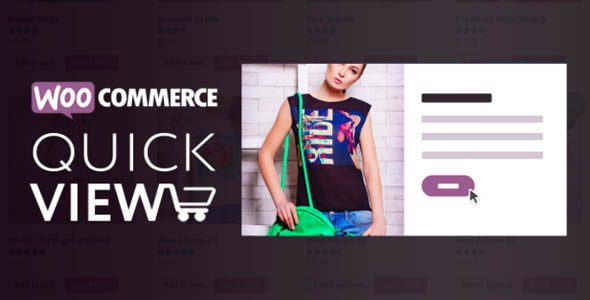
Enhance Your WooCommerce Store with XT Quick View for WooCommerce 2.1.6
In the fast-paced world of e-commerce, providing your customers with a seamless shopping experience is essential for increasing conversions and boosting customer satisfaction. The XT Quick View for WooCommerce 2.1.6 plugin is designed to do just that—allowing your visitors to quickly view product details without navigating away from the current page. This innovative tool transforms how users interact with your online store, making product browsing more intuitive, efficient, and engaging.
Key Features of XT Quick View for WooCommerce
The plugin offers a comprehensive suite of features tailored to enhance user experience and provide store owners with customization options. Here’s a detailed look at what you can expect:
| Feature | Description |
|---|---|
| Product Image Slider | Allows multiple images per product to be showcased within the quick view modal, giving customers a thorough look at the product from different angles. |
| Previous / Next Navigation Arrows | Enables users to browse through related products seamlessly within the quick view modal. |
| Modal Trigger Options | Customize how the quick view modal is triggered, such as via buttons, hover effects, or automatic prompts. |
| Custom Modal Overlay Color | Adjust the overlay background color to match your website’s branding for a cohesive look. |
| Typography & Fonts | Apply Google Fonts or custom fonts to match your site’s typography style. |
| Custom Icons & Colors | Personalize icons and background colors to align with your store’s visual identity. |
| Modal Background, Shadow, Radius | Adjust modal aesthetics with options to set background transparency, shadow effects, and border-radius for a modern appearance. |
| Custom Dimensions | Set specific width and height for the quick view modal to ensure consistency across your site. |
| Ajax Add to Cart Button | Enable customers to add products directly from the quick view modal without page reloads, streamlining the purchase process. |
| Live Customizer Preview | Make real-time adjustments to the plugin’s appearance and see changes instantly, simplifying customization. |
How to Install and Customize XT Quick View for WooCommerce
Getting started with this plugin is straightforward, thanks to its user-friendly interface and comprehensive customization options. Follow these steps to install and personalize the plugin:
- Download the Plugin: Purchase or download the free version from the official WooCommerce extensions repository or trusted sources.
- Install and Activate: Upload the plugin files via your WordPress dashboard or install directly from the Plugins menu, then activate it.
- Configure Settings: Navigate to WooCommerce > Settings > Quick View to customize appearance, trigger options, and modal behaviors according to your preferences.
- Add Custom Styles: Use the WordPress Customizer or custom CSS to further refine the look and feel of the quick view modal.
- Test the Functionality: Preview your store, hover over products, and test the quick view modal to ensure everything functions smoothly.
Benefits of Using XT Quick View for WooCommerce
Implementing this plugin offers numerous advantages that can significantly enhance your online store’s performance and user satisfaction:
- Improved User Experience: Customers can quickly access product details without navigating away, reducing bounce rates and increasing engagement.
- Faster Shopping Process: Ajax-based add-to-cart options streamline the purchasing process, encouraging quicker conversions.
- Enhanced Visual Appeal: Customizable modal designs and animations create a modern, professional look that aligns with your branding.
- Increased Sales: The ease of browsing and quick purchasing options can lead to higher sales and improved revenue.
- Flexible Customization: Wide range of styling options ensures the plugin can be tailored to match your website’s aesthetic.
Frequently Asked Questions (FAQs)
Is XT Quick View for WooCommerce compatible with all themes?
Yes, the plugin is designed to be compatible with most WooCommerce-compatible themes. However, for optimal results, ensure your theme follows standard WooCommerce markup and styling conventions.
Can I customize the appearance of the quick view modal?
Absolutely! The plugin provides extensive customization options, including colors, fonts, icons, modal size, shadows, and more to match your website’s branding.
Does the plugin support multiple images per product?
Yes, the product image slider feature allows multiple images to be displayed within the quick view modal, giving customers a comprehensive view of your products.
How do I troubleshoot issues with the plugin?
If you encounter problems, ensure you have the latest version installed, disable conflicting plugins, and check your browser’s console for errors. For persistent issues, contact support or consult the plugin documentation.
Is the plugin mobile-friendly?
Yes, XT Quick View for WooCommerce is optimized for mobile devices, ensuring a smooth experience for users on smartphones and tablets.
Conclusion: Elevate Your WooCommerce Store with XT Quick View
In conclusion, XT Quick View for WooCommerce 2.1.6 is a powerful tool that can significantly improve the shopping experience on your online store. By allowing customers to view product details swiftly and efficiently, you reduce barriers to purchase and encourage quicker decision-making. Its rich customization options enable you to tailor the quick view modal to match your brand’s style, creating a cohesive and professional look across your website.
Whether you run a small boutique or a large e-commerce platform, integrating this plugin can lead to tangible benefits such as increased sales, improved user engagement, and a more modern, user-friendly store. Don’t miss the opportunity to upgrade your WooCommerce experience—install XT Quick View today and see the difference it makes!








