YITH WooCommerce Checkout Manager 1.29.0
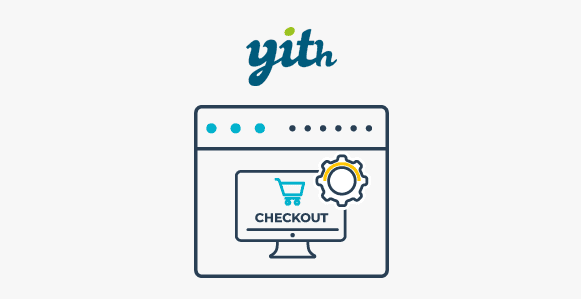
Introduction to YITH WooCommerce Checkout Manager 1.29.0
In the competitive world of eCommerce, providing a seamless and customizable checkout experience is crucial for increasing conversions and ensuring customer satisfaction. The YITH WooCommerce Checkout Manager 1.29.0 is a powerful plugin designed to help online store owners tailor their checkout pages to meet specific needs. Whether you want to add new fields, rearrange existing ones, or create dynamic checkout flows, this tool offers a comprehensive solution that enhances the overall shopping experience.
Key Features of YITH WooCommerce Checkout Manager
Understanding the core features of YITH Checkout Manager can help you leverage its full potential. Here are some of the most notable functionalities:
| Feature | Description |
|---|---|
| Customizable Fields | Create and manage various checkout fields, including text inputs, checkboxes, radio buttons, dropdowns, and more. |
| Design Flexibility | Choose colors, labels, and tooltips to match your branding and improve user guidance. |
| Javascript Validation | Enable real-time validation to ensure required fields are filled correctly before submission. |
| Drag & Drop Interface | Rearrange checkout fields effortlessly by dragging and dropping, allowing a personalized checkout layout. |
| Single or Multiple Rows Layout | Decide whether checkout fields should appear in a single row or split into multiple lines for better clarity. |
| Conditional Fields | Show or hide specific checkout fields based on cart contents, product categories, or other field selections. |
How to Customize Your Checkout Page with YITH Checkout Manager
Customizing your checkout page with YITH WooCommerce Checkout Manager is straightforward, thanks to its intuitive interface. Here’s a step-by-step guide to get started:
- Install and Activate the Plugin: Download YITH WooCommerce Checkout Manager from the official repository or purchase the premium version for advanced features. Activate it via your WordPress dashboard.
- Create New Fields: Navigate to the plugin settings and select “Add New Field.” Choose the type of field you want to add (text, checkbox, radio, select, etc.).
- Configure Field Settings: Customize labels, colors, tooltips, and validation rules. Mark fields as mandatory if necessary.
- Arrange Fields with Drag & Drop: Use the drag-and-drop interface to position fields in your preferred order. You can also switch between single or multi-row layouts.
- Set Conditional Logic: Define rules to show or hide fields based on specific product categories or other field values. This allows for a dynamic checkout experience tailored to your customers’ selections.
- Preview and Save: Review your layout and settings before saving. Test the checkout process to ensure everything functions correctly.
Benefits of Using YITH WooCommerce Checkout Manager
Implementing this plugin offers numerous advantages for your online store:
- Enhanced Customer Experience: A streamlined checkout reduces cart abandonment and increases sales.
- Increased Flexibility: Tailor checkout fields to gather specific information relevant to your products or business processes.
- Improved Data Collection: Collect necessary details efficiently, improving order management and customer service.
- Design Consistency: Customize the look and feel to match your branding and ensure a professional appearance.
- Dynamic Checkout Flow: Use conditional logic to simplify the process for customers, showing only relevant fields based on their selections.
Practical Use Cases and Examples
Here are some common scenarios where YITH WooCommerce Checkout Manager can make a significant impact:
Adding Custom Fields for Special Instructions
If your products require specific instructions or preferences, you can add custom text fields for customers to provide additional information during checkout.
Collecting Additional Customer Data
| Data Type | Use Case |
|---|---|
| Text Input | Request delivery instructions or special notes. |
| Multiple Choice (Radio/Checkbox) | Gather preferences like gift wrapping options or delivery time slots. |
| Dropdowns | Offer size options, color choices, or service levels. |
Conditional Logic for Product-Specific Fields
If you sell a diverse range of products, you can set fields to appear only when specific products or categories are in the cart. For example:
- Show gift message fields only for gift items.
- Display size or color options only for apparel products.
FAQs About YITH WooCommerce Checkout Manager
Is YITH WooCommerce Checkout Manager compatible with all themes?
Yes, the plugin is designed to work seamlessly with most WooCommerce-compatible themes. However, for optimal performance, ensure your theme is up to date and follow compatibility guidelines provided by YITH.
Can I revert changes if I am not satisfied?
Absolutely. The plugin allows you to disable or remove custom fields and revert to your default checkout layout at any time without affecting your store data.
What should I do if I encounter issues with the plugin?
If you experience problems, try disabling ad blockers or switching browsers. If issues persist, contact YITH support or consult their documentation for troubleshooting tips.
Is the plugin suitable for large stores?
Yes, YITH WooCommerce Checkout Manager is scalable and can handle complex checkout setups suitable for stores of all sizes. For extensive customization, consider the premium version for additional features and support.
Conclusion
YITH WooCommerce Checkout Manager 1.29.0 is a versatile and user-friendly tool that empowers WooCommerce store owners to craft a checkout process tailored to their unique needs. Its extensive customization options, including drag-and-drop interface, conditional logic, and design flexibility, make it an essential plugin for enhancing customer experience and boosting sales.
By implementing this plugin, you can create a more engaging, efficient, and professional checkout process that not only meets your business requirements but also delights your customers. Whether you’re adding custom fields, rearranging layout, or creating dynamic forms, YITH Checkout Manager provides the tools necessary to transform your online store’s checkout experience.
Don’t hesitate to explore its features further and see how it can revolutionize your eCommerce operations today!








