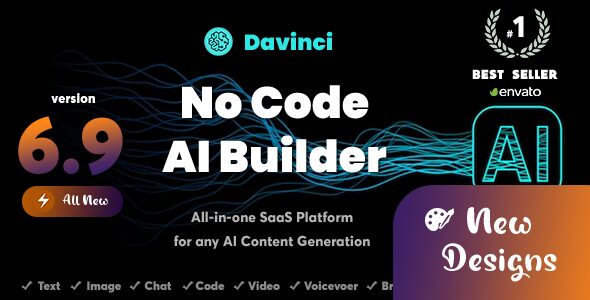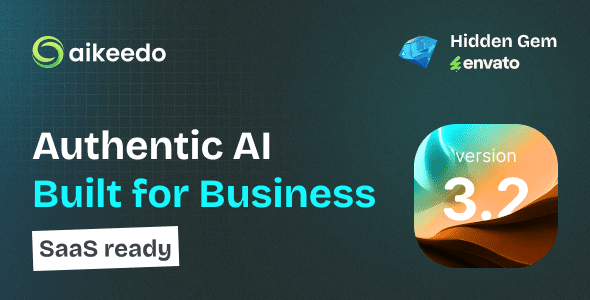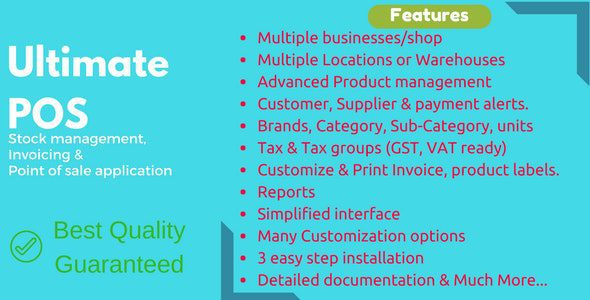Z Desk 2.2 – Support Tickets System with Knowledge Base and FAQs
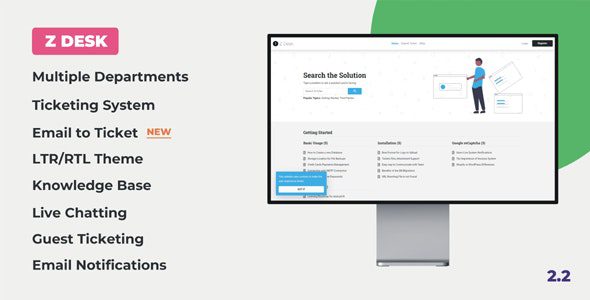
Discover the Power of Z Desk 2.2 – Your Ultimate Support Tickets System with Knowledge Base and FAQs
In today’s fast-paced digital world, providing exceptional customer support is crucial for any business aiming to build trust, enhance customer satisfaction, and stay ahead of competitors. Z Desk 2.2 emerges as a comprehensive support ticketing system designed to streamline your customer service operations. Integrating features like a robust knowledge base, FAQs, live chat, and customizable user roles, Z Desk offers a user-friendly platform that adapts to your unique business needs. Whether you’re managing a small startup or a large enterprise, Z Desk 2.2 provides the tools necessary to deliver timely and effective support.
Why Choose Z Desk 2.2? Key Features & Benefits
Understanding the core features of Z Desk 2.2 helps you appreciate its capabilities in transforming your support infrastructure. Here’s an overview of what makes Z Desk an indispensable tool:
| Feature | Description | Benefits |
|---|---|---|
| Mobile-Friendly Design | Ensures seamless access across devices, including smartphones and tablets. | Supports remote support and on-the-go management, improving responsiveness. |
| Multi-Department Support | Create multiple support departments to organize tickets efficiently. | Facilitates specialization and quicker resolution times. |
| User Role Management | Define roles such as agents, managers, and guests with specific permissions. | Maintains security and ensures proper access controls. |
| Live Chat Functionality | Engage with customers directly through live chat. | Provides instant support, reducing ticket volume and increasing satisfaction. |
| Knowledge Base & FAQs | Post articles, tutorials, and frequently asked questions for self-service support. | Empowers users to find answers independently, decreasing support workload. |
| Advanced Ticket Management | Auto-close tickets, assign tickets to agents, change priorities, and departments. | Streamlines workflow and ensures timely resolution. |
| Auto Verification & Security | Supports 2FA and Envato purchase code verification for security. | Protects your support system from unauthorized access. |
| Reporting & Analytics | Generate detailed reports on tickets, agents, and customer satisfaction. | Helps monitor performance and identify areas for improvement. |
How Z Desk 2.2 Enhances Customer Support Operations
Streamlined Ticket Management
With Z Desk, handling support tickets becomes an organized process. The system allows you to:
- Assign Multiple Users to Departments: Ensure the right team members handle specific issues.
- Change Ticket Details: Modify department, priority, or assign tickets to different agents seamlessly.
- Auto Close Tickets: Set rules to automatically close resolved tickets, keeping your dashboard clean.
Empowering Customers with Self-Service Options
The built-in knowledge base and FAQs enable your customers to find answers without waiting for support staff. This reduces ticket volume and accelerates issue resolution.
| Content Type | Features | Advantages |
|---|---|---|
| Articles & Tutorials | Create detailed guides, how-tos, and troubleshooting steps. | Helps users resolve common issues independently. |
| FAQs & Voting | Manage frequently asked questions and collect feedback on helpfulness. | Prioritizes content based on user input, improving relevance. |
Real-Time Communication with Live Chat
Implementing live chat functionality bridges the gap between your support team and customers. Features include:
- Instant Support: Address issues in real-time, increasing customer satisfaction.
- Chat Department Support: Assign chats to specific departments or agents.
- Chat History & Notes: Keep records of conversations for future reference.
Customizable & Secure Support Environment
Flexible User & Staff Management
Define unlimited user roles, including support staff, managers, and guests. Assign multiple users to departments and allocate permissions accordingly. This granularity ensures that your support system remains organized and secure.
Security Features for Peace of Mind
Security is vital in any support system. Z Desk offers:
- Two-Factor Authentication (2FA): Adds an extra layer of security to agent logins.
- Envato Purchase Code Verification: Ensures the validity of your purchase and prevents unauthorized use.
- Secure File Attachments: Support for file uploads within tickets and notes.
Comprehensive Reporting & Notifications
Data-Driven Decision Making
Generate insightful reports to analyze support performance, ticket trends, and customer feedback. These reports assist in strategic planning and resource allocation.
| Report Type | Metrics Covered | Purpose |
|---|---|---|
| Tickets & Feedback | Resolution times, customer ratings, feedback trends | Improve support quality and identify bottlenecks |
| Agent Performance | Tickets handled, response times, customer ratings | Manage and motivate support staff |
Automated Notifications
Keep your team and customers informed with email and website notifications about ticket updates, new articles, and support announcements. This ensures everyone stays in the loop and reduces miscommunication.
Frequently Asked Questions (FAQs)
1. Is Z Desk 2.2 easy to install and set up?
Yes, Z Desk 2.2 features an intuitive installation wizard that simplifies the setup process, even for users with limited technical experience.
2. Can I customize the appearance of the support portal?
Absolutely! Z Desk supports theme customization, including support for LTR and RTL layouts, allowing you to match your branding and preferences.
3. How does the knowledge base work?
The knowledge base allows you to create and organize articles, FAQs, and tutorials that your users can access anytime. Logged-in users can share and vote on content, helping prioritize the most helpful articles.
4. Is there a limit to the number of users or tickets?
No, Z Desk offers unlimited user roles and staff members, as well as unlimited tickets, making it scalable for any business size.
5. What security measures are in place?
Security features include 2FA, Envato purchase code verification, and secure file attachments to protect your data and support environment.
Conclusion: Elevate Your Customer Support with Z Desk 2.2
In summary, Z Desk 2.2 stands out as a versatile, feature-rich support ticket system that caters to the evolving needs of modern businesses. Its comprehensive suite of tools—ranging from support ticket management, knowledge base, live chat, to detailed reporting—empowers your support team to deliver exceptional service efficiently and securely.
By integrating Z Desk into your customer support infrastructure, you not only enhance responsiveness and user satisfaction but also streamline internal workflows. Whether you’re looking to reduce support response times, improve knowledge sharing, or provide a seamless support experience across devices, Z Desk 2.2 provides the flexibility and robustness needed to succeed.
Investing in a reliable support system is investing in your customers’ happiness. Make the smart choice today with Z Desk 2.2 and transform how your support team interacts with users, resolves issues, and grows your business.