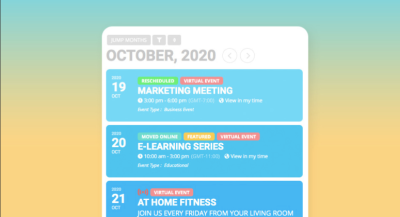If you’re running a WordPress site and want to elevate your customer support game, a ChatGPT Knowledgebase plugin might just be your new best friend. These plugins integrate AI-powered chat capabilities directly into your website, making it easier to provide instant, accurate answers to your visitors’ questions. No more endless searching for FAQs or waiting on email responses—your visitors get the help they need, right when they need it. It’s like having a super-smart support agent on standby 24/7, ready to assist and improve user experience. In this guide, we’ll explore what these plugins are all about and how they can transform your site’s support system.
Key Features to Look for in a ChatGPT Knowledgebase Plugin

When hunting for the perfect ChatGPT Knowledgebase plugin for WordPress, not all options are created equal. To make an informed choice, you should look for features that not only meet your current needs but also grow with your website. Here are some key features to keep in mind:
- Seamless Integration: The plugin should easily connect with your existing WordPress setup and your ChatGPT API. Smooth integration means less hassle and more time focusing on your content.
- Customizable Responses: Look for plugins that allow you to tailor the AI’s answers to match your brand voice and specific knowledge base.
- Knowledgebase Management: A good plugin should let you easily add, edit, and organize FAQs or support articles. The more control you have over your content, the better.
- Multi-language Support: If your audience is global, multi-language capabilities are a big plus. It helps serve your visitors in their preferred language, enhancing their experience.
- Analytics and Reporting: Knowing how users interact with your chatbot and which questions are most common can give you insights to improve your content and support strategy.
- Security and Privacy: Ensure the plugin complies with data protection standards and keeps your user data safe.
- Responsive and User-Friendly Design: The chat interface should look good on all devices and be easy for visitors to use.
Additional features like multilingual support, easy customization, and robust analytics can make a huge difference in how effective your chatbot becomes. Remember, the goal is to provide quick, helpful, and engaging support—all while making your website management simpler. Keep these features in mind, and you’ll be well on your way to choosing the best ChatGPT Knowledgebase plugin for your WordPress site!
3. Top ChatGPT Knowledgebase Plugins for WordPress in 2023

If you’re looking to supercharge your WordPress site with an intelligent, responsive knowledgebase powered by ChatGPT, you’re in the right place. There are several plugins out there that can help you create a seamless, AI-driven FAQ or support system. Let’s take a look at some of the top contenders in 2023:
1. ChatGPT for WordPress
This plugin integrates OpenAI’s ChatGPT directly into your WordPress dashboard, enabling you to add an AI-powered chatbot to your site effortlessly. It’s perfect for creating an interactive knowledgebase, answering customer questions in real-time, and even assisting visitors with navigation.
2. WP ChatGPT AI Assistant
Designed with user-friendliness in mind, WP ChatGPT AI Assistant offers customizable chatbot widgets that you can embed anywhere on your website. It supports natural language processing, making interactions feel more human and engaging. Plus, it allows you to train the AI with your own data, tailoring responses to your specific niche.
3. GPT-3 Knowledgebase by CodeCanyon
This premium plugin harnesses GPT-3 to build a comprehensive knowledgebase. It automatically generates articles, FAQs, and support content based on your inputs. It’s a fantastic choice if you want a dynamic, self-updating knowledge system that reduces manual content creation.
4. AI Support Bot for WordPress
Focusing on customer support, this plugin integrates ChatGPT to handle common queries, troubleshoot issues, and guide visitors through your site. Its easy setup and intuitive interface make it accessible even if you’re not tech-savvy.
5. Custom ChatGPT Integration with WPForms
If you’re comfortable customizing your site, this approach allows you to embed ChatGPT-powered forms that users can interact with. It’s highly flexible and ideal for creating tailored knowledgebase interactions or feedback collection portals.
Pro tip: When choosing a plugin, consider factors like ease of use, customization options, support, and whether it aligns with your specific knowledgebase needs. Each of these plugins offers unique features, so pick the one that best fits your website’s goals in 2023!
4. How to Install and Set Up a ChatGPT Knowledgebase Plugin on WordPress
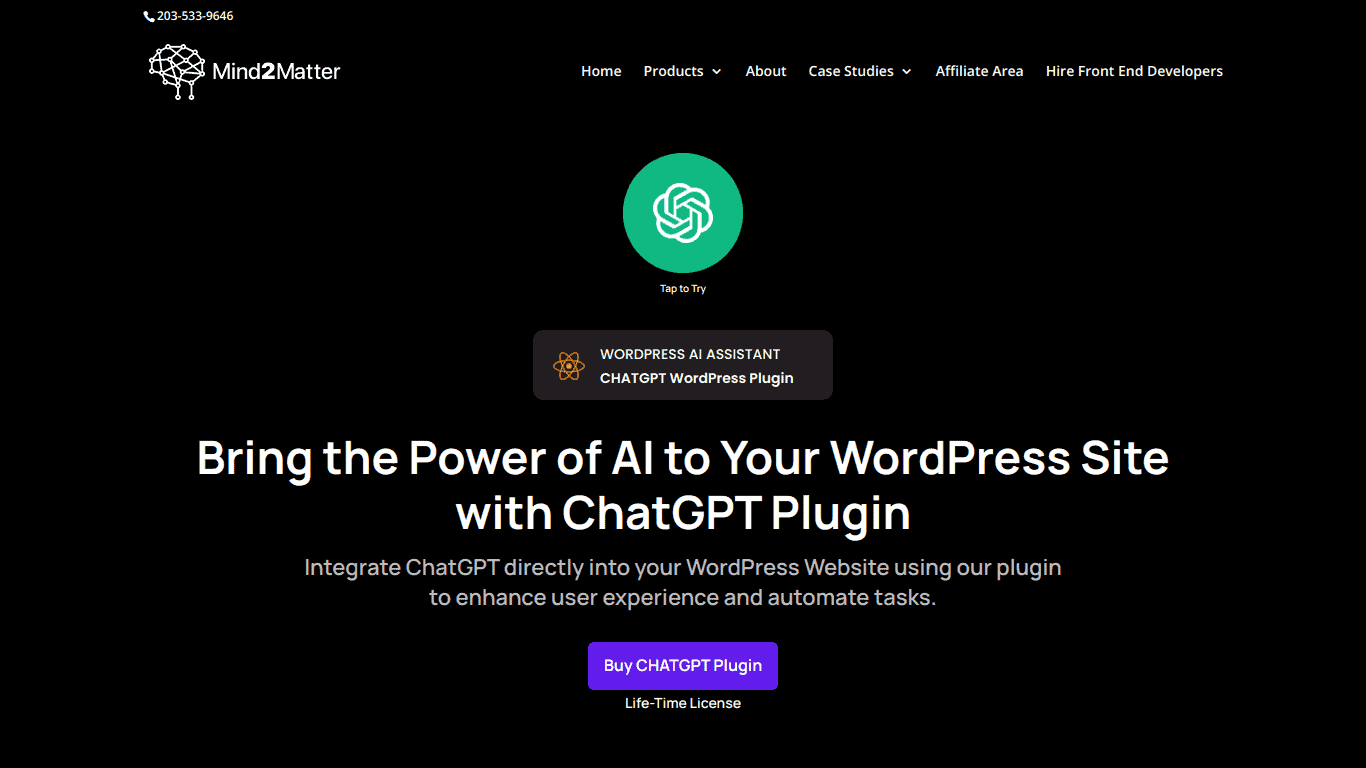
Getting started with a ChatGPT knowledgebase plugin might seem intimidating at first, but with a step-by-step approach, you’ll have your AI-powered support system up and running in no time. Here’s a general guide to help you through the process:
Step 1: Choose the Right Plugin
- Assess your needs: Do you want a simple chatbot or a comprehensive knowledgebase?
- Check compatibility with your WordPress version and other plugins.
- Read reviews and support documentation.
Step 2: Install the Plugin
- Log into your WordPress admin dashboard.
- Navigate to Plugins > Add New.
- Search for your chosen plugin by name, e.g., “ChatGPT for WordPress”.
- Click Install Now and then Activate.
Step 3: Connect to OpenAI API
Most ChatGPT plugins require an API key from OpenAI:
- Sign up at OpenAI Platform if you haven’t already.
- Navigate to API Keys in your account settings.
- Create a new API key and copy it.
In your plugin settings:
- Go to Settings > ChatGPT or the relevant menu.
- Paste your API key into the designated field.
- Save your settings.
Step 4: Configure Your Knowledgebase or Chatbot
Most plugins will have a setup wizard or configuration options, such as:
- Defining default responses or training data.
- Choosing where the chatbot appears (e.g., floating widget, page shortcode).
- Customizing the look and feel to match your site.
Spend some time tweaking these settings to ensure the AI provides accurate and helpful responses.
Step 5: Test and Refine
Once set up, test your chatbot thoroughly:
- Ask common questions your visitors might have.
- Adjust the responses or training data if the answers aren’t accurate.
- Monitor interactions to improve the knowledgebase over time.
Final Tips:
- Keep your API key secure and monitor usage to avoid unexpected costs.
- Regularly update your plugin for new features and security patches.
- Leverage analytics if available to understand visitor interactions better.
And that’s it! With these simple steps, you’ll have a smart, AI-powered knowledgebase that elevates your website’s support game and keeps your visitors happy and informed.
5. Tips for Optimizing Your ChatGPT Knowledgebase for Better User Engagement

Now that you’ve set up your ChatGPT Knowledgebase plugin on your WordPress site, it’s time to make sure your visitors actually find it helpful and engaging. After all, a knowledgebase isn’t just about having information—it’s about delivering that info in a way that users love. Here are some practical tips to optimize your knowledgebase for better engagement:
1. Keep Content Fresh and Up-to-Date
Nothing frustrates users more than outdated or incorrect information. Regularly review and update your articles, FAQs, and guides to reflect the latest details. This not only boosts your credibility but also encourages users to trust your resource as a reliable source.
2. Use Clear and Concise Language
Remember, your visitors come with various levels of familiarity with your topic. Keep your language simple, direct, and jargon-free whenever possible. Use short sentences and bullet points to make information scannable, helping users find what they need quickly.
3. Incorporate Multimedia Elements
Sometimes a picture, video, or infographic can explain something better than words alone. Embed relevant images, tutorial videos, or diagrams to make your knowledgebase more engaging and easier to understand.
4. Make Search Easy and Effective
Leverage the plugin’s search capabilities by optimizing keywords and tags. Ensure your search bar is prominently placed and works smoothly. Consider adding filters or categories so users can narrow down results easily.
5. Use Interactive Components
Interactive elements like collapsible sections, FAQs with expandable answers, or even chatbots can make the experience more dynamic. They help users find information faster and keep them engaged longer.
6. Gather User Feedback
Encourage visitors to rate articles or leave comments. Use this feedback to improve your content continuously. Knowing what users find helpful or confusing allows you to tailor your knowledgebase effectively.
7. Promote Your Knowledgebase
Don’t just wait for users to find it. Promote your knowledgebase through newsletters, social media, or even direct links within your website’s navigation. The more visibility it gets, the higher the engagement rates.
6. Benefits of Using a ChatGPT Knowledgebase Plugin for Your Website
Implementing a ChatGPT knowledgebase plugin isn’t just about having a shiny new feature—it can genuinely transform how your website interacts with visitors. Here are some of the key benefits you’ll enjoy:
1. Enhanced User Experience
With an AI-powered knowledgebase, users can get instant, accurate answers to their questions without navigating through multiple pages. This real-time support makes your website more user-friendly and less frustrating.
2. 24/7 Support Without Extra Staff
Unlike traditional customer service that relies on human agents, a ChatGPT plugin provides round-the-clock assistance. It can handle common inquiries, freeing up your team to focus on more complex tasks or strategic initiatives.
3. Consistent and Accurate Information
AI models like ChatGPT deliver consistent responses based on your curated knowledgebase. This reduces the risk of human error and ensures your visitors receive reliable information every time.
4. Cost-Effective Solution
Maintaining a knowledgebase with AI support can be more economical than hiring additional support staff or customer service reps. It’s a scalable solution that grows with your website’s needs without significant overhead.
5. Increased Engagement and Conversions
When visitors find the answers they’re looking for quickly, they’re more likely to stay longer, explore more of your site, and convert—whether that means making a purchase, signing up, or contacting you for further help.
6. Valuable Insights and Analytics
Many knowledgebase plugins come equipped with analytics tools that track what users are searching for, common questions, and drop-off points. Use this data to refine your content and improve overall user satisfaction.
7. Seamless Integration with Your Existing Content
The best plugins integrate smoothly with your current WordPress setup, allowing you to leverage your existing articles and FAQs effortlessly. This ensures consistency and makes management straightforward.
In conclusion, a ChatGPT knowledgebase plugin isn’t just a tech upgrade—it’s a strategic tool that can boost user engagement, improve support, and ultimately grow your website’s success. By optimizing your knowledgebase and leveraging its benefits, you’re setting your site up for a smarter, more interactive future.
Conclusion and Final Recommendations for Choosing the Best Plugin
Choosing the right ChatGPT Knowledgebase Plugin for your WordPress site is crucial to enhancing user experience and providing efficient support. When making your decision, consider factors such as ease of integration, customization options, and the quality of AI responses. Additionally, evaluate the plugin’s compatibility with your existing tools and its ability to handle your content volume effectively.
Here are some key points to keep in mind:
- Ease of Setup: Look for plugins that offer straightforward installation and user-friendly interfaces to save time and reduce technical hurdles.
- Customization Capabilities: Ensure the plugin allows you to tailor responses, design the interface, and modify knowledge base content to match your branding and user needs.
- AI Response Quality: Prioritize plugins that utilize advanced AI models like GPT-4 for accurate, context-aware answers.
- Support and Updates: Choose plugins backed by active developers that provide regular updates and reliable support.
| Feature | Importance | Recommended Plugins |
|---|---|---|
| Ease of Use | High | Plugin A, Plugin B | Customization | High | Plugin C, Plugin D |
| AI Response Quality | Very High | Plugin A, Plugin C |
| Support & Updates | High | Plugin B, Plugin D |
Ultimately, the best ChatGPT Knowledgebase Plugin aligns with your specific website needs, offering a balance of functionality, ease of use, and ongoing support. Carefully evaluate your requirements and choose a solution that will grow with your site, ensuring an engaging and informative experience for your visitors.