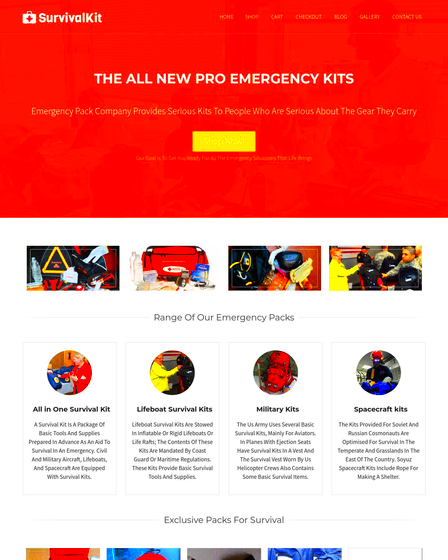When it comes to managing emergency services, having a well-designed website is crucial. Not only does it serve as your online presence, but it also plays a vital role in communicating important information to the community. WordPress offers a myriad of themes specifically tailored for emergency services like fire departments, medical response teams, and law enforcement agencies. These themes are designed to be user-friendly, visually appealing, and packed with features that cater to the unique needs of emergency services.
Key Features to Look for in Emergency Services Themes

Choosing the right WordPress theme for your emergency services website involves evaluating several key features. Here’s a rundown of what to consider:
- Responsive Design: Ensure the theme adapts to various screen sizes, providing a seamless experience on mobile devices, tablets, and desktops.
- Easy Customization: Look for themes that allow easy alterations without needing extensive coding skills, enabling you to add your branding elements effortlessly.
- Event Management Functionality: A reliable theme should include tools to promote upcoming events, training sessions, or community outreach programs.
- Emergency Contact Info: Highlighting contact information, such as phone numbers and email addresses, prominently on the homepage is vital for swift communication in crises.
- Donation Integration: If your emergency service relies on community support, choose themes that support donation features to facilitate contributions easily.
- SEO Optimization: A theme optimized for search engines can help your services get noticed in local searches, attracting the right audience.
- Accessibility Compliance: Ensure the theme meets accessibility standards, allowing everyone in your community, including those with disabilities, to access important information.
When searching for the right theme, consider these features to create a durable online presence that effectively supports your emergency services.
Top WordPress Themes for Emergency Services
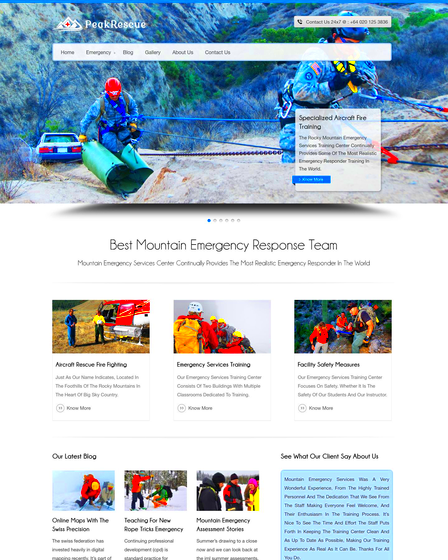
Choosing the right WordPress theme for emergency services is crucial, as it needs to convey urgency, accessibility, and professionalism. Here’s a selection of some of the top themes that are tailored for emergency services:
- Emergency Response: This theme offers a bold and clear layout that highlights critical information. Its responsive design ensures that users can access emergency resources easily from any device. Plus, it comes equipped with a one-click demo installation for quick setup.
- Rescue: Rescue is specifically designed for fire departments and EMS organizations. It features a colorful, modern interface that includes sliders for showcasing services and quick links to important emergency numbers, making it user-friendly in times of need.
- Health Care Pro: A versatile theme ideal for hospitals and rescue services. Health Care Pro includes integrated appointment booking systems, service overviews, and emergency contact forms, helping streamline vital community outreach.
- HelpNow: HelpNow is perfect for non-profit organizations focused on disaster relief and emergency support. Its layout emphasizes calls-to-action, encouraging people to volunteer or donate. Plus, its integration with social media keeps the community engaged.
- First Aid: Designed specifically for paramedics and first responders, First Aid features custom post types that allow for easy management of service details, team members, and emergency tips. It also includes a blog section for sharing safety information and emergency preparedness advice.
These themes not only offer aesthetic appeal but also provide functionalities crucial for emergency service organizations, ensuring that help is just a click away for those in need.
Comparing the Best Themes for Support Services
When it comes to selecting a WordPress theme for support services, it’s essential to compare them based on several key criteria. Below is a comparison of some of the top favorites in this category:
| Theme Name | Key Features | Best For | User Rating |
|---|---|---|---|
| Support Center | Live chat, ticket system, knowledge base | Help desks & IT support | 4.8/5 |
| Service Finder | Service listings, booking forms, reviews | Local service providers | 4.6/5 |
| Help Desk | Custom widgets, FAQs, customer feedback | Customer service teams | 4.7/5 |
| Orga | Multi-language support, event calendars | Community support events | 4.5/5 |
| AssistMe | Responsive design, contact forms, team showcase | General support services | 4.9/5 |
Each of these themes brings something unique to the table. For instance, if you’re running a help desk, the Support Center theme offers advanced ticket management and customer interaction features. On the other hand, Service Finder is fantastic for local service businesses looking to showcase their work and connect with customers effectively. By considering these aspects, you can find the perfect theme that aligns with your support service’s mission and goals.
Customization Options for Emergency Services Themes
When it comes to building a website for emergency services and support, customization is key. It allows your site to truly represent your organization while meeting the specific needs of your target audience. Fortunately, many WordPress themes designed for emergency services offer a range of customizable options that can enhance your online presence.
Here are some essential customization options you should consider:
- Color Schemes: Choose colors that resonate with your brand identity. For emergency services, bold colors like red or blue can convey urgency and reliability.
- Layout Variations: Many themes come with multiple pre-built layouts. Opt for ones that highlight crucial services, contact information, and call-to-action buttons prominently.
- Fonts and Typography: Custom fonts help in defining your site’s character. Make sure the fonts are legible and convey a sense of professionalism.
- Header and Footer Options: Customize your website’s header to include your logo, contact information, and emergency hotlines—things that your visitors will be looking for immediately.
- Widgets and Sidebars: Use widgets to add functionalities like live chat, social media links, and service listings where applicable.
Most themes also provide drag-and-drop builders, making it incredibly easy to tweak and optimize your design without needing advanced coding skills. Remember, a well-customized website not only attracts visitors but also builds trust, which is essential in emergency service fields.
Importance of Mobile Responsiveness
In today’s fast-paced world, mobile responsiveness is no longer just an option; it’s a necessity! When emergencies arise, people often turn to their mobile devices for quick information. A mobile-responsive website ensures that potential clients can access your services on the go, leading to quicker response times and greater overall effectiveness.
Here’s why mobile responsiveness is crucial:
| Benefit | Description |
|---|---|
| Enhanced User Experience | Mobile-responsive websites adapt to various screen sizes, providing users with a seamless browsing experience. |
| Improved SEO Ranking | Google favors mobile-friendly websites in its search rankings, which means better visibility for your organization. |
| Faster Load Times | Responsive designs often load faster on mobile devices, keeping users engaged and reducing bounce rates. |
| Greater Accessibility | Emergency services must be readily accessible. A mobile-responsive site ensures that users can reach you anytime, anywhere, especially when they need help. |
In summary, mobile responsiveness is vital for emergency services websites. Not only does it provide a better experience for visitors, but it also enhances your brand’s credibility and effectiveness during urgent situations. So, when selecting a WordPress theme, ensure it’s responsive to make your website truly serve the needs of those in crisis.
Integrating Plugins for Improved Functionality
When building a website for emergency services and support, functionality is key. This is where plugins step in, acting like versatile tools that can enhance your site’s performance and user experience. Think of plugins as little helpers that can provide specific features to meet the unique needs of emergency services.
First off, let’s talk about essential plugins to consider:
- Contact Forms: Plugins like WPForms or Contact Form 7 allow easy communication between citizens and emergency services. With custom forms, you can collect essential information from users during emergencies.
- Appointment Scheduling: If your service involves any type of appointment, consider plugins like Bookly or Amelia to streamline bookings and reduce wait times.
- Live Chat: Integrating live chat support with plugins like Tawk.to or LiveChat can help provide quick assistance and information. This is especially useful during high-stress situations.
- Emergency Notifications: Plugins such as WP Notification Bar allow you to send out important alerts directly to your users. This is crucial for time-sensitive updates.
- SEO Optimization: Use plugins like Yoast SEO to ensure that your site is easily accessible. After all, in an emergency, the last thing anyone wants is to struggle to find you online.
Lastly, ensure any plugins you choose are regularly updated and compatible with your WordPress theme. This will keep your site running smoothly and improve overall user experience.
Case Studies: Successful Emergency Service Websites
Let’s take a moment to dive into some inspiring examples of emergency service websites that have successfully leveraged the features of their WordPress themes. These case studies not only showcase effective design but also exemplary functionality that meets the needs of the community.
| Website | Features | Results |
|---|---|---|
| American Red Cross |
|
Improved community outreach and increased donations during emergencies. |
| FEMA |
|
Heightened public awareness and preparedness for disasters. |
| 911.gov |
|
Enhanced citizen engagement and resource accessibility during emergencies. |
These websites exemplify how effective design and appropriate functionality can transform how emergency services connect with and support the community. By incorporating similar elements, you can elevate your own emergency services site to better serve your audience.
Tips for Choosing the Right Theme for Your Organization
Choosing the right WordPress theme for your emergency services or support organization can set the tone for your entire online presence. The right theme not only affects how your site looks but also how effectively it communicates your mission and engages the public. Here are some handy tips to guide you through the selection process:
- Identify Your Goals: Before anything else, know what you want your website to achieve. Do you need to provide information, facilitate donations, or take emergency requests? Understanding this will help you choose a theme that aligns with those goals.
- Prioritize Usability: Your theme should be intuitive and easy to navigate. Emergency services might have users who need information quickly, so a clutter-free design and clear menu structure are essential.
- Responsive Design: Ensure the theme you choose is mobile-friendly. Many users will browse your site on their smartphones, especially in emergencies. A responsive design guarantees that your content is accessible on any device.
- Customization Options: Look for themes that offer flexibility in design and layout. This way, you can customize it to fit your organization’s branding without needing extensive coding knowledge.
- Check for Support and Updates: A good theme provider should offer regular updates and support. This ensures that your website remains secure and functional, which is vital for communicating urgent information.
- SEO Optimization: Your theme should be SEO-friendly to help you rank well on search engines. A higher ranking means your critical information is more likely to reach those who need it.
By keeping these tips in mind, you ensure that you choose a WordPress theme that not only looks great but also serves its intended purpose effectively, helping you reach and assist those in need.
Conclusion: Building an Effective Online Presence for Emergency Services
Creating an effective online presence for emergency services is not just a technical exercise; it’s about crafting a space that resonates with your community. In times of crisis, people turn to the web for immediate information, and your website serves as a lifeline. Here’s how to build that presence:
- Provide Clear Information: Make sure your site contains updated and easily accessible information about your services, emergency protocols, and contact details.
- Engage Your Community: Use blog posts, social media links, and newsletters to keep your community informed and engaged. Sharing stories of successful interventions or community involvement can build trust and solidarity.
- Leverage Multimedia: Use images, videos, and infographics to convey your message. A well-placed video explaining your services or recent initiatives can keep visitors engaged.
- Emphasize Accessibility: Your website should cater to everyone, including those with disabilities. Adopting accessibility best practices can make a world of difference for users who depend on assistive technologies.
- Monitor Feedback: Make use of analytics tools to track user interaction on your site. Monitoring comments and feedback can provide insights into what your community needs and values.
In conclusion, investing time in understanding your audience, providing meaningful content, and maintaining an agile online presence are all crucial steps for emergency services. The right WordPress theme can facilitate this process, ultimately making your organization a trustworthy and reliable resource during critical times. Remember, your website isn’t just a platform—it’s your digital voice.