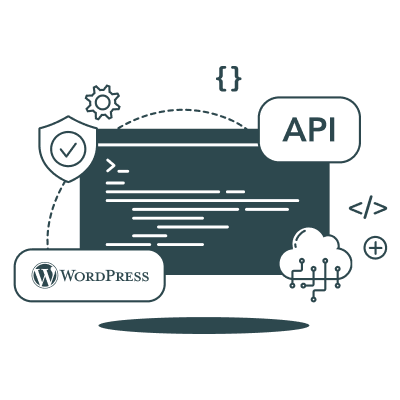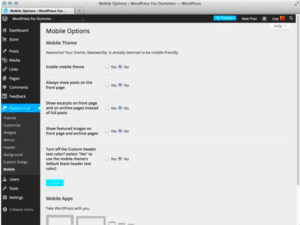Curl error: HTTP/2 stream 1 was not closed cleanly: INTERNAL_ERROR (err 2)
Basic Authentication is one of the simplest methods of securing your WordPress API. It relies on a straightforward concept: a username and password are encoded into a single string that is sent with each request, allowing the server to verify the user’s identity. So, how does it work? Let’s break it down.
When you make an API request, you send an “Authorization” header along with it. This header includes the word “Basic” followed by a space and then your base64-encoded username and password combination. The server then decodes this information and checks if the credentials are valid.
- Encoding Credentials: Your username and password are combined into a string like this: username:password. This string is then encoded in base64, making it suitable for transmission through HTTP headers.
- Transmission: This encoded string is sent as part of the request, which the server receives and decodes to verify your credentials.
- Limited Security: While it provides a basic level of authentication, Basic Authentication does transmit credentials in a plaintext format, making it less secure if not used over HTTPS. Always ensure you are using SSL to protect your data.
In essence, Basic Authentication is a straightforward approach to authenticating users for API access. However, it’s essential to understand its limitations and not use it in scenarios where more robust security measures are required.
Why Use Basic Authentication with WordPress API?
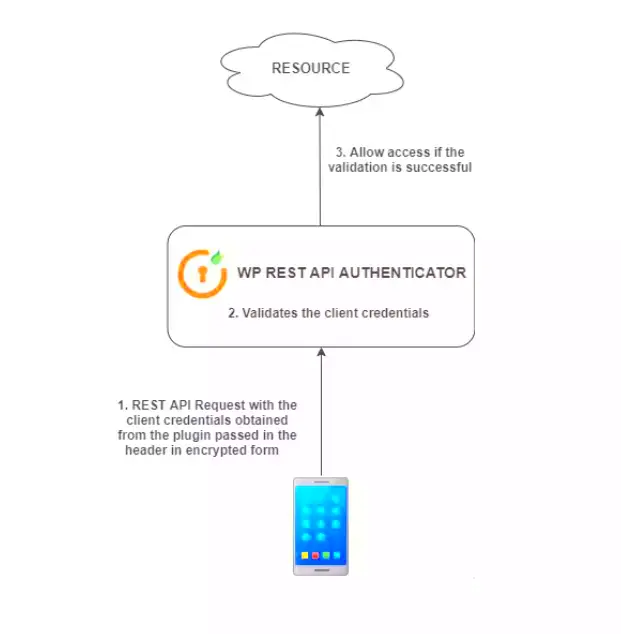
Now that we’ve covered the basics of Basic Authentication, you might be wondering why anyone would choose this method when there are more secure alternatives available. Well, there are a few persuasive reasons to consider it, especially for specific cases.
- Simplicity: Basic Authentication is incredibly easy to implement. If you’re working on a small project or a test environment, it can save you a lot of time and hassle compared to more complex authentication methods.
- Quick Access: Developers often prioritize speed and efficiency when working with APIs. Basic Authentication allows you to access the WordPress REST API quickly without dealing with extra setup.
- Compatibility: Most programming languages and HTTP clients support Basic Authentication out-of-the-box. This means you won’t have to wrestle with different libraries or frameworks to get your API calls working.
- Good for Testing: If you’re developing or testing an application and need to quickly authenticate for temporary use, Basic Authentication is perfectly reasonable for that purpose.
However, it’s crucial to remember that if you decide to use Basic Authentication in your production environment, you should always employ HTTPS to protect user credentials during transmission. In summary, while Basic Authentication may not be the most secure option available, its simplicity and ease of use make it a popular choice for certain use cases in the WordPress API ecosystem.
How to Enable Basic Authentication in WordPress
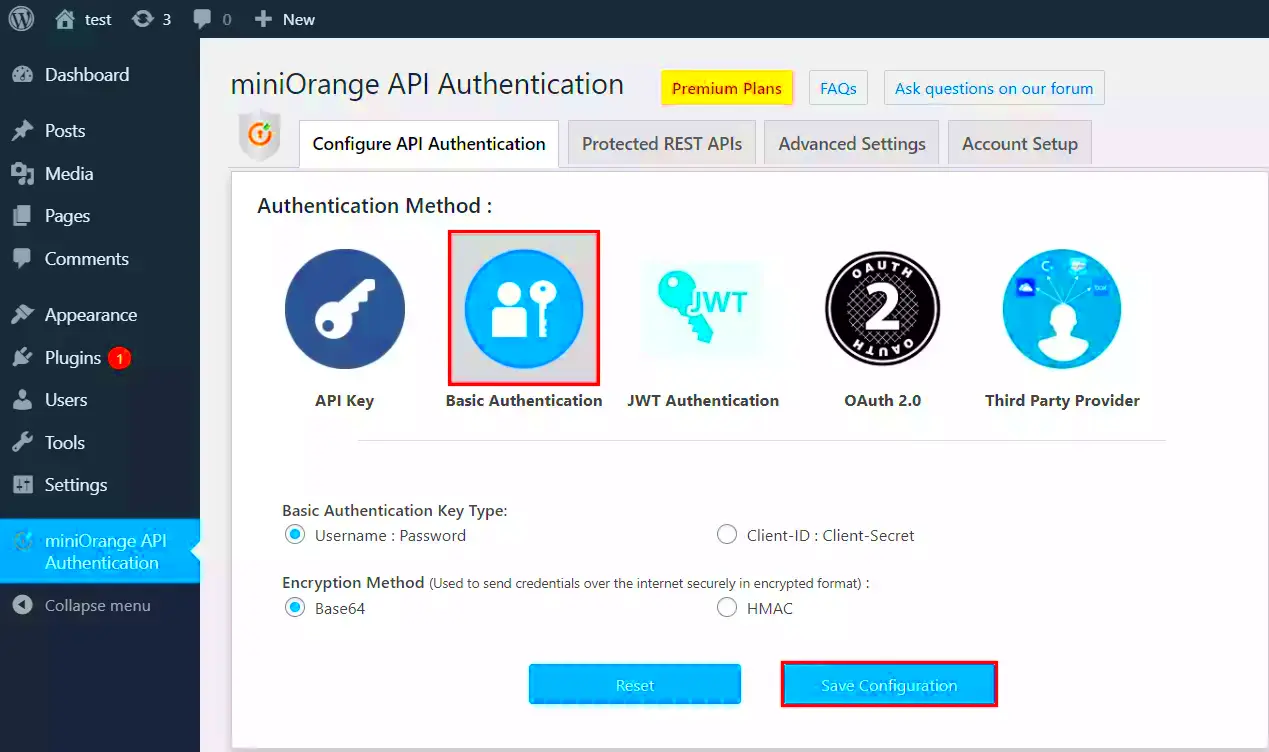
Enabling Basic Authentication in WordPress can initially seem daunting, but it’s a crucial step if you want to interact securely with the WordPress REST API. Don’t worry; I’ll walk you through it! First, let’s understand what Basic Authentication is. Essentially, it’s a simplistic approach to secure API calls using username and password. Got it? Great! Now, let’s dive into how to enable it.
Here’s a step-by-step approach to enable Basic Authentication:
- Install the Basic Authentication Plugin:
You’ll first need a plugin to handle Basic Authentication. The most popular one is the WP-API Basic Authentication plugin. Simply navigate to the ‘Plugins’ section in your WordPress dashboard, click ‘Add New,’ and search for the plugin. Once you find it, click ‘Install Now,’ and then activate it.
- Configure the .htaccess file (Optional):
This step isn’t always necessary, but sometimes, adding restrictions through your .htaccess file can add a layer of security. You might want to configure it to limit access to only specific IP addresses or add other security measures.
- Test Your Authentication:
After installation, it’s time to test if Basic Authentication is working. Open a tool like Postman or use your terminal with cURL. Send a request to your WordPress REST API while including your username and password. If you get a 200 OK response, congratulations! You’ve successfully enabled Basic Authentication.
Remember, enabling Basic Authentication means your username and password are sent as Base64 encoded strings. While it’s better than no authentication, for production environments, consider implementing more robust methods like OAuth.
Using Basic Authentication with the WordPress API
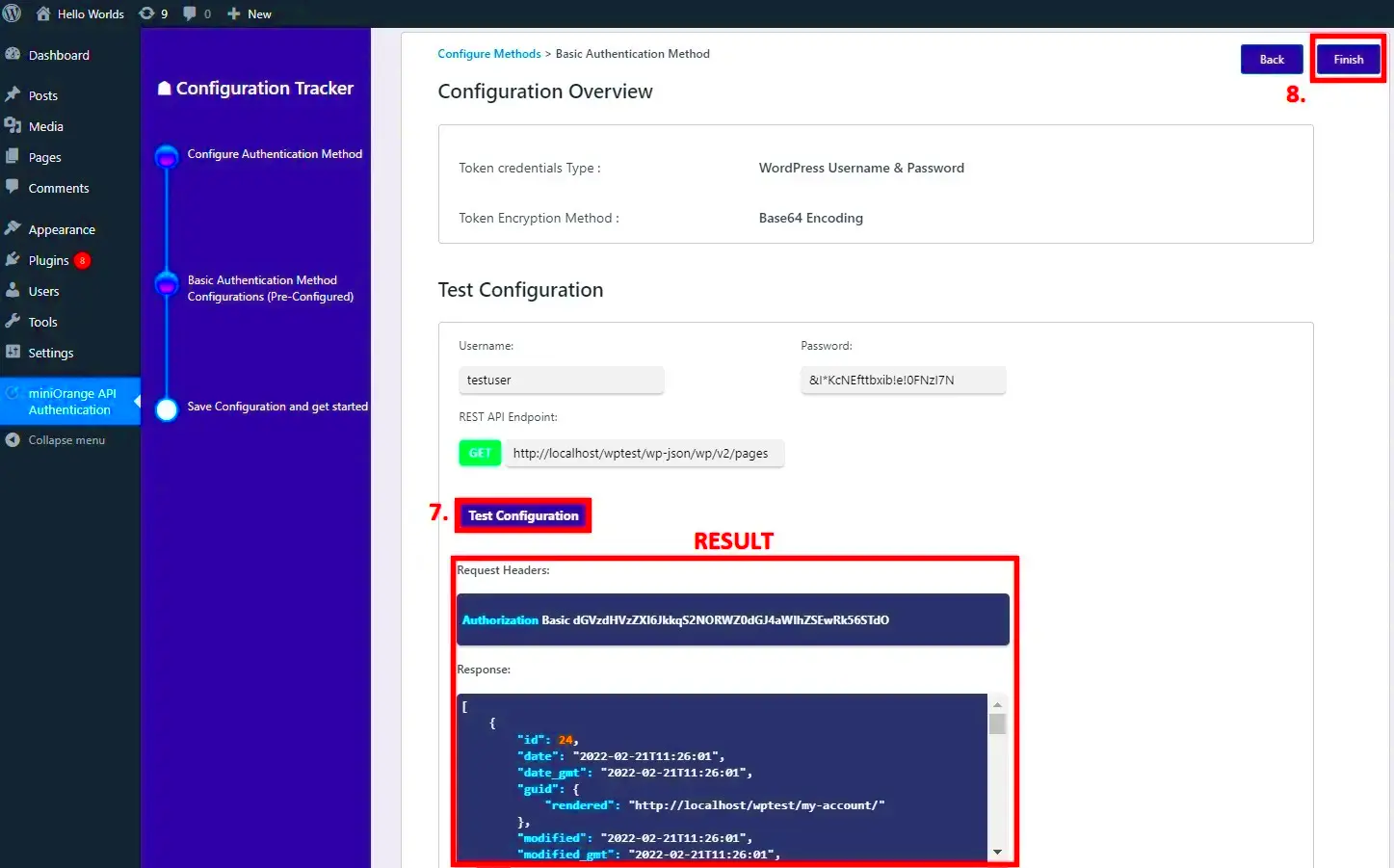
Now that we’ve enabled Basic Authentication, let’s discuss how to use it effectively with the WordPress API. If you’re looking to interact with your WordPress content programmatically, this is the way to go!
The process is relatively straightforward, and I’ll lay it out step-by-step:
- Making API Calls:
To make requests to the WordPress REST API, you typically use an HTTP client. Here’s a simple cURL command that demonstrates how to retrieve posts:
curl --user username:password https://yoursite.com/wp-json/wp/v2/posts - Handling Responses:
After you make a valid request, you’ll receive a response, usually in JSON format. Here’s what you might expect in your response:
[ { "id": 1, "title": "My First Post", "content": "This is the content of my post.", ... } ]With JSON data, you can easily manipulate and display it in your application.
- Posting Data:
To create or update content, you’ll send a POST or PUT request. Here’s an example of how you would create a new post:
curl --user username:password -X POST https://yoursite.com/wp-json/wp/v2/posts -d '{"title":"New Post", "content":"Here is my new content.", "status":"publish"}'Make sure your JSON data format is correct to avoid issues!
Always check the WordPress REST API Reference for endpoints and their required fields. Remember, authentication adds a layer of security, so handle your credentials carefully!
7. Common Use Cases for Basic Authentication

Basic Authentication is a straightforward method for securing APIs, and it has several practical use cases, particularly in scenarios where simplicity is key. Let’s dive into some of the most common applications for Basic Authentication in a WordPress environment.
- Simple API Calls: If you’re building a small-scale application that interacts with your WordPress site, Basic Authentication is a quick way to authenticate requests without the need for generating tokens.
- Basic Dashboard Apps: Developers who create client-side applications can use Basic Authentication to access dashboard data easily without complicated workflows.
- Internal Tools: In a development or internal environment, where security risks are lower, Basic Authentication provides a simple solution to control access without needing additional plugins or configurations.
- Integration with Third-Party Services: Many third-party applications or services may support Basic Authentication, allowing you to connect your application seamlessly to your WordPress site without extra hassle.
- Testing and Prototyping: During development, Basic Authentication can be a convenient way to authenticate quick tests without going through a lengthy setup process.
It’s essential, though, to assess the context in which you’re using Basic Authentication. It shines in scenarios where speed and simplicity take precedence, but keep in mind the need for stronger security mechanisms in production environments.
8. Security Considerations when Using Basic Authentication
While Basic Authentication provides a useful way to secure your API, it’s essential to understand its weaknesses and implement necessary precautions. Let’s explore some of the key security considerations.
| Consideration | Description |
|---|---|
| Data Transmission | Basic Authentication sends credentials encoded but not encrypted. Therefore, always use SSL (HTTPS) to encrypt data in transit. |
| Credential Exposure | If your credentials are intercepted, an attacker has full access to your API. Regularly change credentials and monitor access logs. |
| Token Expiry | Consider implementing token-based authentication once users are authenticated to enhance security further and to reduce the risk posed by static credentials. |
| Limiting Access | Restrict Basic Authentication access to certain IP ranges if possible. This minimizes potential attack vectors. |
| Account Lockout | Implement mechanisms to lock accounts after a certain number of failed login attempts to counter brute force attacks. |
In conclusion, while Basic Authentication offers ease of use, its implementation should be accompanied by vigilant security practices. Always be proactive in safeguarding your WordPress API to ensure the safety of your data and user interactions.
Troubleshooting Common Issues with Basic Authentication
When working with Basic Authentication in WordPress, you might encounter several issues that can throw a wrench in your development or site management process. But don’t worry! Troubleshooting these common problems is usually manageable with a bit of understanding and effort. Let’s delve into some of the typical issues and their solutions.
- Incorrect Credentials: The most common issue arises from providing incorrect username or password. Always double-check your login details.
- HTTP vs. HTTPS: Basic Authentication can be tricky. If you’re using HTTP instead of HTTPS, most browsers will block the authentication due to security concerns. Ensure you are using HTTPS for your requests.
- Server Configuration: Some server configurations may block the Authorization header essential for Basic Authentication. Inspect your server settings or consult your hosting provider.
- Browser Caching: Sometimes, your browser may cache your authentication details. Try clearing your browser cache or using an incognito window to resolve this.
- Plugin Conflicts: Certain plugins may interfere with Basic Authentication. Try disabling plugins one by one to identify any potential conflicts.
These are just a few of the common issues you might face with Basic Authentication in WordPress. If you find yourself stuck, don’t hesitate to check the WordPress support forums or related documentation for further guidance.
Alternatives to Basic Authentication in WordPress
While Basic Authentication is a straightforward method to secure your API, you may be looking for alternatives that offer stronger security or different authentication mechanics. Here are some popular alternatives to consider:
| Alternative Method | Description | Pros | Cons |
|---|---|---|---|
| OAuth2 | A widely-used authorization framework that allows third-party applications to obtain limited access. |
|
|
| JWT (JSON Web Tokens) | A compact, URL-safe way to represent claims to be transferred between two parties. |
|
|
| Application Passwords | Built-in feature in WordPress to grant access to your site without sharing your primary password. |
|
|
Choosing the right authentication method depends on your specific requirements, such as security needs, usability, and complexity. Exploring these alternatives can help you find a better fit for your WordPress site!
Conclusion
In this comprehensive guide to WordPress API Basic Authentication, we’ve explored the essential concepts and practical implementations necessary for effective usage. Basic authentication is a straightforward method that allows developers to interact with the WordPress REST API using minimal setup, making it a popular choice for small projects and testing environments.
Throughout the article, we have discussed the following key points:
- What is WordPress API? – Understanding the foundation of the REST API in WordPress.
- Basic Authentication Overview – A brief on how basic authentication works and its significance.
- Setting Up Basic Authentication – Step-by-step instructions on configuring basic authentication in WordPress.
- Implementing API Requests – Guidance on making GET, POST, PUT, and DELETE requests using basic authentication.
- Security Considerations – Important security measures and best practices when using basic authentication.
- Alternatives to Basic Authentication – Exploring other methods like OAuth for added security.
WordPress API Basic Authentication is a powerful tool for developers looking to extend the functionality of their websites. While it is essential to understand its limitations and potential security risks, mastering this authentication method can significantly streamline the development process. Always remember to implement security best practices to protect your data and ensure a safe interaction with the API. Embrace the possibilities that the WordPress API offers, and enhance your web development skills by experimenting with these authenticating techniques!