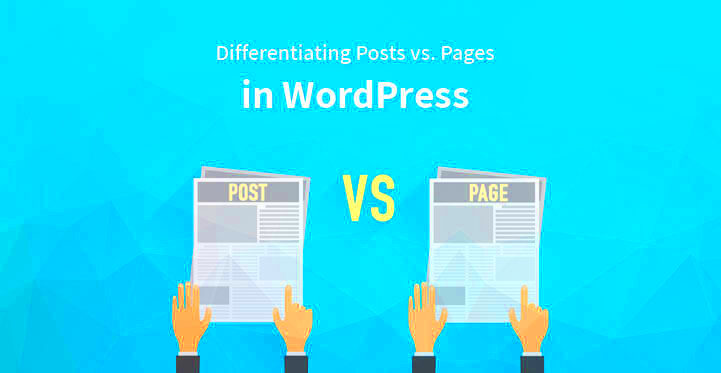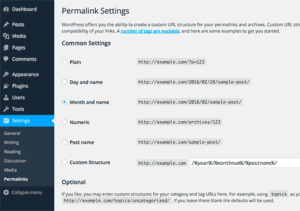WordPress is one of the most popular content management systems (CMS) out there, and it gives you the tools to create a variety of content. Among its features, two of the most crucial elements are Pages and Posts. Understanding the differences between them is key to effectively managing your site and delivering the right content to your audience. In this post, we’ll break down these two components, helping you make informed choices when organizing your website.
What Are WordPress Pages?
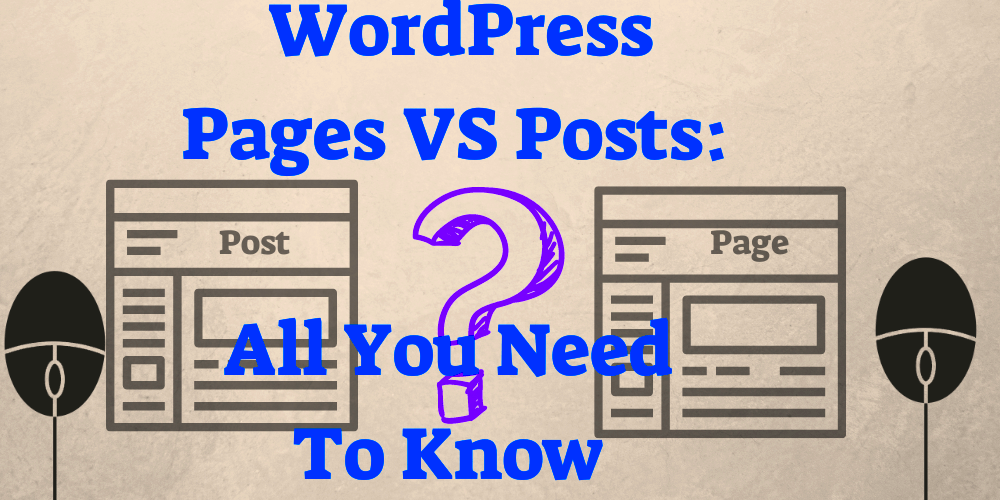
WordPress Pages are designed to hold more static content on your website, making them ideal for information that doesn’t change often. Think of Pages as the backbone of your site—these are evergreen pieces like your “About Us,” “Contact,” or “Privacy Policy.” Here are some key features:
- Static Nature: Pages are typically unchanging. Once you create them, they don’t need frequent updates.
- No Date Stamps: Unlike Posts, Pages don’t show a publication date, which keeps them timeless.
- Hierarchical Structure: You can create a parent-child relationship between Pages, allowing you to organize your content logically.
- Ideal for Important Information: Use Pages for crucial content like services offered, company history, or contact info.
Here’s a simple table that captures the main differences between Pages and Posts:
| Feature | Pages | Posts |
|---|---|---|
| Content Type | Static | Dynamic |
| Use | Informational | Blog updates, news |
| Date Stamp | No | Yes |
| Categorization | No categories or tags | Categories and tags supported |
In summary, if you’re looking to present information that remains constant over time, WordPress Pages are the way to go!
What Are WordPress Posts?
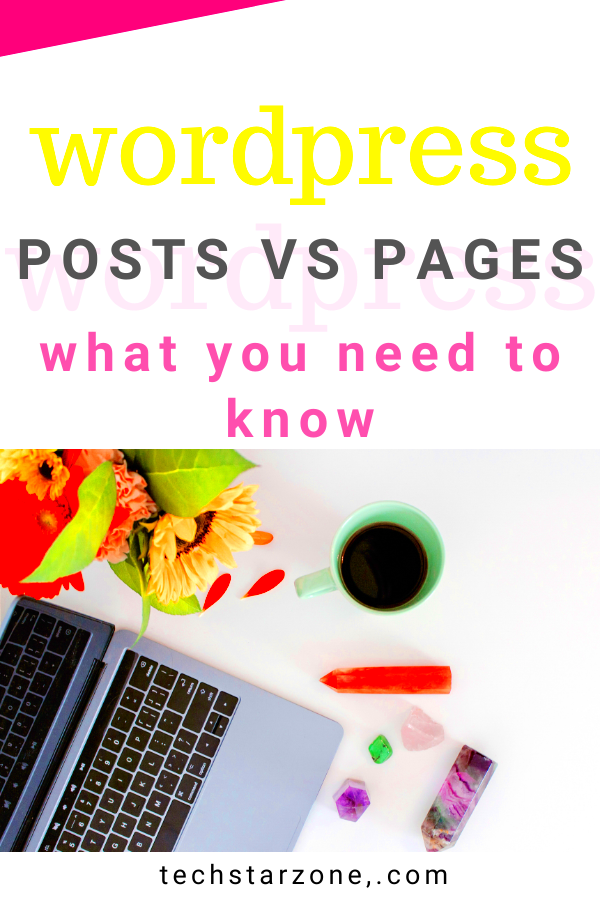
WordPress posts are a key component of blogging within the WordPress ecosystem. They are typically used for creating articles, updates, or news content that is organized chronologically. When you publish a post, it automatically appears on your blog’s homepage or in a feed, making it easy for your readers to access the latest information.
Here are some of the main features of WordPress posts:
- Chronological Order: Posts are arranged by date, with the most recent ones appearing first. This makes them ideal for time-sensitive content.
- Categories and Tags: Posts can be organized using categories and tags, allowing you to group related content and help your audience find information easily.
- Commenting: Posts typically have commenting enabled, which encourages interaction and community engagement among your readers.
- Social Sharing: Posts are often more shareable on social media platforms, increasing your reach and driving traffic to your website.
- Feeds: Posts help feed your site’s RSS, allowing followers to subscribe and automatically receive updates when new content is posted.
Overall, WordPress posts are best used for dynamic content, such as news, articles, and updates. They cater to a blog format where content is frequently added and updated, thus maintaining reader interest and boosting SEO.
Key Differences Between Pages and Posts
Understanding the differences between WordPress pages and posts is essential to effectively using your WordPress site. Although they may seem similar at first glance, they serve distinct purposes and functions. Here are the key differences:
| Feature | Pages | Posts |
|---|---|---|
| Purpose | Static content, such as About Us or Contact pages. | Dynamic content, like blog articles and news updates. |
| Ordering | Parent-child hierarchy allows for manual organization. | Chronologically arranged based on publication date. |
| Interaction | Typically no commenting enabled. | Encourages comments for reader interaction. |
| Labels | Does not use categories and tags. | Utilizes both categories and tags for organization. |
| SEO Focus | Less frequent updates; more focused around stability. | More frequent updates which can improve SEO visibility. |
In summary, while both pages and posts are crucial for your WordPress site, understanding their differences can greatly enhance how you present and manage your content. Pages cater to static, timeless information, while posts are designed for dynamic, engaging content that invites discussion and interaction. Choose wisely based on your site’s goals!
When to Use Pages vs. Posts
It’s essential to know the differences between pages and posts in WordPress, as each serves a unique purpose in your website’s structure and content strategy. Let’s break it down clearly:
- Use Pages for Static Content:
Pages are ideal for information that doesn’t change often. Think of static content like your About Us, Contact, and service pages. These are the pages that visitors will refer back to regularly, and they typically provide information that remains consistent over time.
- Use Posts for Dynamic Content:
Posts are more suitable for content that is updated frequently, such as blog entries, articles, or news updates. If you’re running a blog or any section of your site that regularly gets fresh content, you’ll want to choose posts. These are often presented in reverse chronological order, encouraging visitors to stay updated.
- Organizational Structure:
Pages do not usually have categories or tags associated with them. On the other hand, posts can be organized into categories and tags, making them easily searchable and navigable for your readers. This feature fosters better content discovery.
- SEO Considerations:
Consider the SEO implications when deciding whether to use a page or a post. While both can be optimized, posts may carry more weight in search results due to their frequent updates and relevance.
In summary, use pages for static, timeless content and posts for dynamic, timely updates. This approach will enhance usability and help keep your site organized.
How to Create and Manage Pages and Posts
Creating and managing pages and posts in WordPress is straightforward, even if you’re a newbie. Let’s walk through the steps!
Creating a New Page:
- Log in to your WordPress dashboard.
- Click on Pages from the menu, then select Add New.
- Enter a title for your page in the designated field.
- Add your content in the main editor area. You can add text, images, and other media.
- Use the Publish button when you’re ready to make it live or Save Draft to continue editing later.
Creating a New Post:
- Access your WordPress dashboard.
- Click on Posts, then select Add New.
- Give your post a catchy title.
- Write your content in the editor. Make use of categories and tags to organize your posts effectively.
- Hit Publish once you’re happy with it, or choose Save Draft.
Managing Pages and Posts:
To manage your existing content:
- For pages, go to Pages > All Pages. Here, you can edit, delete, or change the status of each page.
- For posts, navigate to Posts > All Posts for similar editing and management options.
Pro Tip: Regularly review and update your pages and posts to keep your website fresh and engaging. Adding new images, updating information, and optimizing for SEO can help immensely!
7. SEO Considerations for Pages and Posts
When it comes to enhancing your website’s visibility on search engines, understanding how pages and posts behave can play a crucial role. Both elements have their unique SEO opportunities, and leveraging these can significantly improve your site’s ranking.
Pages are typically static and formulaic, making them ideal for evergreen content. Since they often encompass fundamental areas of your site—like the “About” or “Contact” pages—search engines consider them immensely useful for users looking for specific information. Therefore, it’s vital to:
- Optimize Title Tags: Ensure your title tags are clear and concise. This helps search engines understand what your page is about.
- Utilize Meta Descriptions: Write compelling meta descriptions. Even though they don’t directly influence rankings, they can affect click-through rates.
- Implement Schema Markup: Use structured data to help search engines index your pages better.
On the other hand, Posts are designed for a more dynamic approach, making them favorable for content that’s regularly updated or time-sensitive. This makes them ideal for blogs, news articles, and announcements. Here are some SEO tips specific to posts:
- Keyword Usage: Incorporate keywords naturally throughout your post. Make sure to include them in headings and the first paragraph.
- Use Categories and Tags: Help search engines categorize your posts for relevant search terms.
- Create Internal Links: Link to other posts on your blog. This enhances user experience and helps with SEO.
By applying these SEO considerations, you can maximize the visibility of both your pages and posts and create a more engaging user experience.
8. Best Practices for Organizing Your Content
Content organization is crucial for both user experience and SEO. A well-organized website helps visitors find what they’re looking for quickly, while also making it easier for search engines to index your content effectively. Here’s how to optimize your content organization.
1. Use Categories and Tags Wisely: Start by establishing a clear taxonomy. Use categories for broad topics, and tags for more specific topics related to those categories. This helps users and search engines navigate your content more effectively.
| Category | Description | Examples |
|---|---|---|
| Blog Posts | Broad topic areas | Travel, Technology, Health |
| Tags | Specific subjects | Fitness Tips, Travel Hacks, Gadget Reviews |
2. Create a Sitemap: A sitemap acts like a roadmap for search engines. It lists all your pages and posts, enabling them to index your content an effective manner. Tools like Google Search Console can help you manage this.
3. Maintain Consistency: Consistency is key! Use a uniform structure for your content. This means maintaining a similar format in your titles, headings, and internal linking structure.
4. Prioritize User Experience: Keep the user journey in mind. If a visitor can easily find what they’re looking for, they’re more likely to stay on your site longer. Disorganized content can lead to higher bounce rates.
By following these best practices, you’ll not only enhance user experience but also improve your site’s performance on search engines!
Conclusion: Choosing the Right Format for Your Content
In summary, the choice between WordPress Pages and Posts is significant for how your content is organized and presented on your website. Understanding the differences helps you make informed decisions tailored to your site’s needs.
When deciding on the right format, consider the following factors:
- Purpose of Content: Determine whether your content is static (e.g., About Us, Contact) or dynamic (e.g., news updates, blog articles).
- Organization: Pages are ideal for content that should remain easy to find and access, while Posts are more suited for chronological updates categorized by tags and categories.
- SEO Considerations: Posts generally have better SEO advantages due to the potential for increased traffic from social sharing and engagement.
- User Experience: Navigating Pages provides users easy access to essential information, whereas Posts encourage visitors to interact with current topics.
When to Use Pages vs. Posts
| Criteria | Pages | Posts |
|---|---|---|
| Content Type | Static | Dynamic |
| Best For | Site structure and essential information | Regular updates, blogs, news |
| SEO Focus | Limited | Higher potential |
| Comment Options | Disabled by default | Enabled |
Ultimately, choosing the right format hinges on your content strategy, target audience, and goals for engagement and visibility.