When it comes to customizing your WordPress site, understanding child themes is crucial! They offer a way to modify your website without compromising the original code. This is particularly beneficial for anyone looking to make updates or changes without the risk of losing them when the parent theme gets updated. So, let’s dive into what child themes are and why they are so beneficial for your web development journey.
What is a Child Theme?

A child theme in WordPress is essentially a theme that inherits the functionality and styling of another theme, called the parent theme. Here’s a breakdown of what this means:
- Inheritance: A child theme takes all the features of the parent theme and allows you to make customizations without altering the original code.
- Safe Customizations: Because you are working in a child theme, any changes you make are safe from being overwritten during theme updates.
- Flexibility: You can modify aspects like CSS styles, template files, and even functions, all in your child theme, enabling extensive customization options.
Using a child theme is best practice for WordPress developers and novices alike. Here’s a simple table that shows the key differences between a parent theme and a child theme:
| Aspect | Parent Theme | Child Theme |
|---|---|---|
| Code Modification | Cannot modify directly | Can modify safely |
| Updates | May lose customization | Safe from loss |
| Functionality | Full functionality | Inherits functionality |
This setup not only keeps your site organized but also makes it easier to manage as you grow! So, if you’re planning on customizing your site, a child theme is definitely the way to go.
Benefits of Using a Child Theme
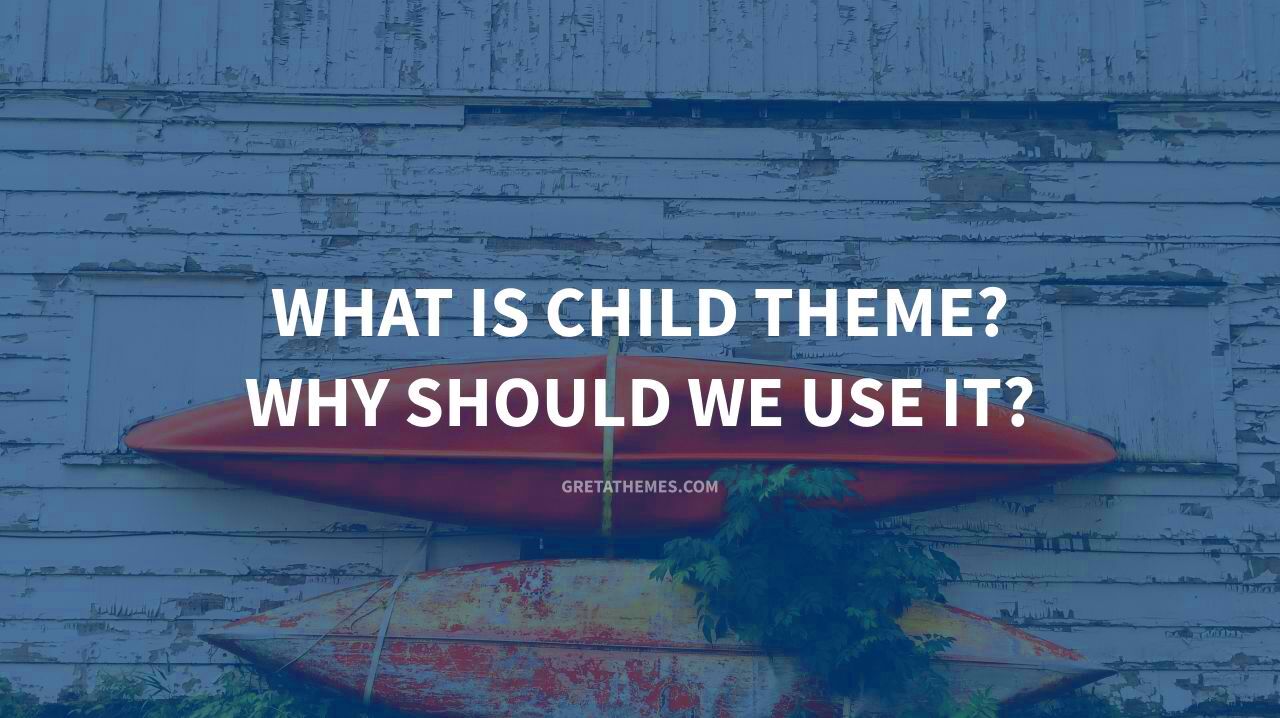
So, you might be wondering, “What’s all the fuss about child themes?” Well, let me break it down for you! A child theme is a powerful way to customize your WordPress site without trembling at the thought of losing your hard work during an update. Here are some fabulous benefits of using a child theme:
- Safety First: One of the biggest advantages is that it keeps your customizations safe. If the parent theme gets updated (which happens often!), your changes won’t be lost. It’s like having a safety net for your website.
- Easy to Manage: Working with a child theme makes it really easy to keep track of what you’ve done. You can make changes in one place without diving into the depths of the parent theme’s code.
- Customization Freedom: The sky’s the limit! You can tweak pretty much anything you want in your child theme—from layout adjustments to style modifications—while the parent theme remains untouched.
- Learning Opportunity: If you’re looking to learn a bit of coding, using a child theme is a fantastic way to dip your toes in. You can experiment with CSS and PHP modifications without any fear.
- Improved Performance: Child themes can actually improve performance because they only load what’s necessary, which can streamline your site and boost loading times.
In summary, a child theme is not just a safe haven for your tweaks; it’s also a fantastic way to play around and enhance your site’s look and functionality!
How to Create a Child Theme

Ready to create your very own child theme? It’s easier than you might think! Here’s a step-by-step guide that’ll have you set up and styling in no time:
- Create a New Folder: Head over to your WordPress installation and navigate to
/wp-content/themes/. Here, create a new folder for your child theme. Give it a catchy name! For example, if your parent theme is called “ThemeX,” you might call your child theme “ThemeX-Child.” - Create a Style.css File: Inside your newly created folder, whip up a file named
style.css. This file should start with the following details: - Import Parent Styles: You want your child theme to look like the parent theme from the get-go. To do this, add the following line to your
style.cssfile: - Create functions.php File: To add functionality, create a new file named
functions.php. You can use this file to enqueue your parent and child theme styles: - Activate Your Child Theme: Now it’s time to activate your child theme! Go to the WordPress admin panel, click on Appearance > Themes, and you’ll see your child theme ready to be activated. Click ‘Activate’ and voila!
/*Theme Name: ThemeX ChildTemplate: ThemeX*/
This tells WordPress that this is a child theme of ThemeX. You can add more details like the author and description if you want to.
@import url("../ThemeX/style.css");
And there you have it! You’ve just created your own child theme. Now, the world of customization is yours to explore!
Customizing Your Child Theme
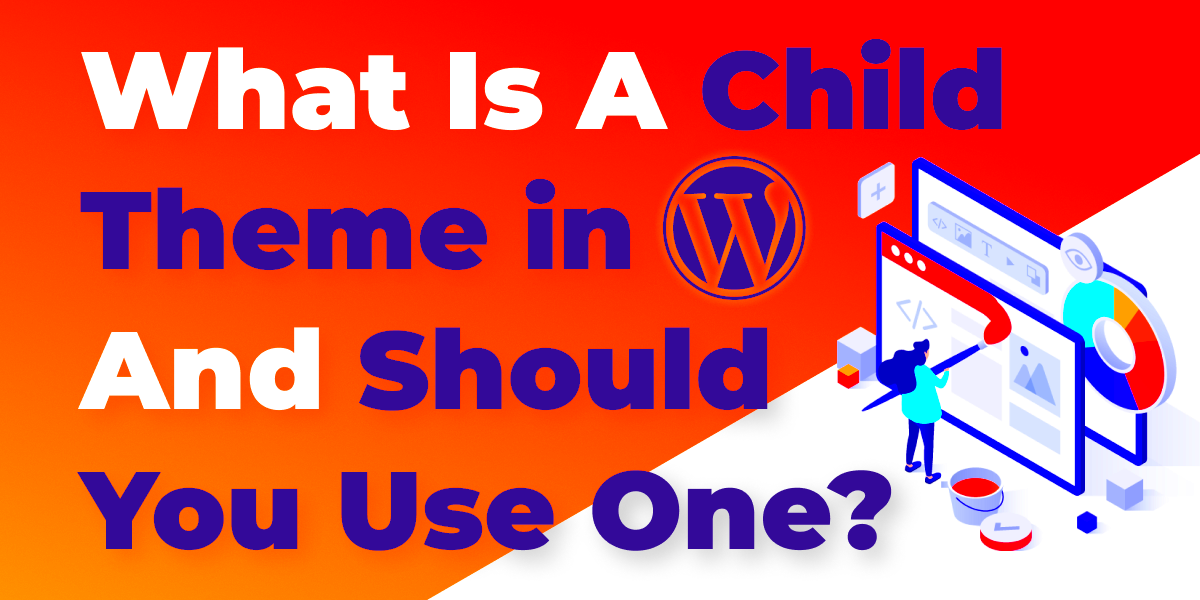
When it comes to customizing your child theme, the possibilities are nearly endless! A child theme is essentially a way to modify an existing parent theme without altering its core files. This means you can play around with styles, layouts, and functionality while keeping your changes separate and safe from future updates. Here’s how to start customizing your child theme effectively:
- Modify CSS: Using your child theme’s style.css file is one of the easiest ways to change how your site looks. You can add your own styles or override those from the parent theme.
- Update Templates: If there’s a particular template file in your parent theme that you’d like to change—like the header or footer—you can copy that file into your child theme and make your adjustments. WordPress will use your version instead of the one in the parent theme.
- Add New Functions: Need a little more functionality? You can add custom functions to your child theme’s functions.php file. This is a great spot for any PHP code tweaks.
- Use Hooks: WordPress uses hooks to allow you (developers) to ‘hook into’ certain points in the execution and alter how things function. Leveraging actions and filters can help you personalize your site’s behavior.
Remember, it’s crucial to test any changes you make. You wouldn’t want a broken site just because you tried to spice things up! Always back up your site before making hefty modifications. With a child theme, customizing your site is both safe and rewarding!
Best Practices for Child Themes
Embarking on the journey of creating a child theme can be exciting, but there are some best practices you should follow to ensure a smooth and efficient process. These tips will help keep your child theme organized and functional:
| Best Practice | Description |
|---|---|
| Keep It Simple: | Don’t overload your child theme with unnecessary customizations. Stick to the essentials to keep things maintainable. |
| Document Your Changes: | Make notes of the changes you’ve made and why. This will come in handy for future updates or if someone else takes over. |
| Use Class Names Wisely: | Avoid naming conflicts by using clear and unique class names in your custom CSS and PHP files. |
| Test Regularly: | Test your child theme across different screen sizes and browsers to ensure everything works as intended. |
| Stay Updated: | Keep your parent theme updated to access new features, while regularly checking your child theme for compatibility. |
By following these best practices, you can maximize the benefits of your child theme. It not only leads to a more organized workflow but also enhances your overall WordPress experience. Dive into customization with confidence!
7. Common Mistakes to Avoid
When diving into the world of child themes, it’s easy to slip up. But hey, that’s part of the learning experience, right? Yet, there are a few common pitfalls you should aim to dodge to make your journey smoother. Let’s talk about them:
- Neglecting Parent Theme Updates: Some users forget to update the parent theme regularly. Remember, your child theme relies on it! Outdated parent themes can lead to compatibility issues over time.
- Overriding Important Files: A common mistake is overwriting essential files from the parent theme unnecessarily. If you make too many changes, you might break something crucial. Stick to customizing just what you need!
- Ignoring Style Hierarchy: It’s tempting to throw CSS in one spot, but remember that child themes work on a hierarchy of styles. Ensure that your CSS is loaded in the right order to get the desired results.
- Not Testing Changes: Always test your child theme changes on a staging site first. Making changes directly on a live site without testing can result in unexpected issues that could scare your visitors away.
- Forgetting to Backup: A backup before diving into changes is crucial. Losing your work is not fun, and it can take ages to rebuild. Use plugins that simplify the backup process or manually back everything up yourself.
- Overcomplicating Designs: Simplicity often rules in design. It’s easy to go overboard with features and tweaks. Keep your changes meaningful and functional!
By steering clear of these mistakes, you’ll find that using a child theme can significantly enhance your web development experience and lead to more robust and maintainable projects. Happy coding!
8. Conclusion: Embracing Child Themes for Better Development
In the world of WordPress, child themes are the heroes we often overlook. They offer a structured approach to customization that keeps your work organized and secure. So, why should you embrace them? Let’s break it down:
- Safety in Customization: With a child theme, any modifications you make will remain safe when the parent theme updates. You can customize without fear, knowing your changes won’t disappear.
- Easy Maintenance: Child themes make it easier to track changes. You can pinpoint what you’ve modified and even share or replicate your work. This clarity ensures that you or anyone else will understand your work down the line.
- Stress-Free Updates: Keeping your site updated is vital for security and performance, and child themes allow you to do this seamlessly.
- Learning Opportunities: Working with child themes can also enhance your coding skills. You’ll learn how themes structure their styles and functions, gaining insight into WordPress’s inner workings.
- Creative Freedom: Finally, child themes provide the canvas on which you can let your creativity fly! With safe experimentation, you can design unique layouts that truly reflect your vision.
In conclusion, whether you’re a beginner or an experienced developer, child themes offer incredible advantages that can revolutionize your WordPress development journey. So, go ahead—dive into child themes and unleash your creative potential!



