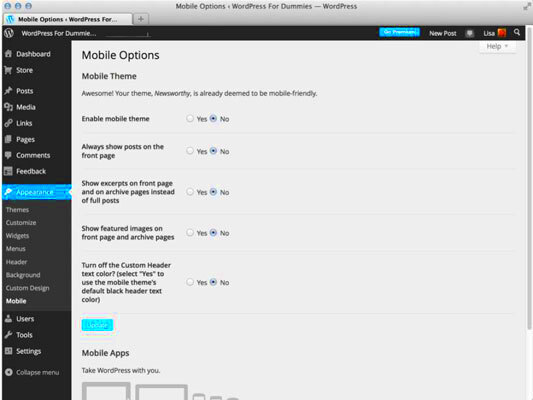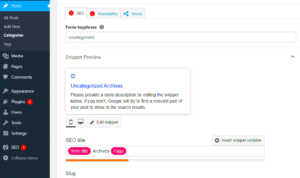In today’s digital age, having a mobile-friendly design isn’t just a nice-to-have; it’s essential. With more people browsing the web on their smartphones and tablets, it’s important to ensure your website looks great and functions well on smaller screens.
So, what exactly makes a design mobile-friendly? Well, it’s all about creating a seamless user experience regardless of the device being used. Here are a few core principles to consider:
- Responsive Design: This means your site adjusts automatically to fit different screen sizes. A responsive theme will make sure the content is displayed perfectly on smartphones, tablets, and desktops alike.
- Fast Loading Times: Mobile users are often on-the-go and don’t have the patience to wait for slow-loading pages. Optimizing images and minimizing scripts can help improve load speed.
- Touch-Friendly Navigation: Links and buttons should be easy to tap without accidental clicks. A mobile-friendly design incorporates larger buttons and adequate spacing between clickable elements.
- Readable Text: Ensure your font sizes are appropriate for mobile viewing. Small fonts can lead to frustration, so opt for larger, easily read text.
In summary, understanding mobile-friendly design means focusing on user experience and ensuring that your site is accessible and enjoyable to use, no matter what device your visitors are using.
Key Features of a Mobile-Friendly Theme

When choosing or creating a mobile-friendly theme for your website, there are several key features that you should look out for. These elements can significantly enhance user experience and ultimately improve your site’s performance. Here’s what to keep an eye on:
- Responsive Layout: A layout that adjusts fluidly to various screen sizes is crucial. This ensures that users can navigate your site easily without having to zoom in or scroll horizontally.
- Flexible Images: Images should resize automatically for different device screen sizes. Using CSS techniques like `max-width: 100%;` can help maintain the quality of your visuals.
- Simplified Menu: A clean, simple navigation menu is essential. Consider using a hamburger menu for mobile devices to save space while still providing easy access to important links.
- Mobile-Friendly Forms: Forms are often a critical component of websites, so make sure they are simple and easy to fill out on a mobile device. Use larger touchpoints and clear labels.
- Cross-Browser Compatibility: Ensure your theme works well across all mobile browsers. Check how your site appears on Safari, Chrome, Firefox, and others.
By incorporating these key features into your mobile-friendly theme, you’re setting yourself up for success in reaching and engaging your mobile audience effectively.
Responsive vs. Adaptive: What’s the Difference?
When it comes to making your website mobile-friendly, you might stumble across two specific terms: responsive and adaptive. Although they sound similar, they function quite differently and knowing their distinctions can make a big difference for your site’s usability on mobile devices.
Responsive design is all about fluidity. It utilizes flexible grid layouts and media queries, allowing your website to automatically resize based on the screen’s width. Essentially, with responsive design, you get a single site that looks good on all devices. This method is great because it requires only one set of code, which makes maintenance simpler.
Here’s a quick breakdown of the pros and cons of responsive design:
- Pros:
- Consistency across devices
- Simplified maintenance
- Improved SEO due to single URL
- Cons:
- Slower loading times if not optimized
- Can be challenging for complex layouts
On the flip side, adaptive design takes a different approach by creating multiple fixed layouts that are tailored for specific devices. The website detects the screen size and delivers the most appropriate layout for that particular device. Although this can lead to better performance on individual devices, it requires more effort to maintain different versions of the site.
Here’s how adaptive design stacks up:
- Pros:
- Optimized for specific devices
- Can offer a faster user experience
- Cons:
- Multiple code bases increase maintenance efforts
- Potential SEO issues if not implemented properly
In conclusion, whether you choose responsive or adaptive design, make sure to prioritize your users’ experience. Both approaches have their merits, but understanding their differences will help you make an informed decision.
Importance of Fast Loading Times
Have you ever found yourself waiting for a website to load, only to give up and click away? You’re not alone! Fast loading times are crucial for user satisfaction and can significantly influence your website’s performance and success. In today’s fast-paced digital world, users expect quick access to information, and if your site lags, you may lose potential visitors.
Why does speed matter so much? Let’s look at a few reasons:
- User experience: Nobody likes to wait! A fast-loading site enhances the user experience and keeps visitors engaged.
- SEO rankings: Search engines like Google reward sites that load quickly. If you want to climb those search engine results, speed is your ally.
- Bounce rates: A slow website often leads to higher bounce rates. Users are more likely to leave if the page doesn’t load in three seconds or less.
- Conversion rates: Research shows that even a one-second delay can decrease conversions. A fast site could mean more sales or leads!
So, how do you improve your loading times? Here are some handy tips:
| Tip | Description |
|---|---|
| Optimize images | Use compressed images to reduce file size without compromising quality. |
| Minimize HTTP requests | Simplify your design and reduce the number of elements that require server requests. |
| Leverage browser caching | Store frequently accessed files in the user’s browser to speed up loading times on subsequent visits. |
| Use a Content Delivery Network (CDN) | Distribute your content geographically to reduce load times from different locations. |
In summary, ensuring quick loading times is non-negotiable for creating a mobile-friendly theme. Prioritize speed, and you’ll be well on your way to keeping users happy and engaged!
Ensuring Readability on Mobile Devices
When it comes to mobile-friendly themes, ensuring readability is absolutely crucial. After all, your audience is likely to engage with your content on their smartphones or tablets. Here are a few key tips:
- Font Size: Use a font size that’s at least 16 pixels. Smaller text can be hard to read on mobile screens. Consider using a responsive typography setup, where your text size adjusts based on the screen size.
- Line Spacing: Make sure there’s enough space between the lines of text. A line height of 1.5 to 1.6 times the font size can help improve readability.
- Contrast: Use high-contrast colors for text and background. For example, dark text on a light background or light text on a dark background ensures that your content is easy to read.
- Clear Hierarchy: Use headings and subheadings to break your content into easily digestible sections. This helps users scan your text quickly and find what they’re looking for.
- Short Paragraphs: Mobile users don’t have the patience for long paragraphs. Aim for 1-3 sentences per paragraph to keep the content concise and engaging.
Remember, if your audience struggles to read your content, they’re likely to bounce off your page. So prioritize readability to keep them hooked!
Optimizing Images for Mobile
In today’s mobile-first world, images play a huge role in user experience. However, unoptimized images can slow down your site and frustrate users. Here’s how you can ensure your images shine on mobile:
- Use Responsive Images: Implement the
srcsetattribute in your image tags to serve different sizes of the same image based on the device’s screen resolution. - Compress Your Images: Tools like TinyPNG or JPEG-Optimizer can help reduce file size without sacrificing quality. This ensures faster load times on mobile devices.
- Choose the Right File Format: Use JPEG for photographs and PNG for images that require transparency. WebP is also an excellent choice for high-quality images with smaller file sizes.
- Lazy Loading: Implement lazy loading to defer loading images until they are visible in the viewport. This can significantly speed up initial loading time.
- ALT Text: Don’t forget to add descriptive alt text to your images. Not only does this improve accessibility, but it also contributes to your SEO efforts.
Beautiful and optimized images can significantly enhance user experience on mobile devices, so take the time to ensure they are tailored for optimal performance!
Navigational Considerations for Mobile Users
When it comes to creating a mobile-friendly theme, navigation is a crucial component that can greatly influence the user experience. Mobile users often face unique challenges due to smaller screens and touch controls, so it’s important to keep their needs in mind. Here are some key navigational considerations:
- Simplicity is Key: Mobile screens have limited space, so prioritize simplicity in your navigation. Consider using a hamburger menu to hide less essential links.
- Tap Targets: Ensure that your links and buttons are large enough for users to tap easily. Aim for a minimum size of 44 x 44 pixels.
- Logical Hierarchy: Organize your menu in a clear hierarchy. Group related links, so users can easily find what they’re looking for without excessive scrolling.
- Sticky Navigation: Implement sticky or fixed navigation bars that remain visible as users scroll. This approach helps users access important links quickly.
- Search Functionality: Incorporate a search bar to help users quickly locate specific content, especially useful for larger sites.
- Consistent Layout: Keep navigation elements consistent across your site. If users learn how one part works, they’ll know what to expect as they navigate.
- Test on Actual Devices: Always test your navigation on real devices with different screen sizes to see how it performs in real-world conditions.
By implementing these navigational considerations, you’ll create a seamless and enjoyable experience for your mobile users, ensuring they can easily find what they need without frustration.
Testing Your Theme for Mobile Friendliness
Now that you’ve crafted a mobile-friendly theme, the next step is to test it thoroughly to ensure it performs well on various mobile devices. Here’s a simple step-by-step guide to help beginners through the testing process:
- Use Responsive Design Testing Tools: Tools like Google’s Mobile-Friendly Test or BrowserStack allow you to see how your site appears on multiple devices. Just input your URL and check the results.
- Check Loading Speed: Mobile users are often on the go, so site speed is essential. Use tools like GTmetrix or Pingdom to analyze loading times and optimize as needed.
- Emulate Different Screen Sizes: Utilize browser developer tools (like Chrome DevTools) to emulate various mobile screen sizes and see how your layout responds.
- Perform User Testing: Involve real users in testing. Ask them to navigate your site on their mobile devices and provide feedback. Their insights can be invaluable.
- Analyze Analytics Data: If you already have your theme in use, check your analytics for mobile user behavior. Look for bounce rates and time spent on pages, which can indicate potential issues.
- Stay Updated: As devices and technologies evolve, so should your testing strategies. Regularly revisit your theme to ensure compatibility with the latest mobile trends and standards.
Testing your theme properly can mean the difference between a successful website and a frustrating user experience. By following these steps, you’ll be well on your way to creating a mobile-friendly site that users will love to engage with.
Common Mistakes to Avoid
When diving into the world of mobile-friendly themes, it can be easy to trip over common pitfalls. Avoiding these mistakes can save you a lot of time and frustration down the line. Here’s a rundown of things to watch out for:
- Ignoring Responsive Design: Some themes look decent on desktop but fall apart when viewed on mobile. Always opt for responsive designs that adapt to various screen sizes.
- Overlooking Load Times: Mobile users are often on the go, and slow-loading sites can deter visitors. Avoid using heavy images or excessive plugins that can bog down your site’s performance.
- Neglecting Readability: Font sizes and colors that work on a large screen might not translate well to small devices. Ensure your text is legible by using larger font sizes and high-contrast colors.
- Ignoring Touchscreen Usability: Remember, mobile devices are often navigated using fingers, not a mouse. Ensure that buttons and links are large enough to be tapped easily without zooming in.
- Not Testing on Multiple Devices: A design that looks good on one device might not on another. Test your theme on various mobile devices and browsers to ensure a consistent experience.
- Forgetting SEO Best Practices: Mobile optimization isn’t just about size; it’s also about how search engines see your site. Make sure to implement SEO best practices, such as structured data markup and mobile-friendly meta tags.
Avoid these common mistakes, and you’ll be well on your way to creating a mobile-friendly site that attracts and retains visitors!
Resources for Finding Mobile-Friendly Themes
If you’re on the hunt for a mobile-friendly theme, you’re in luck! There are plenty of resources out there to help guide your search. Here are some top recommendations:
- WordPress Theme Repository: The official WordPress theme directory has a dedicated section for mobile-friendly themes. You can filter results based on different criteria, including responsiveness.
- ThemeForest: A popular marketplace for premium themes, ThemeForest features a range of mobile-friendly options. Each theme includes user ratings and reviews to help you make an informed choice.
- Astrid and Astra: Both are well-regarded for their lightweight, customizable themes built with mobile responsiveness in mind. They also come with extensive documentation for beginners.
- Google’s Mobile-Friendly Test: Once you’ve found a theme you like, run your website through Google’s Mobile-Friendly Test to ensure it meets necessary standards.
- CSS-Tricks: This site hosts a wealth of articles and tutorials on mobile design, offering insights that can guide you in choosing the right theme.
Taking advantage of these resources can help you find a theme that not only looks great but also performs well on mobile devices. Happy theme hunting!