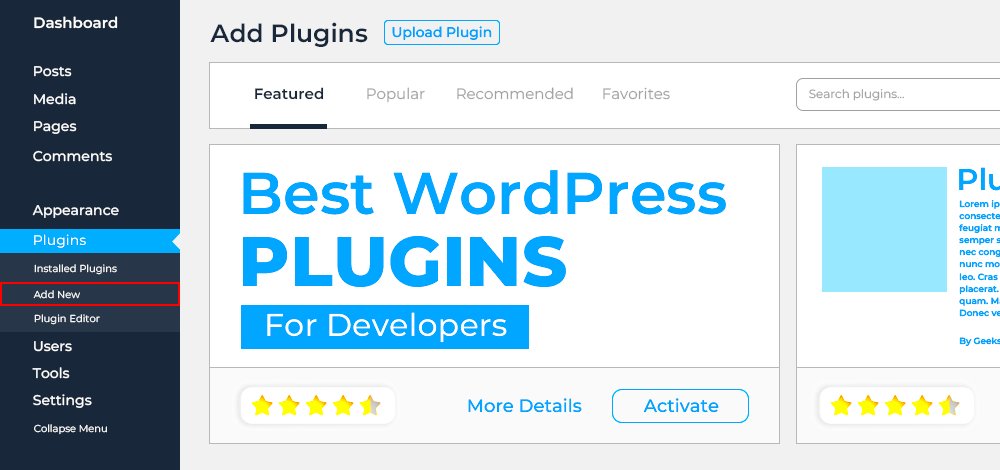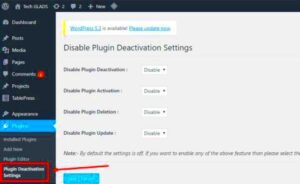Welcome to the fascinating world of WordPress plugins! If you’re a developer looking to extend the functionality of your WordPress site, understanding plugins is essential. These handy pieces of software can be installed to add features, improve performance, or even transform your entire website’s user experience. Whether you’re aiming to enhance SEO, speed, security, or add a complex e-commerce system, there’s likely a plugin that fits your needs. Let’s dive deeper into what makes these plugins so vital for your WordPress projects!
Importance of Advanced Features for Developers
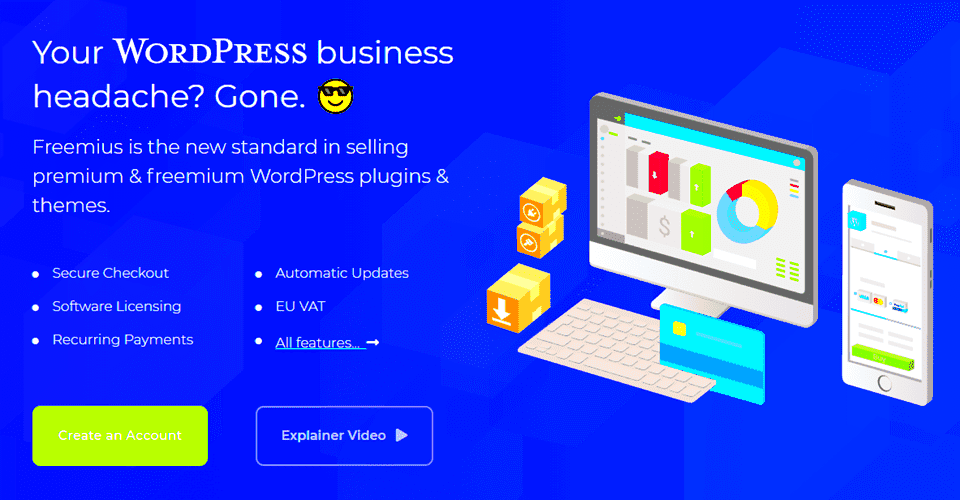
Now that we have a baseline understanding of plugins, let’s talk about why advanced features within these plugins are crucial for developers.
- Customization: Advanced features allow developers to mold plugins to meet specific project requirements. With customizable options, developers can tweak settings, modify layouts, and create tailored user experiences.
- Scalability: As your project grows, so do your needs. Advanced plugins often come with features that promote scalability, ensuring that as your website traffic increases, the performance remains top-notch.
- Integration: Many advanced plugins boast compatibility with other tools and platforms, making it easier to create a cohesive ecosystem. Whether it’s payment gateways, emails, or analytics tools, integrations can drastically improve efficiency.
- Security: Advanced features often include enhanced security options, such as two-factor authentication and activity logs, protecting the website from malicious attacks.
- Analysis and Reporting: Understanding user behavior is vital. Advanced plugins often come equipped with built-in analytics that can provide insights into user engagement and site performance.
In summary, advanced features in plugins not only elevate functionality but also empower developers to create powerful, user-friendly, and secure websites. Investing time in mastering these features can lead to exceptional development outcomes!
Top WordPress Plugins with Advanced Features
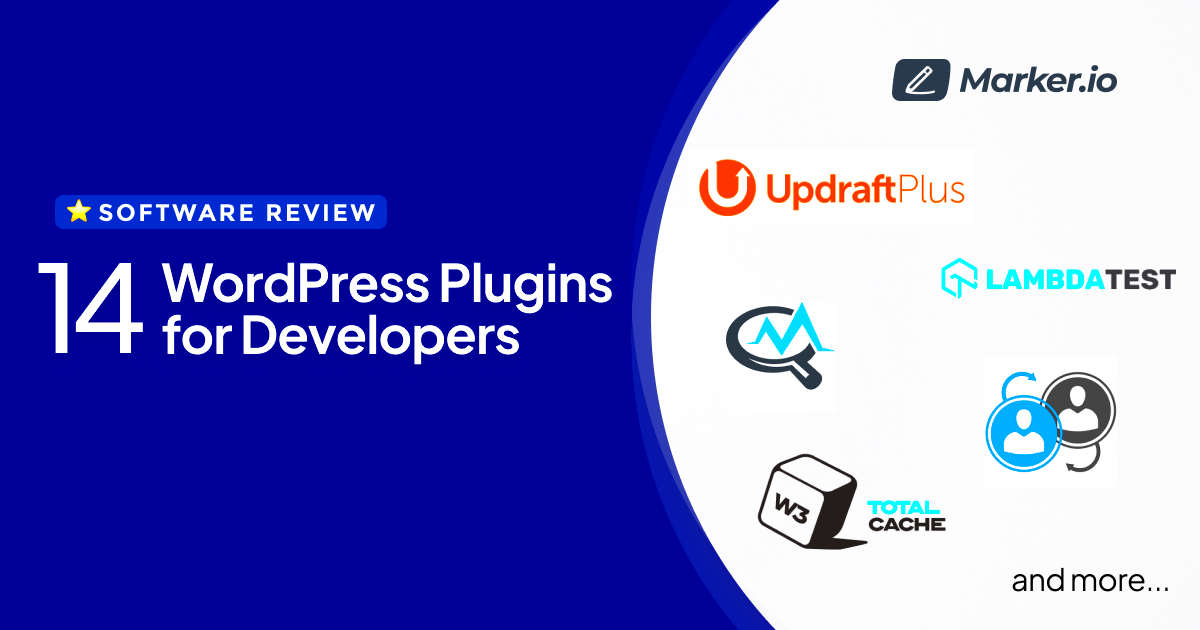
When it comes to building a robust WordPress site, choosing the right plugins can elevate your development experience significantly. Let’s dive into some of the top WordPress plugins that come equipped with advanced features that cater to developers’ needs.
- 1. Elementor: This powerful page builder plugin allows you to create stunning layouts with a drag-and-drop interface. Its advanced features include a theme builder, custom CSS editing, and an extensive template library, making it a go-to choice for developers looking to customize their designs.
- 2. Yoast SEO: While SEO plugins are common, Yoast stands out with its advanced features like real-time content analysis, readability scoring, and automated internal linking suggestions. It provides developers the tools to optimize their pages thoroughly and improve search engine rankings effortlessly.
- 3. WooCommerce: For developers venturing into eCommerce, WooCommerce is a must-have. It offers advanced customization options, extensive API support, and built-in analytics. Whether you’re building a simple store or a complex marketplace, WooCommerce adjusts to your requirements.
- 4. Advanced Custom Fields (ACF): For customizing WordPress’s content management experience, ACF allows developers to add custom fields to posts and pages easily. Its flexible features enable you to create tailored content structures based on your client’s needs.
- 5. WPForms: This user-friendly form builder comes with advanced features like conditional logic, payment integrations, and multi-page forms. Developers can create custom solutions for clients without writing a single line of code.
Using these plugins not only enhances the capabilities of your WordPress site but also streamlines the development process, allowing you to build high-quality websites faster.
Performance Optimization Plugins

Performance is crucial in the world of web development. Slow site loading times can dramatically impact user experience and SEO rankings. Fortunately, there are several performance optimization plugins designed to help developers keep their WordPress sites running smoothly and efficiently. Here are a few of the best:
- 1. WP Rocket: This premium caching plugin is packed with advanced features such as page caching, cache preloading, and static file compression. It’s incredibly easy to set up and offers developers a way to significantly boost the speed of their websites.
- 2. W3 Total Cache: A more advanced caching plugin, W3 Total Cache provides a comprehensive suite of performance optimization tools, including browser caching, database optimization, and CDN support. It’s ideal for developers who want granular control over their site’s performance.
- 3. ShortPixel Image Optimizer: Images can take up a lot of space and slow down your site. This plugin optimizes images in real-time, reducing their size while maintaining quality. It’s perfect for developers focused on improving site speed without sacrificing visual appeal.
- 4. Autoptimize: For developers looking to enhance their site’s front-end performance, Autoptimize minifies CSS, JavaScript, and HTML code. This streamlining process leads to faster load times and better performance scores in Google PageSpeed Insights.
- 5. Lazy Load by WP Rocket: This simple yet effective plugin enhances performance by loading images only when they are in the viewport. This means fewer resources are used initially, which speeds up load times significantly.
Implementing performance optimization plugins is essential for any developer looking to provide a seamless and efficient experience for site users. By focusing on speed, you not only enhance user satisfaction but also improve your chances of climbing search engine rankings.
5. SEO Enhancement Plugins
In the ever-evolving landscape of digital marketing, SEO (Search Engine Optimization) remains a cornerstone for online success. Enter SEO enhancement plugins—tools designed to optimize your WordPress site, making it more appealing to search engines and, consequently, potential visitors.
These plugins offer a plethora of features that go beyond simple keyword optimization. Here are some key capabilities you’ll find:
- Keyword Optimization: Discover the best keywords for your content, allowing you to target the right audience effectively.
- Meta Tags Management: Easily edit and manage meta titles and descriptions, enhancing your site’s appearance in search results.
- XML Sitemap Generation: Automatically create sitemaps that help search engines index your site more efficiently.
- Content Analysis: Utilize real-time content analysis features that suggest improvements for better SEO performance.
- Social Media Integration: Enhance shareability and visibility on social platforms through optimized Open Graph tags.
Popular plugins like Yoast SEO and Rank Math stand out due to their user-friendly interfaces and comprehensive feature sets. With a well-configured SEO plugin in place, you’ll likely notice an uptick in organic traffic and engagement, making it a crucial tool in any developer’s arsenal.
6. Security and Backup Plugins
In today’s online world, security is non-negotiable. Cyber threats loom large, and one vulnerability can lead to catastrophic consequences for your website. This is where security and backup plugins become essential. They not only safeguard your site from attacks but also ensure that your data remains intact.
What makes these plugins indispensable? Here’s a breakdown:
- Malware Scanning: Regularly scan your site for vulnerabilities and malicious code to keep threats at bay.
- Firewall Protection: Implement a firewall that acts as a barrier against unauthorized access and potential hacks.
- Two-Factor Authentication: Add an extra layer of security by requiring a second form of verification during login.
- Regular Backups: Automated backups ensure that you have recent copies of your site, enabling easy recovery in case of issues.
- Activity Monitoring: Keep an eye on user activity and receive alerts when suspicious actions occur.
Plugins like Wordfence Security and UpdraftPlus have become the go-to solutions for developers seeking peace of mind. By using robust security and backup plugins, you create a solid foundation for your website, minimizing risks and ensuring your hard work doesn’t go to waste. In a rapidly changing online environment, investing in these tools is simply smart business practice.
Customizable Page Builder Plugins
When it comes to creating visually stunning and highly functional websites, customizable page builder plugins are a game-changer for developers. Unlike traditional themes that can often feel limiting, page builders allow you to design every element of your site without needing to write a single line of code. This means more flexibility and creativity in your web design projects.
One of the standout features of customizable page builders is their drag-and-drop interface. This intuitive design means you can easily move elements around, resize sections, and preview changes in real-time. Here are some of the most popular and powerful page builder plugins available:
- Elementor: Known for its user-friendly interface and extensive third-party addons that can further enhance functionality.
- Beaver Builder: Offers a robust set of templates and allows for front-end editing, making it easy to see how your changes will look live.
- WPBakery Page Builder: A well-rounded plugin that works seamlessly with many themes, offering a flexible grid system.
Additionally, most customizable page builders come with features like:
- Pre-designed templates for quick deployment
- Responsive editing, ensuring your site looks great on all devices
- Custom CSS capabilities for advanced users looking to fine-tune their designs
For developers, these plugins not only save time but also expand possibilities, making it easier to translate creative visions into reality. By leveraging the capabilities of customizable page builders, you can create unique, engaging websites that leave a lasting impression.
Advanced E-commerce Plugins
In today’s digital landscape, having a solid e-commerce presence is vital for businesses looking to thrive online. Advanced e-commerce plugins for WordPress take your online store to the next level, offering sophisticated features and customization options that cater to developers and entrepreneurs alike.
One of the most popular e-commerce plugins is WooCommerce, which provides everything you need to set up and manage an online store. It can be extended with several powerful add-ons that offer:
- Payment Gateway Integration: Support for multiple payment methods, including PayPal, Stripe, and credit cards.
- Advanced Inventory Management: Streamlines tracking stock levels, backorders, and order status.
- Shipping Options: Offers calculated rates, local delivery methods, and flat-rate shipping, easily configured based on customer location.
Another noteworthy option is Easy Digital Downloads (EDD), specifically tailored for selling digital products. Its features include:
- Customer Management: Control customer data and purchase histories with built-in reporting.
- Discount Codes: Create and manage promo codes to incentivize sales.
- File Access Control: Ensure only paying customers have access to downloads.
When selecting advanced e-commerce plugins, consider ones that offer extensive customization options. A well-designed e-commerce site should resonate with your brand and provide a seamless shopping experience. By tapping into the right tools, you can create robust online stores that not only attract customers but also foster loyalty and repeat business.
Integration with Third-Party Services
When it comes to enhancing the functionality of your WordPress site, integration with third-party services is a game-changer. The best WordPress plugins for developers often support various third-party integrations, allowing you to expand the capabilities of your website without reinventing the wheel. Imagine being able to connect your site with popular tools like CRM platforms, email marketing services, or payment gateways with just a few clicks!
Integrations typically occur through APIs (Application Programming Interfaces), which allow different software systems to communicate effectively. Here are a few prominent areas where integration can make a big difference:
- Marketing Automation: Automatically sync your contacts from your website to platforms like Mailchimp or HubSpot, ensuring that your marketing efforts are streamlined and efficient.
- Payment Processors: Integrate with services like PayPal, Stripe, or WooCommerce to offer seamless transaction experiences for your customers.
- Social Media: Some plugins connect your website with various social media platforms, allowing for real-time sharing of content, automatic posting, or social login functionalities.
Moreover, many of these plugins come with built-in support for popular APIs, which means you don’t have to worry about compatibility issues or cumbersome setups. Instead, you can focus on crafting an amazing user experience, leveraging the diverse tools available to you. Always check documentation and community reviews to ensure you’re selecting plugins that are reliable and well-supported for the integrations you need.
Multilingual and Translation Capabilities
In today’s globalized digital world, reaching a broad audience often means making your WordPress site multilingual. The best plugins for developers not only facilitate this process but also offer powerful translation capabilities that can significantly broaden your reach. Imagine providing your content in multiple languages effortlessly, ensuring that users from different linguistic backgrounds feel welcome on your site!
Here are a couple of essential features to look for in multilingual plugins:
- Automatic Content Translation: Some advanced plugins use AI to automatically translate your posts, pages, and even WooCommerce products into various languages. This is a massive time-saver!
- User-Friendly Language Switcher: A well-designed language switcher allows your visitors to select their preferred language easily. This small feature can enhance user experience significantly.
- SEO Optimization: Ensure the plugin supports multilingual SEO practices, such as hreflang tags, to help search engines understand your various language versions.
Moreover, some tools offer collaboration features, allowing multiple users to contribute translations, maintaining a consistent voice across different languages. Popular options like WPML and Polylang are highly regarded in the WordPress community, providing robust solutions for developers looking to expand their audience base. Ultimately, investing in multilingual capabilities can enhance user engagement, boosting your site’s credibility and potential success.
11. Real-world Use Cases of Advanced Features
When it comes to WordPress plugins, advanced features can make a remarkable difference in the overall functionality of your website. Let’s explore some real-world use cases that illustrate the power of these features and how they can level up your development game.
1. E-commerce Enhancements: Plugins like WooCommerce offer advanced features such as dynamic pricing, customizable shipping options, and automated tax calculations. Imagine running an online store where customers can receive tailored discounts based on their purchase history— it’s all possible with these features!
2. SEO Optimization: Advanced SEO plugins like Yoast SEO offer features like automated XML sitemaps, social media previews, and readability analysis. These tools not only enhance your website’s visibility but also improve user experience, ensuring visitors find exactly what they are looking for.
3. Membership Sites: MemberPress allows for advanced features like tiered membership levels and content protection. You can create exclusive content for different subscriber levels, ranging from free trials to premium members, boosting engagement and customer loyalty.
4. Performance Optimization: Caching plugins like W3 Total Cache come with features such as browser caching and CDN integration. These not only increase speed but also enhance user experience, reducing bounce rates significantly.
5. Event Management: Plugins such as The Events Calendar have advanced features that allow integration with Google Maps, ticket sales, and calendar synchronization. This makes organizing and managing events a breeze for any organization.
These use cases demonstrate that leveraging advanced features in WordPress plugins can significantly enhance functionality, solve real problems, and ultimately improve user experience. So, the next time you’re developing a site, consider how these advanced features can work for you!
12. How to Choose the Right Plugin for Your Needs
Choosing the right WordPress plugin can feel overwhelming, given the vast options available. However, with the right criteria in mind, selecting the perfect plugin for your project can be seamless. Here are some practical tips to guide your decision-making process:
1. Identify Your Needs: Start by figuring out what you specifically need the plugin to do. Make a list of essential features you require, which could range from SEO optimization to security enhancements.
2. Check Compatibility: Make sure the plugin is compatible with your WordPress version and theme. A plugin that doesn’t play nicely with your existing setup can create a lot of headaches.
3. Read Reviews and Ratings: Reviews from other users can offer valuable insights. Look for plugins with high ratings (4 stars and above) and recent positive reviews to ensure reliability.
4. Evaluate Support Options: Good plugins often come with solid support. Check if the developers offer support through forums, tickets, or FAQs. A responsive support team can be a lifesaver if you run into problems.
5. Test Performance: A good plugin shouldn’t slow down your site. Use tools like GTmetrix or Pingdom to assess page speed before and after plugin installation. A slight increase in loading time can make a big difference in user experience.
6. Consider the Cost: While there are plenty of free plugins available, sometimes you get more by investing in premium options. Consider your budget and the return on investment you expect from the plugin.
By following these guidelines, you can confidently choose plugins that not only meet your needs but also enhance your WordPress site’s functionality and performance!
Advanced Features in the Best WordPress Plugins for Developers
WordPress is a powerful content management system, and its capabilities can be greatly enhanced by utilizing a variety of advanced plugins. These plugins not only add functionality but also improve the overall user experience for both developers and end users. Here are some of the standout plugins that incorporate advanced features:
- Yoast SEO: This plugin goes beyond basic SEO. It offers features like advanced XML sitemaps, breadcrumb control, and real-time content analysis, giving developers the tools to optimize their sites effectively.
- Advanced Custom Fields (ACF): ACF allows developers to create custom fields and edit screens. It’s exceptionally handy for building tailored websites, enabling developers to add unique data to posts and pages.
- WPForms: With drag-and-drop functionality, WPForms makes it easy to create complex forms. It includes advanced features such as multi-page forms, conditional logic, and payment integrations.
- WooCommerce: As a robust eCommerce solution, WooCommerce provides advanced product options, inventory management, and detailed analytics, empowering developers to build comprehensive online stores.
- Elementor: This page builder plugin offers advanced design capabilities with a live editing interface, enabling developers to create complex layouts without writing any code.
| Plugin Name | Advanced Feature | Use Case |
|---|---|---|
| Yoast SEO | Real-time content analysis | SEO optimization |
| Advanced Custom Fields | Custom fields creation | Tailored content management |
| WPForms | Conditional logic | Dynamic forms |
| WooCommerce | Inventory management | eCommerce solutions |
| Elementor | Drag-and-drop builder | Custom layout designs |
In conclusion, maximizing WordPress capabilities involves selecting the right plugins that offer advanced features tailored to enhance functionality, streamline workflows, and improve user experience. Leveraging these plugins allows developers to build more sophisticated websites, ultimately taking full advantage of the WordPress ecosystem.