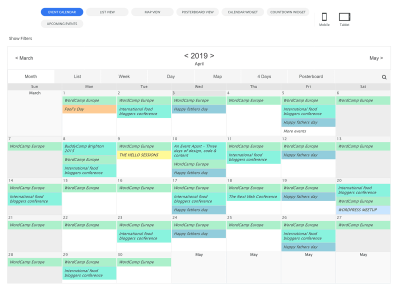If you run a WordPress site that collects personal data from visitors—like emails, names, or even IP addresses—you’re probably aware of the GDPR (General Data Protection Regulation). This EU regulation is designed to protect user privacy and give people control over their data. But compliance isn’t just about ticking boxes; it’s about building trust and respecting your visitors’ rights. That’s where consent management comes in. It helps you obtain clear consent, document it properly, and ensure you’re legally covered. In this post, we’ll explore why integrating a good consent management system is essential, especially for WordPress sites aiming for GDPR compliance.
Why Choose a Free Consent Management Platform for Your WordPress Site
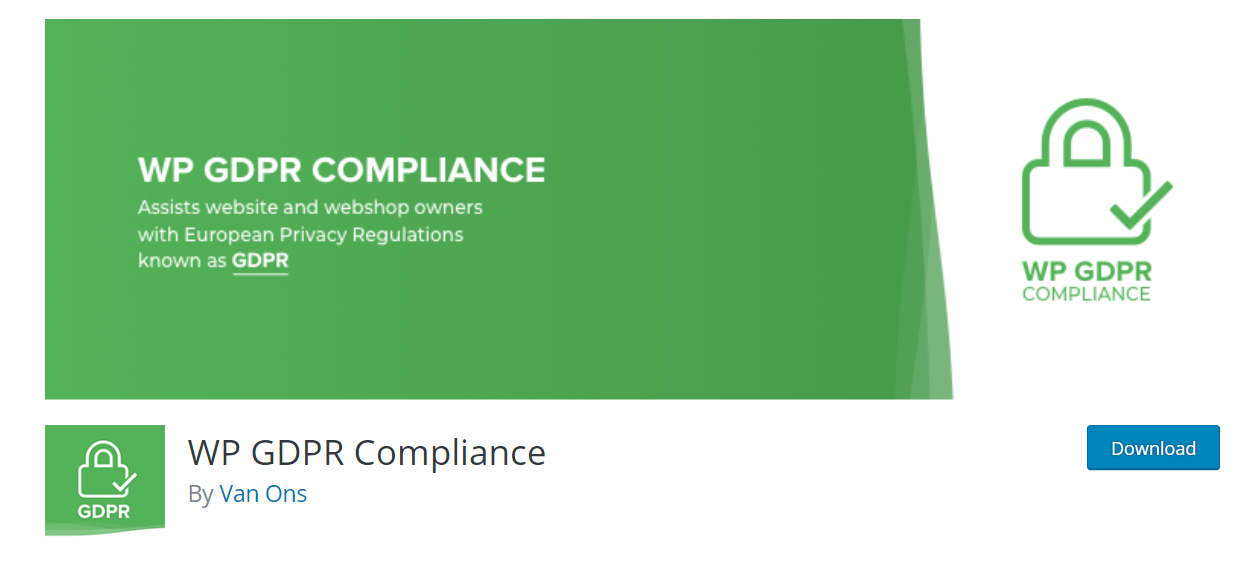
Thinking about compliance can sometimes feel overwhelming, especially if you’re on a tight budget. The good news? There are plenty of free consent management platforms that work seamlessly with WordPress. Choosing a free option doesn’t mean you’re sacrificing quality or security—many of these tools are quite robust and user-friendly. Here’s why a free platform is a smart pick:
- Cost-effective: No need to spend hundreds on premium plugins—perfect for small businesses or bloggers.
- Easy to set up: Most free tools come with straightforward installation and clear instructions, so you can get started quickly.
- Compliant features: They typically include essential features like cookie consent banners, user preferences, and logs for audit purposes.
- Flexible options: Many free platforms allow customization to match your site’s design and specific needs.
- Community support: Popular free plugins have active communities and documentation to help troubleshoot issues or learn best practices.
Of course, while free tools are fantastic for getting started or maintaining basic compliance, it’s important to evaluate their features against your site’s specific needs. But overall, they’re a great way to protect your visitors’ data rights without breaking the bank. Plus, as your site grows, you can consider upgrading or switching to premium solutions if needed, but for many, free consent management platforms are the perfect starting point.
3. Top Free Consent Management Plugins for WordPress

Looking to get your WordPress site GDPR compliant without breaking the bank? You’re in luck! There are several free consent management plugins that can help you gather and manage user consents effortlessly. Let’s explore some of the most popular and reliable options available today.
CookieYes | GDPR Cookie Consent
- Overview: One of the most widely used free plugins, CookieYes offers an easy-to-setup cookie banner that complies with GDPR and other privacy laws.
- Highlights: Customizable cookie banners, automatic cookie scanning, and compliance logs. It also supports multi-language sites.
Complianz – GDPR/CCPA Cookie Consent
- Overview: Complianz is a comprehensive plugin that not only manages cookie consent but also offers customizable privacy policies and legal document templates.
- Highlights: Automated cookie scanning, regional legal compliance (GDPR, CCPA, and more), and user-friendly interface.
WP AutoTerms
- Overview: While primarily focused on generating legal pages, WP AutoTerms also includes features to manage cookie notices and consent forms.
- Highlights: Easy to generate privacy policies, terms of service, and cookie notices all in one place.
Cookie Notice & Compliance for GDPR / CCPA
- Overview: This plugin provides straightforward cookie notices with options to customize appearance and behavior to suit your site’s style.
- Highlights: Simple configuration, optional cookie expiration settings, and support for multiple languages.
All these plugins are free, easy to install, and can give your website a significant boost toward GDPR compliance. The key is to choose one that matches your site’s needs, offers the right level of customization, and integrates smoothly with your existing setup.
4. Features to Consider When Selecting a Free Consent Management Platform
Choosing the right consent management plugin isn’t just about picking one that’s free — it’s about finding the one that fits your website’s needs and helps you stay compliant. Here are some essential features to keep in mind:
Compliance with Legal Regulations
Make sure the plugin supports the regions you operate in. For GDPR, CCPA, and other laws, the plugin should be able to generate compliant cookie notices and manage user consents accordingly.
Customizability
Your website’s design matters. Look for plugins that allow you to customize the appearance of cookie banners and notices so they seamlessly blend with your site’s branding.
User-Friendly Interface
The plugin should be intuitive and easy to configure, even if you’re not a developer. Clear settings, step-by-step guides, and good documentation can make a big difference.
Automatic Cookie Scanning and Categorization
Some plugins can automatically scan your site for cookies and categorize them (e.g., functional, analytics, advertising). This feature simplifies compliance and ensures you’re aware of what data your site collects.
Consent Logging and Management
Keeping a record of user consents is crucial for compliance. The best plugins store logs, allowing you to demonstrate that your users have given informed consent if needed.
Multilingual Support
If your site caters to a global audience, choose a plugin that supports multiple languages. This ensures all visitors see notices in their preferred language.
Integration Capabilities
Check if the plugin integrates smoothly with other tools you use, like analytics platforms, marketing automation, or cookie scanners. Seamless integration can save you time and effort.
Regular Updates and Support
While free plugins are great, they should also be regularly updated to keep up with evolving legal standards and security best practices. Look for plugins with active support communities or developer backing.
By carefully evaluating these features, you’ll be better equipped to select a free consent management platform that not only keeps your WordPress site compliant but also provides a smooth experience for your visitors. Remember, compliance isn’t a one-time task — it’s an ongoing process, so choose tools that grow with your website’s needs!
5. How to Install and Configure a Consent Management Plugin on WordPress
Getting started with a consent management plugin on your WordPress site is easier than you might think. Whether you’re a seasoned developer or just starting out, the process is pretty straightforward. Let’s walk through the typical steps so you can have your GDPR compliance in place without a headache.
Step 1: Choose the Right Plugin
First, pick a free consent management plugin that suits your needs. Some popular options include CookieYes, Complianz, and GDPR Cookie Consent. Check their features, reviews, and ease of use before installing.
Step 2: Install the Plugin
- Log in to your WordPress admin dashboard.
- Navigate to Plugins > Add New.
- Search for the plugin name, e.g., “CookieYes”.
- Click Install Now and then Activate.
Step 3: Run the Setup Wizard
Most plugins come with a setup wizard to guide you through configuration. After activation, you’ll usually see a prompt or a new menu item—look for options like Setup Wizard or Configuration.
- Follow the prompts to set your website’s jurisdiction, e.g., GDPR for Europe.
- Customize the cookie banner’s appearance—colors, position, text, etc.
- Specify the types of cookies your site uses, like necessary, analytics, marketing, etc.
Step 4: Configure Consent Settings
Make sure you adjust the settings so users can give informed consent. You should:
- Enable the cookie consent banner.
- Set options for user preferences—allow users to accept, reject, or customize cookie types.
- Link to your detailed privacy policy or cookie policy.
Step 5: Test Your Setup
Visit your website in an incognito window or clear your cookies. You should see the consent banner appear. Test all options—accept, reject, customize—and ensure cookies are set accordingly.
Remember, the key is to keep it simple and transparent. Once your plugin is configured, you’re well on your way to GDPR compliance!
6. Best Practices for Maintaining GDPR Compliance with Consent Management
Implementing a consent management platform is just the first step. Staying compliant isn’t a one-and-done deal—it requires ongoing effort and good practices. Here are some top tips to keep your website GDPR-friendly over time.
1. Keep Your Privacy and Cookies Policies Up to Date
Review and update your policies regularly. Ensure they accurately reflect the cookies you use, how data is processed, and users’ rights. Make these policies easily accessible from your website, ideally linked directly from your cookie banner and footer.
2. Obtain Explicit Consent Before Setting Non-Essential Cookies
Never set cookies like analytics or marketing cookies before users have given clear, informed consent. Use your consent management plugin to block these cookies until users agree.
3. Provide Clear and Concise Information
Transparency is key. Your cookie banners and privacy notices should be straightforward—avoid legal jargon. Explain what data you collect, why, and how users can control it.
4. Allow Users to Change Their Preferences
Give visitors the option to revisit and modify their consent choices at any time. This can be via a link in your footer or a dedicated preferences page. Respect their changes promptly.
5. Regularly Audit Your Cookies and Data Processing Activities
Periodically review which cookies your site uses and ensure your consent records are up to date. Remove any cookies or tracking scripts that are no longer necessary or compliant.
| Best Practice | Why It Matters |
|---|---|
| Keep Policies Updated | Ensures transparency and compliance with current laws and practices. |
| Obtain Consent Before Cookies | Prevents unlawful data collection and aligns with GDPR principles. |
| Provide Clear Info | Builds trust and helps users make informed decisions. |
| Allow Preference Changes | Respects user rights and enhances user experience. |
| Regular Audits | Maintains ongoing compliance and security. |
By following these best practices, you’re not only ticking legal boxes but also fostering trust with your visitors. Remember, GDPR compliance is an ongoing journey, not a one-time task. Keep reviewing, updating, and engaging with your privacy practices, and your site will stay compliant and trustworthy for years to come.
Conclusion and Final Recommendations for WordPress Users
Achieving GDPR compliance is essential for any WordPress website handling user data, and selecting the right consent management platform (CMP) is a crucial step in this process. The best free CMPs available today offer a range of features that can help you obtain clear user consent, manage cookies effectively, and ensure transparency in your data practices. When choosing a platform, consider factors such as ease of integration, customization options, and compliance capabilities to find the best fit for your website.
Here are some final recommendations for WordPress users:
- Prioritize User Experience: Choose a platform that provides a seamless and unobtrusive consent experience to avoid user frustration.
- Ensure Customizability: Select a CMP that allows you to tailor the consent banners and settings to match your website’s branding and specific compliance needs.
- Check Compatibility: Verify that the plugin integrates smoothly with your existing WordPress theme and other plugins.
- Stay Updated: Use platforms that are regularly maintained and updated to adapt to evolving GDPR regulations.
- Test Thoroughly: Before going live, test the consent banners across different devices and browsers to ensure consistent performance.
Ultimately, the right free consent management platform can simplify your path to GDPR compliance, enhance user trust, and protect your website from potential legal issues. Investing time in selecting and configuring an appropriate CMP will pay off in the long run by fostering transparent and responsible data practices.